6adjusting header draper tracking, Table 6.14 header draper tracking, Adjusting header draper tracking – MacDon D65 SP DHOM User Manual
Page 196: 6 adjusting header draper tracking, Caution
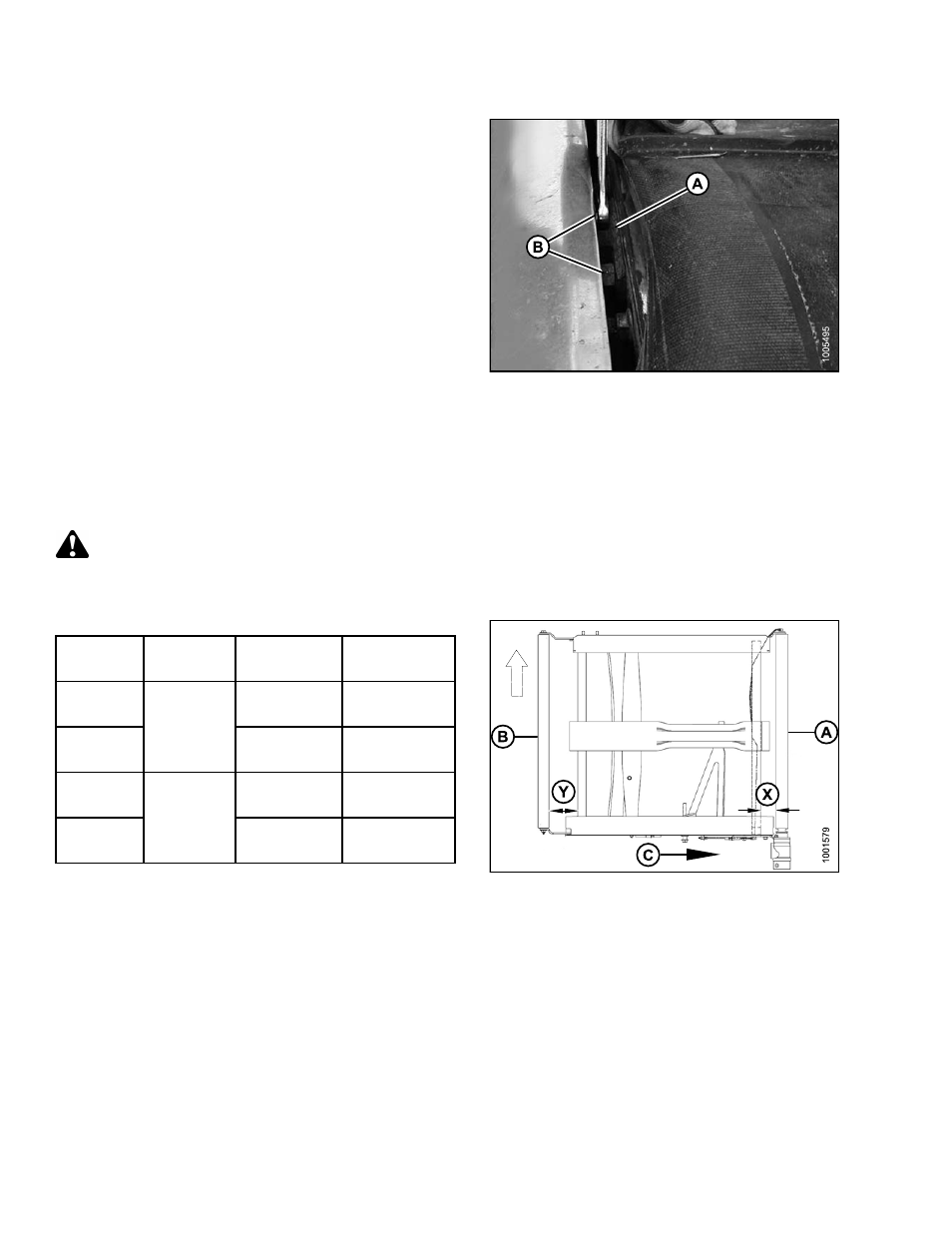
5.
Line-up deck supports (A) with bolts in deck.
6.
Move deck towards cutterbar to engage deck supports.
7.
Install nuts (B) and tighten.
8.
Adjust draper tension. Refer to Section
.
Figure 6.117: Deck Support
6.7.6
Adjusting Header Draper Tracking
Each draper deck has a fixed drive roller (A) and a spring-loaded idler roller (B) that can be aligned by adjuster rods
so that the draper tracks properly on the rollers.
If the draper is tracking incorrectly, refer to the following directions to correct the tracking:
CAUTION
To avoid personal injury, before servicing machine or opening drive covers, refer to
.
Table 6.14 Header Draper Tracking
Tracking
At
Location
Adjustment
Method
Backward
Increase ‘X’
Tighten nut
(C)
Forward
Drive
Roller
Decrease ‘X’
Loosen nut
(C)
Backward
Increase ‘Y’
Tighten nut
(C)
Forward
Idler
Roller
Decrease ‘Y’
Loosen nut
(C)
1.
Refer to the above table to determine which roller
requires adjustment and the required adjustment.
2.
To change ‘X’, the back end of the roller is adjusted
with the adjuster mechanism at the inboard end of the
deck as follows:
Figure 6.118: Adjustments
A - Drive Roller
B - Idler Roller
C - Draper Direction
X - Drive Roller Adjust.
Y - Idler Roller Adjust.
169899
184
Revision A
