4installing knifehead bearing, 5installing knife, Installing knifehead bearing – MacDon D65 SP DHOM User Manual
Page 155: Installing knife, 4 installing knifehead bearing, 5 installing knife warning
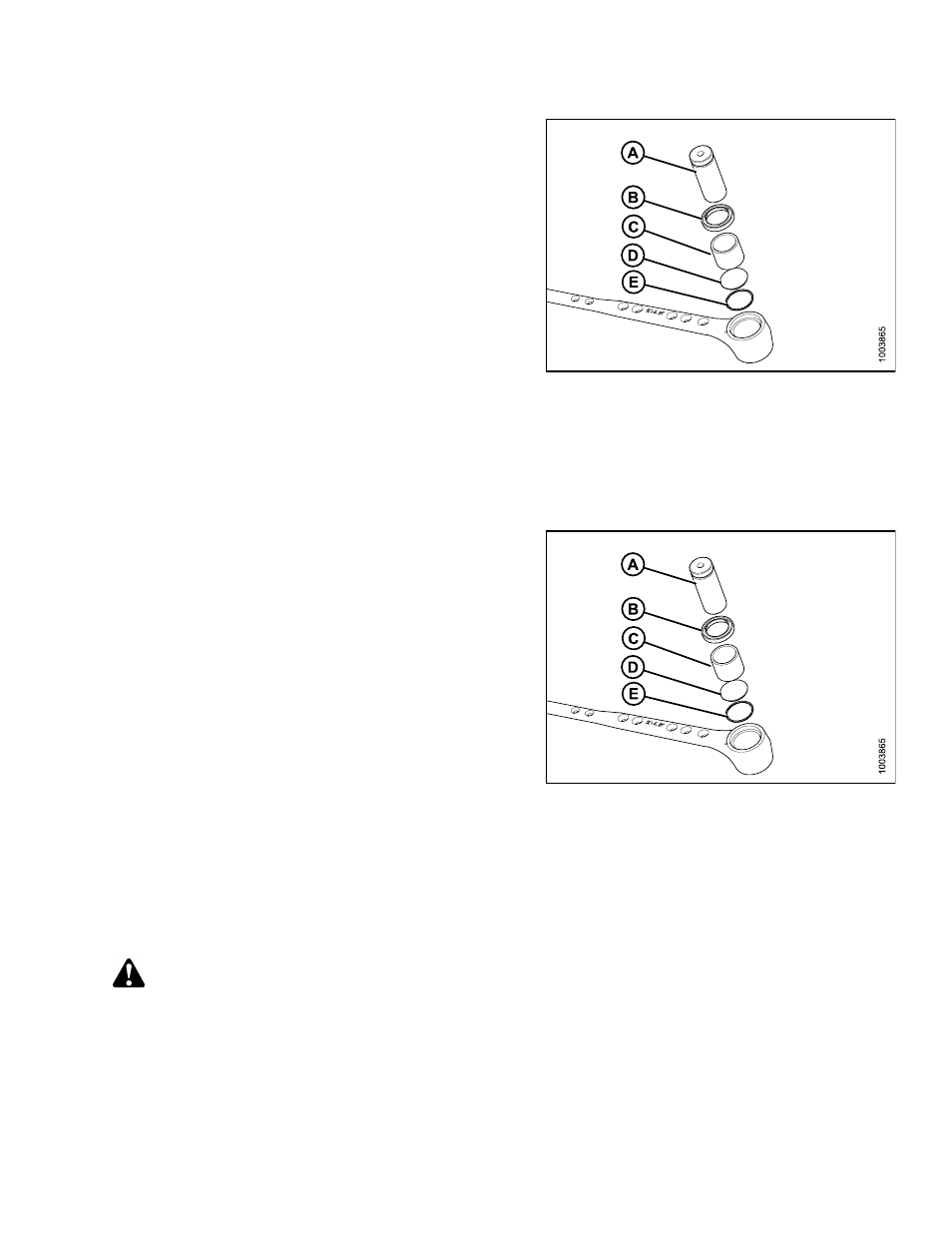
2.
Using a flat-ended tool with approximately the same
diameter as pin (A). Tap the seal (B), bearing (C), plug
(D), and O-ring (E) from the underside of the knifehead.
NOTE:
Seal (B) can be replaced without removing the bearing.
When changing seal, check pin and needle bearing for
wear. Replace if necessary.
Figure 6.31: Removing Bearing
A - Flat-ended tool
B - Seal
C - Bearing
D - Plug
E - O-ring
6.5.4
Installing Knifehead Bearing
To install the knifehead bearing, follow these steps:
1.
Place O-ring (E) and plug (D) in knifehead.
IMPORTANT:
Install the bearing with the stamped end (the end with
identification markings) facing up.
2.
Using a flat-ended tool (A) with approximately the same
diameter as the bearing (C), push the bearing into the
knifehead until the top of the bearing is flush with the
step in knifehead.
3.
Install seal (B) into the knifehead with the lip
facing outwards.
IMPORTANT:
To avoid premature knifehead or knife drive box failure, be
sure there is no looseness in the fit of the knifehead pin
and the needle bearing, and the fit of the knifehead pin
and output arm.
4.
Install knife. Refer to
6.5.5 Installing Knife, page 143
.
Figure 6.32: Knifehead
A - Flat-ended Tool
B - Seal
C - Bearing
D - Plug
E - O-ring
6.5.5
Installing Knife
WARNING
Stand to rear of knife during installation to reduce risk of injury from cutting edges. Wear heavy gloves
when handling knife.
To install a knife, follow these steps:
1.
Slide knife into place and align knifehead with the output arm.
169899
143
Revision A
