Precision Turbo and Engine BigStuff3 GEN3 PRO SEFI System Hardware & BigComm Software User Manual
Page 61
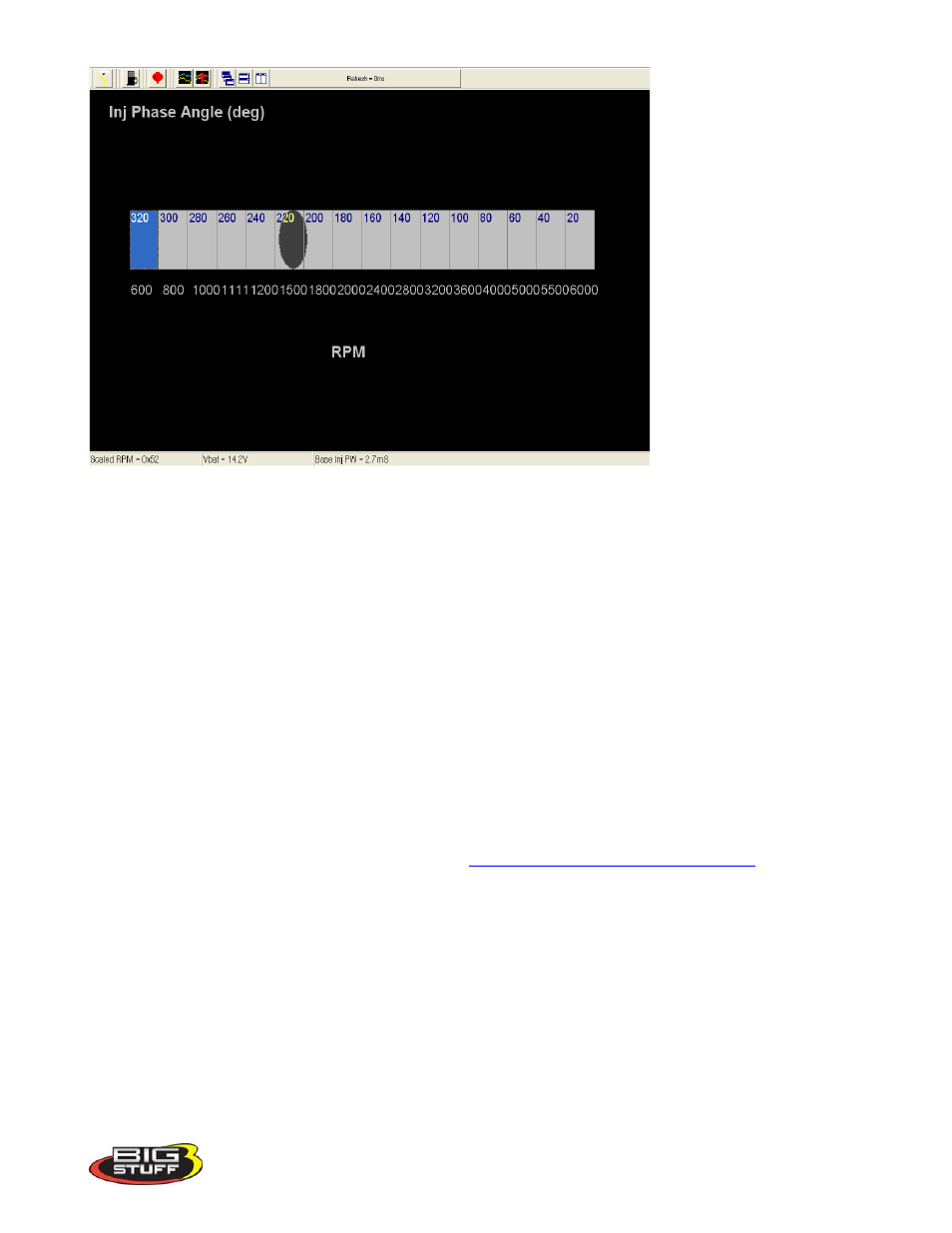
BigStuff3 Pro SEFI System
Version 2.1 – February 2011
54
You have now reached a milestone! The following necessary tasks have been completed:
The BigComm software has been installed
Communication with the ECU has been established.
The hardware and operating parameters have been configured.
The following sections of the manual will outline how to use the Air/Fuel Ratio table, O2 Correction
tables and the Fuel Table. Calibrating the engine for steady state operation is an iterative process using
these tables.
The fuel calibration process, in order of importance, is as follows:
The air/fuel ratio table must be configured to desired ratios for the different engine speed and
load combinations.
The positive and negative O2 correction tables must be configured.
The volumetric efficiency (VE) values in the Fuel Table must be calibrated.
Once these tables are configured as a baseline, the
Calibrating_with_the_Trace_Function
(a great
feature) can be used to fine-tune the interrelationships of the aforementioned tables. The “Trace”
function allows the engine to be quickly calibrated “On-line” (ECU powered up) or “Off-Line” (PC
only). The Trace Function will be explained later in this manual.
