3 buttons, Buttons – Brother HL-4000CN User Manual
Page 95
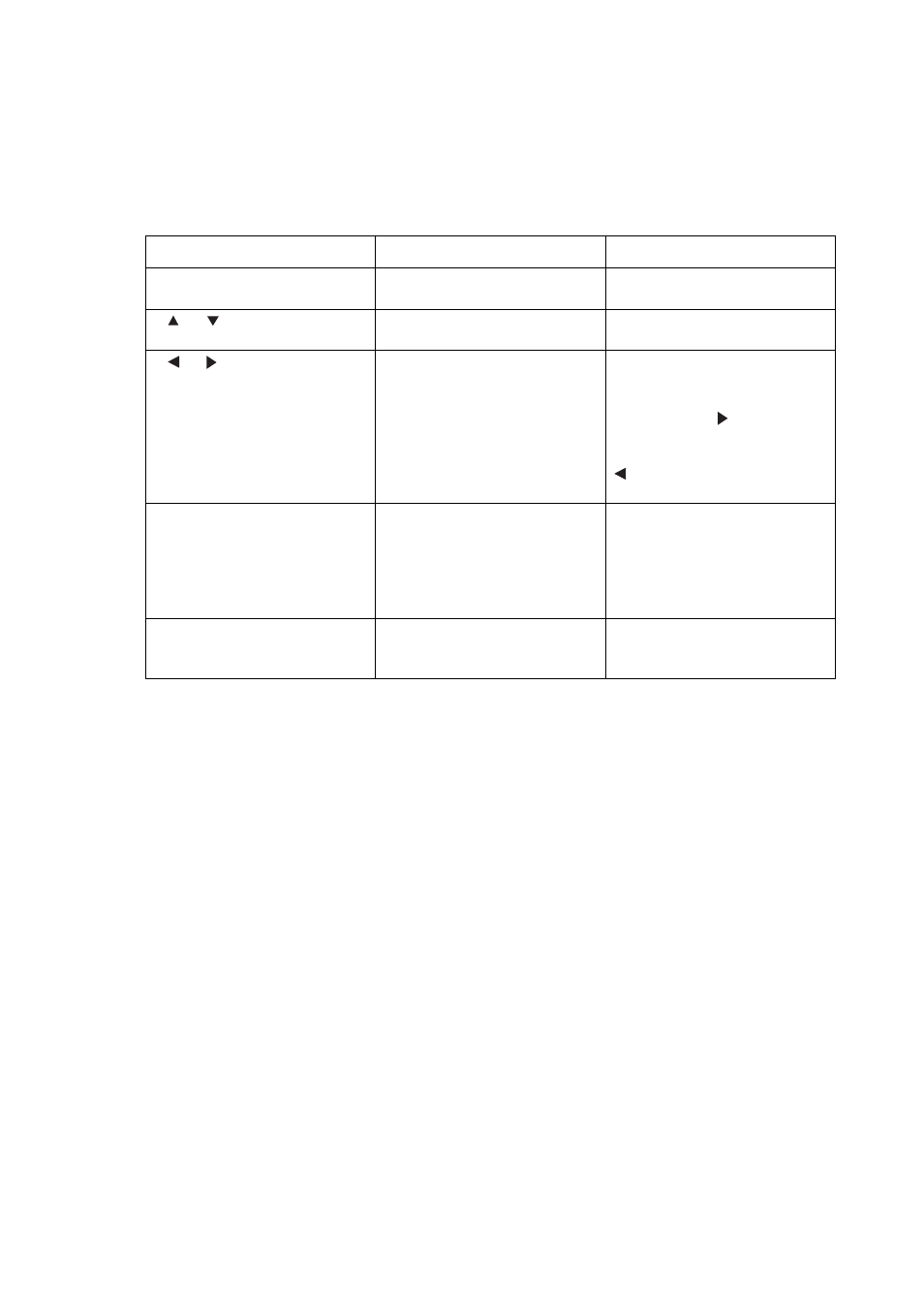
5-4
5
5
.
.
1
1
.
.
3
3
B
B
u
u
t
t
t
t
o
o
n
n
s
s
There are 7 buttons on the control panel.
The functions depend on the screen displayed. Their functions are as follows:
Name
Print screen
Menu screen
Menu button
Switches to the menu screen.
Closes the menu screen and
switches to the print screen.
< >< > Buttons
-
Allows you to scroll through
menus and menu items.
< >< > Buttons
-
Switches to different menu
levels and move the cursor
between parameters.
Pressing the < > button once
in a menu moves the menu
one level down. Pressing the <
> button moves the menu
one level up.
