1 printing on envelopes, Printing on envelopes – Brother HL-4000CN User Manual
Page 61
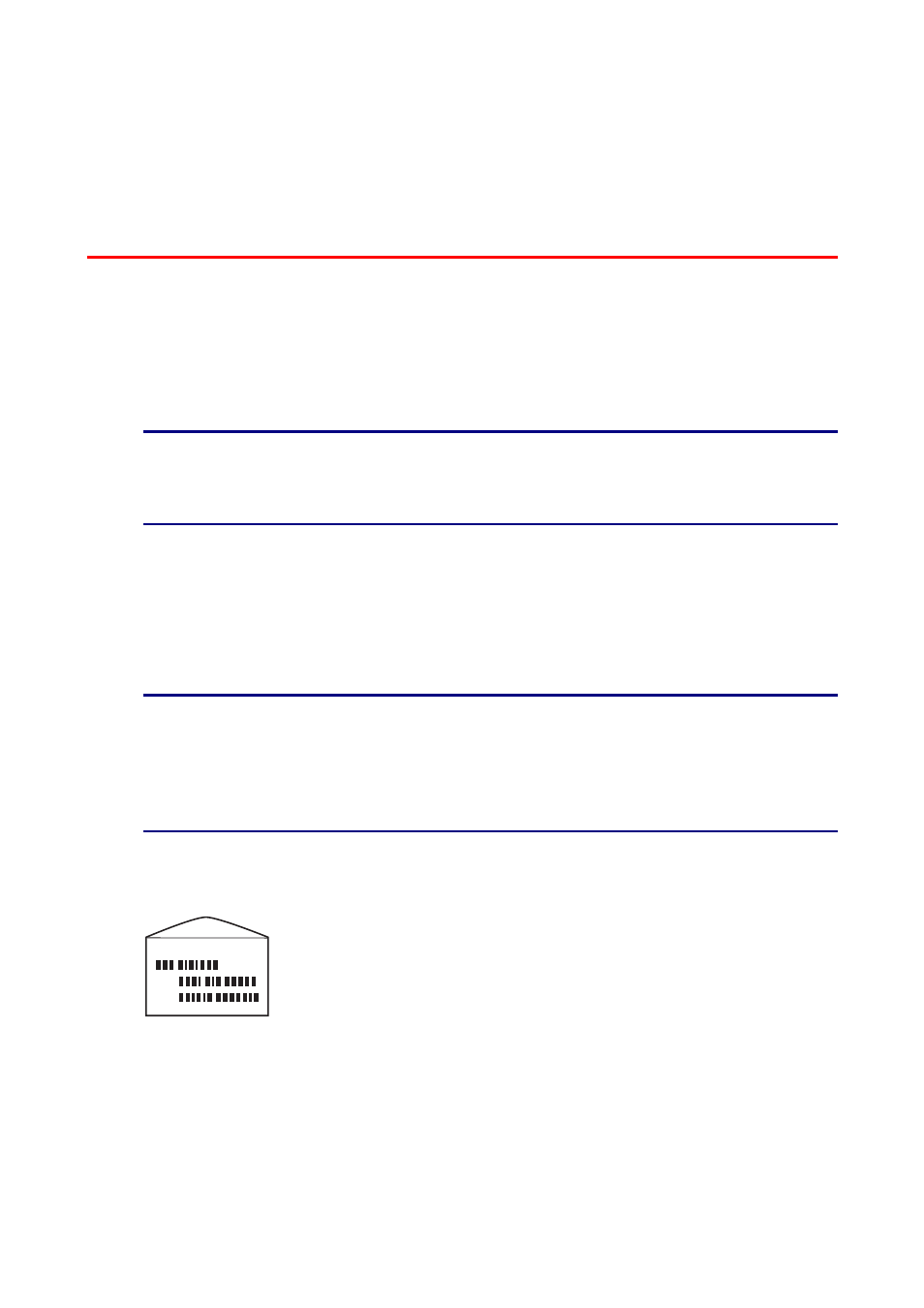
3-19
3
3
.
.
7
7
P
P
r
r
i
i
n
n
t
t
i
i
n
n
g
g
o
o
n
n
E
E
n
n
v
v
e
e
l
l
o
o
p
p
e
e
s
s
,
,
T
T
r
r
a
a
n
n
s
s
p
p
a
a
r
r
e
e
n
n
c
c
y
y
S
S
h
h
e
e
e
e
t
t
s
s
,
,
a
a
n
n
d
d
C
C
u
u
s
s
t
t
o
o
m
m
-
-
s
s
i
i
z
z
e
e
(
(
L
L
o
o
n
n
g
g
)
)
P
P
a
a
p
p
e
e
r
r
Take care when setting cards and envelopes, because setting them incorrectly may
result in printed side or text direction errors.
When printing on transparency sheets or specialty paper, make sure that you set
the type of paper and image quality before sending the print command.
✏ Note
When frequently printing specialty paper in Windows, we recommend that you
register the necessary settings in the User Settings tab.
Registering the settings saves you time, because you do not need to configure the
driver each time you print. For details about the User Settings tab, refer to Help.
3
3
.
.
7
7
.
.
1
1
P
P
r
r
i
i
n
n
t
t
i
i
n
n
g
g
o
o
n
n
E
E
n
n
v
v
e
e
l
l
o
o
p
p
e
e
s
s
Use the multi-purpose tray to print envelopes.
Look
Do not use envelopes with tape seals. Printing some types of preglued
envelopes may not be possible, depending on the condition of the adhesive. We
recommend using envelopes designed for laser printers.
Do not use envelopes larger than 88.9 mm (3.5 in.) wide and 139.7 mm (5.5 in.)
long.
Using poor-quality envelopes can cause creasing and deteriorate print quality.
The following is an example of how to print the address on an envelope.
Example
printed like this.
EDNord - Istedgade 37 A - 9000 Aalborg - telefon 96333500
