Brother HL-4000CN User Manual
Page 160
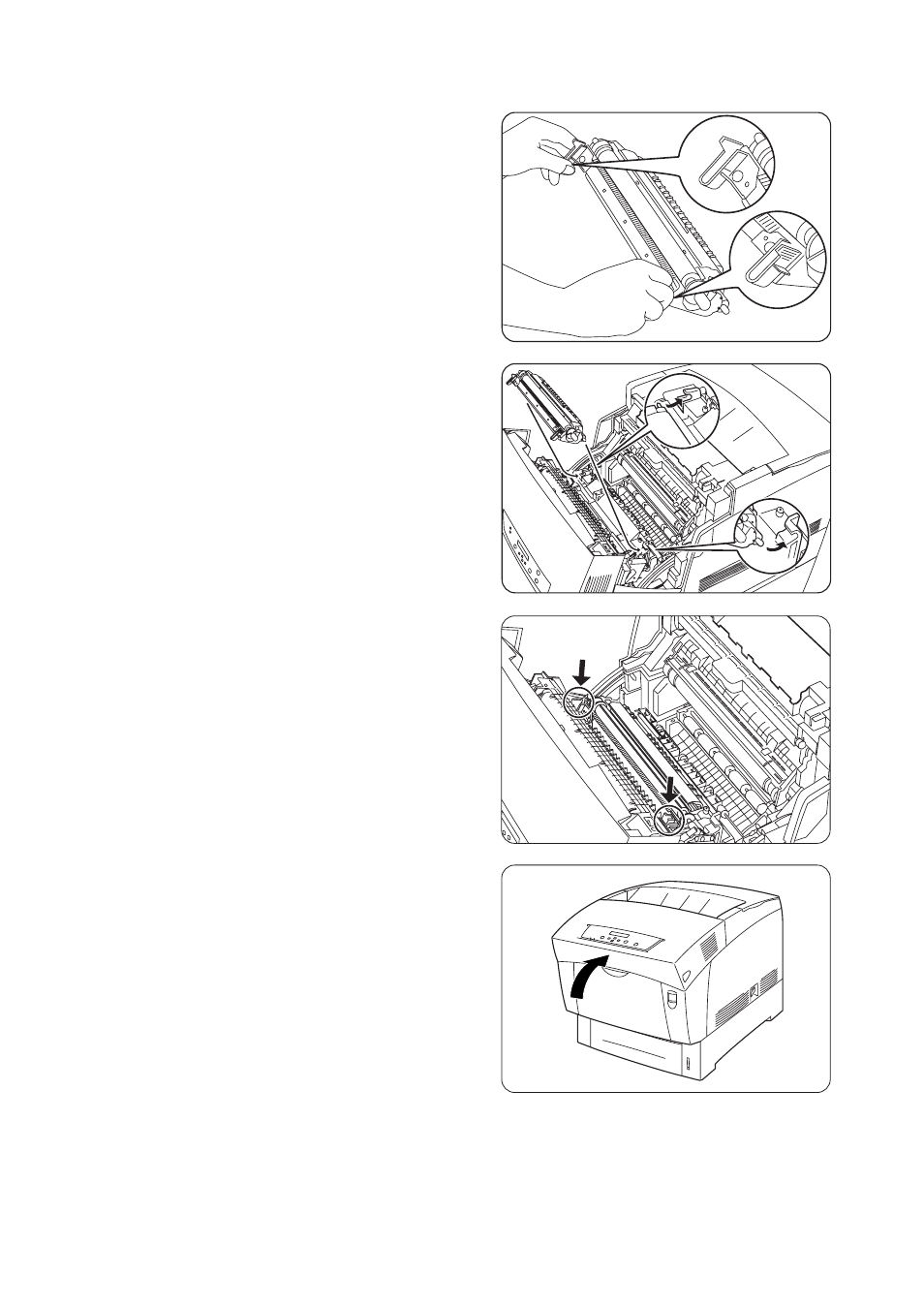
8-14
3.
Unpack a new transfer roll cartridge
and grip the orange tabs as shown.
4.
Insert the pins at both ends of the
transfer roll cartridge into the bearings
inside the printer, and gently push the
roll into the printer.
5.
To lock the transfer roll cartridge into
the printer, push down on the tabs until
you hear a click.
6.
Close the front cover.
EDNord - Istedgade 37 A - 9000 Aalborg - telefon 96333500
