Brother HL-4000CN User Manual
Brother Hardware
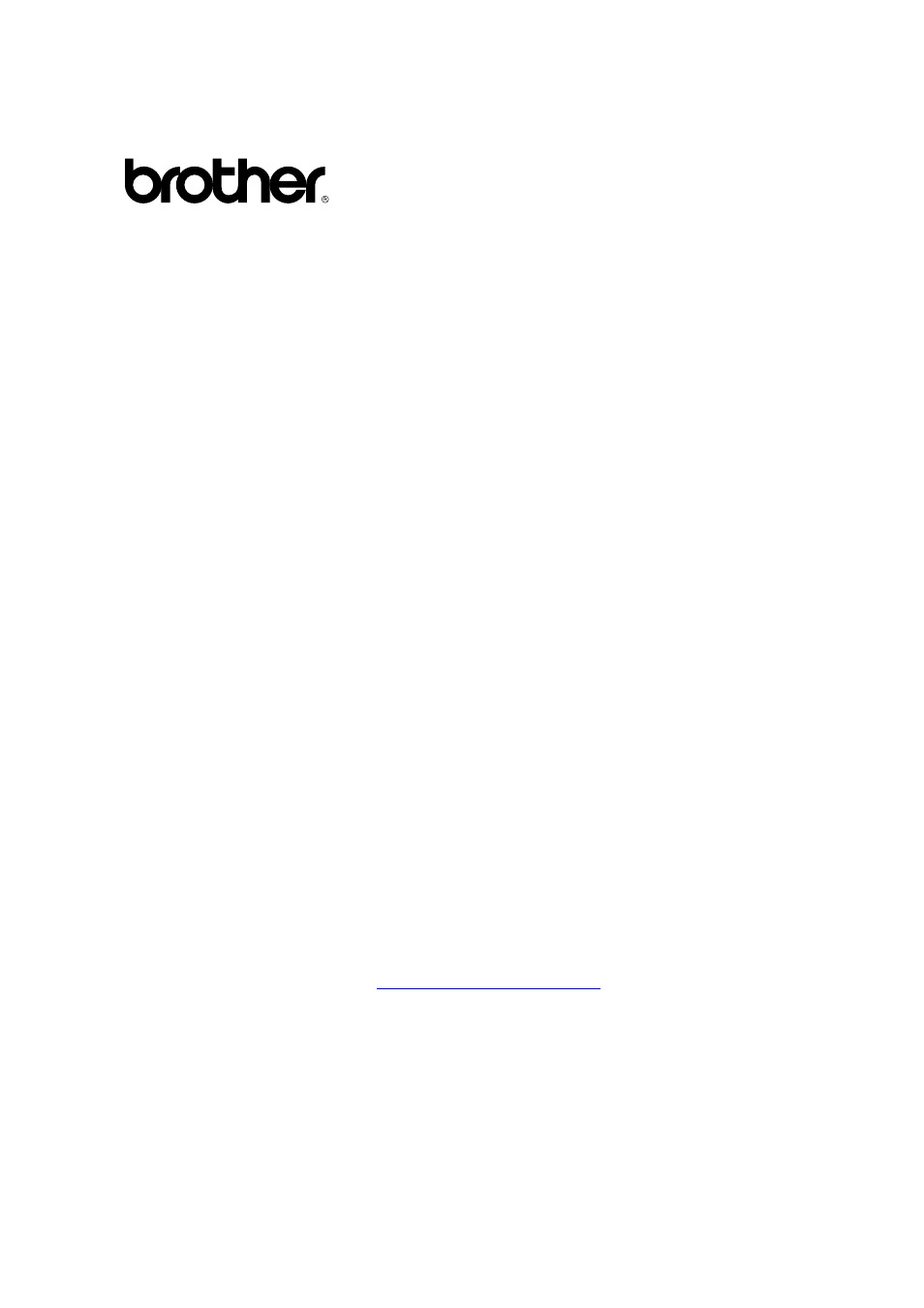
i
Brother Color Laser Printer
H
H
L
L
-
-
4
4
0
0
0
0
0
0
C
C
N
N
USER’S GUIDE
Please read this manual thoroughly before using the printer. You can print or view
this manual from the CD-ROM at any time. Please keep the CD-ROM in a
convenient place for quick and easy reference at all times.
The Brother Solutions Center
is your one stop resource for
all your printer needs. Download the latest drivers and utilities for your printers, read the
FAQs and troubleshooting tips or learn about special printing solutions in the 'Solutions' and
'Customer Education' sections.
Version 1
EDNord - Istedgade 37 A - 9000 Aalborg - telefon 96333500
Table of contents
Document Outline
- REGULATIONS
- Introduction
- Table of Contents
- How to Use This Guide
- Safety Precautions
- CHAPTER 1 PRINTER SYSTEM SETTINGS
- CHAPTER 2 INSTALLING THE PRINTER DRIVER
- CHAPTER 3 BASIC PRINTER OPERATION
- CHAPTER 4 LOADING PAPER AND USABLE PAPER TYPES
- CHAPTER 5 CONTROL PANEL
- CHAPTER 6 DEALING WITH PROBLEMS
- 6.1 Troubleshooting
- 6.2 Power Problems
- 6.3 Printing Problems
- 6.4 Print Quality Problems
- 6.5 Paper Feed Problems
- 6.6 Others Problems
- 6.7 What to Do When an Error Message Appears
- 6.8 The Alarm Indicator is On or Flashing
- 6.9 Forcing the Printer to Print Remaining Data (When Printing is Halted)
- 6.10 Cleaning the Density Sensor
- CHAPTER 7 PAPER JAMS
- CHAPTER 8 ROUTINE MAINTENANCE AND CONSUMABLE REPLACEMENT
- APPENDIXES
- INDEX
