Look – Brother HL-4000CN User Manual
Page 139
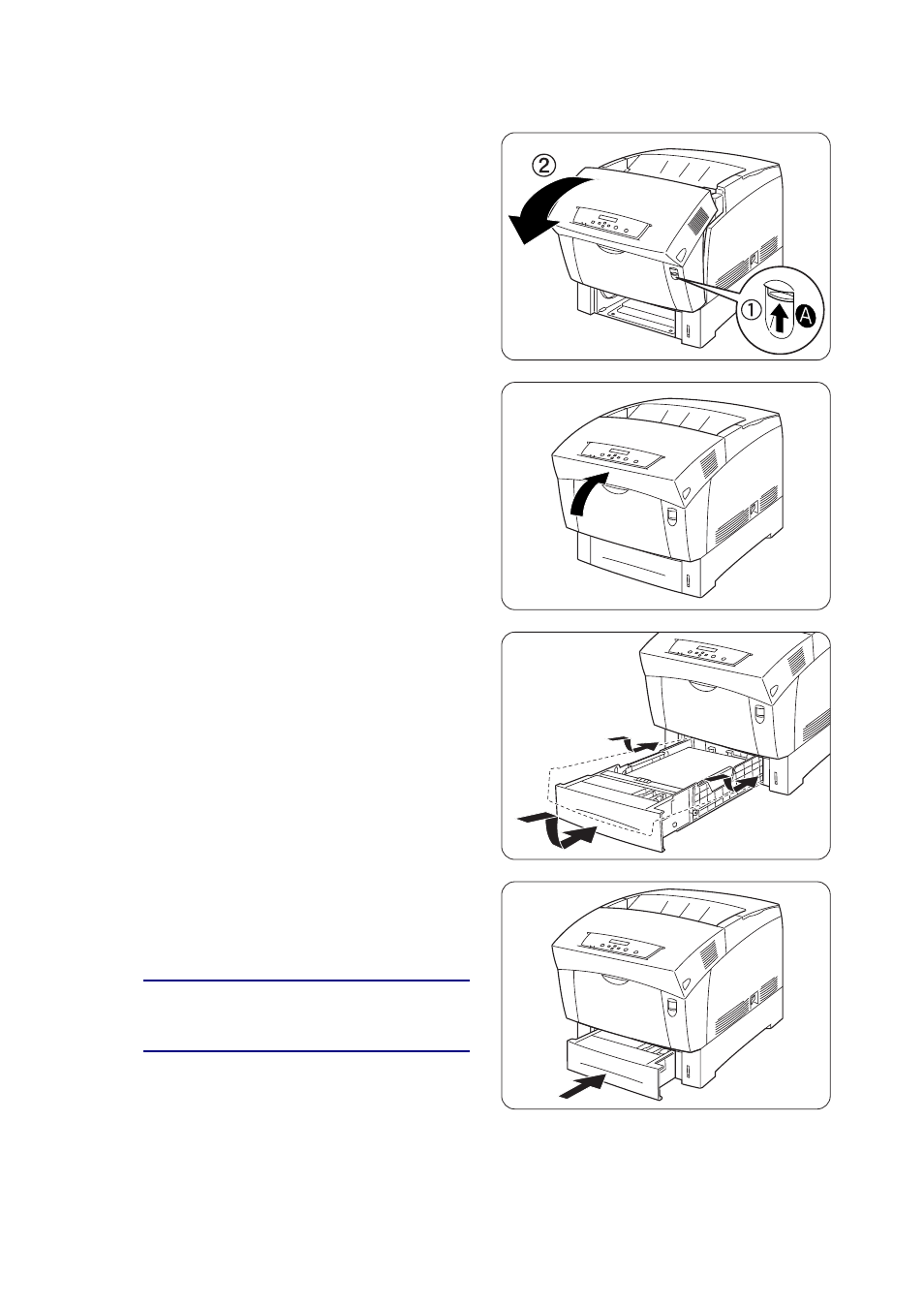
7-5
4.
Push up button ‘A’ (1) and fully open
the front cover (2). Confirm that there
are no scraps of paper remaining
inside the printer.
5.
Close the front cover.
6.
Hold the paper tray with both hands,
align it with the opening in the printer
and gently insert it.
7.
Push the paper tray completely back
into the printer.
Look
1
Do use excessive force on the paper
tray. Doing so could damage the paper
tray or the inside of the printer.
EDNord - Istedgade 37 A - 9000 Aalborg - telefon 96333500
