Brother HL-4000CN User Manual
Page 168
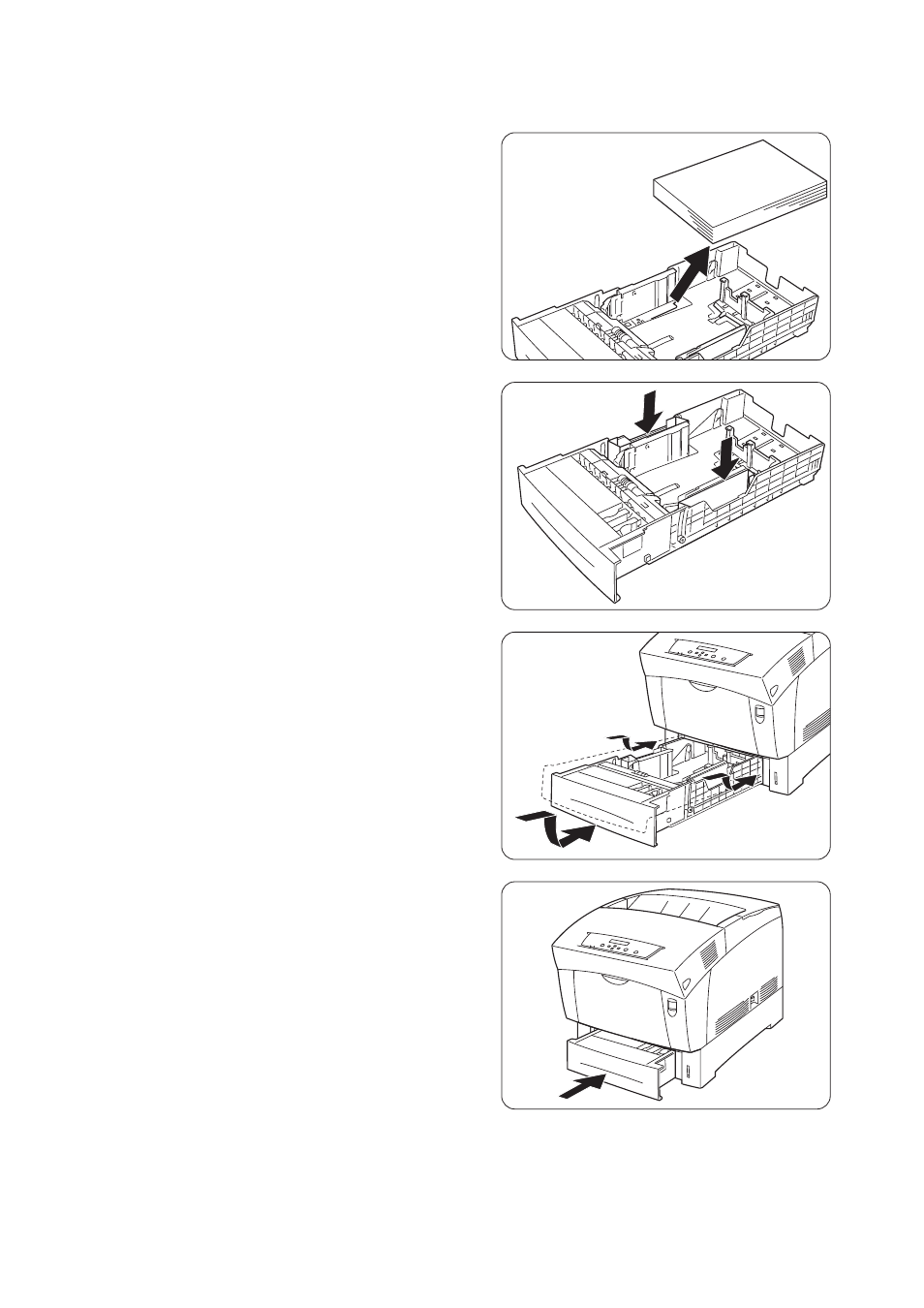
8-22
5.
Remove the paper from the paper tray,
and store it in a dry, dust-free place.
6.
Insert the cardboard spacers in the tray
as illustrated.
7.
Hold the paper tray with both hands,
align it with the opening in the printer
and gently insert it.
8.
Push the paper tray completely back
into the printer.
EDNord - Istedgade 37 A - 9000 Aalborg - telefon 96333500
