Brother HL-4000CN User Manual
Page 30
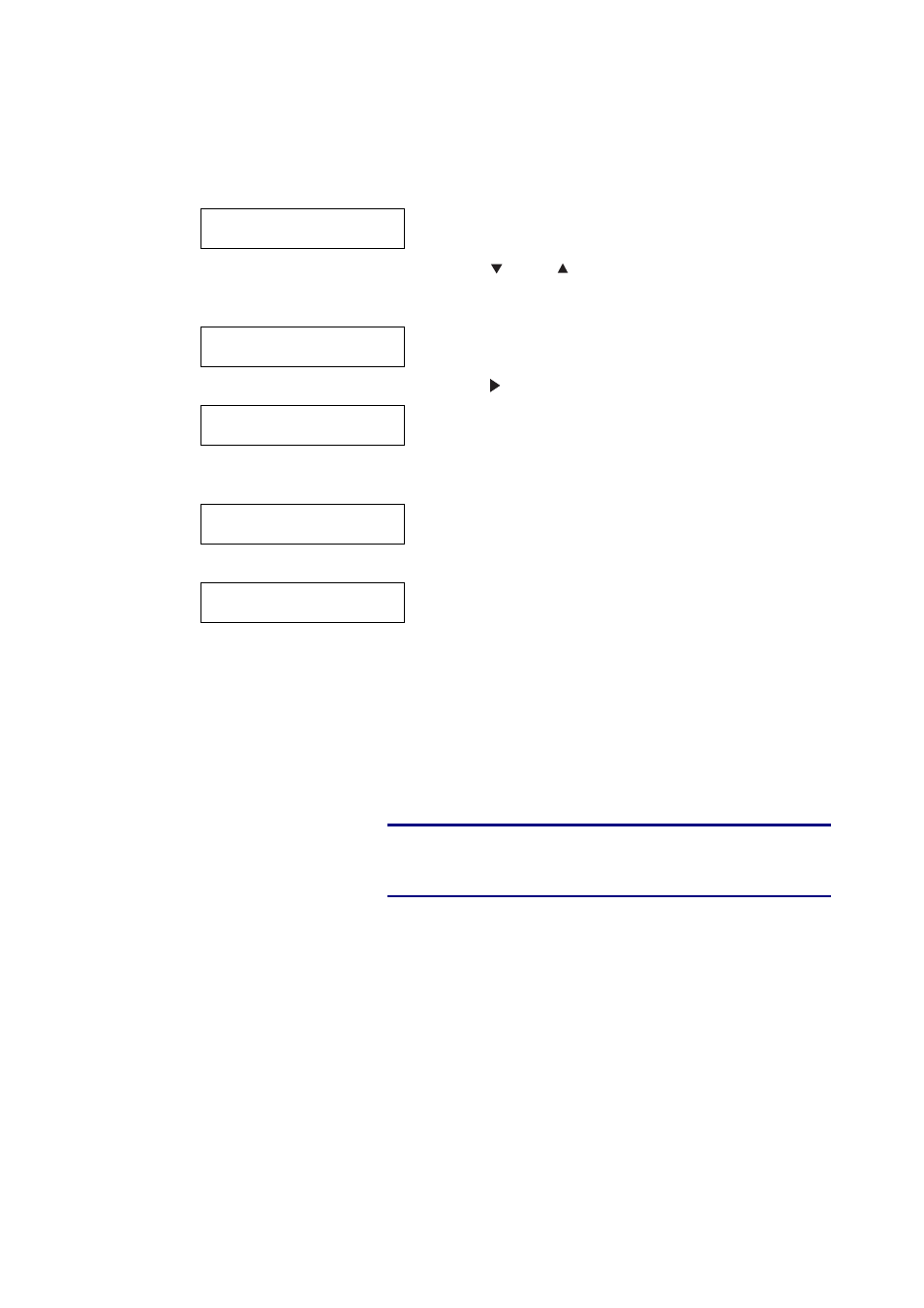
1-3
Continued from the previous page.
↓
Enter Number
Y= 0 M= 0 C= 0
↓
4. Using
the
< > or < > buttons, press the buttons until
you reach the value (for example, +3) displayed on the
chart.
Enter Number
Y=+3 M= 0 C= 0
↓
5. Press the < > button once and move the cursor to
Enter Number
Y=+3 M= 0 C= 0
↓
6. Repeat steps 4 and 5 to continue setting the color
registration.
Enter Number
Y=+3 M=+1 C=+2
↓
7. Press the
