Look – Brother HL-4000CN User Manual
Page 153
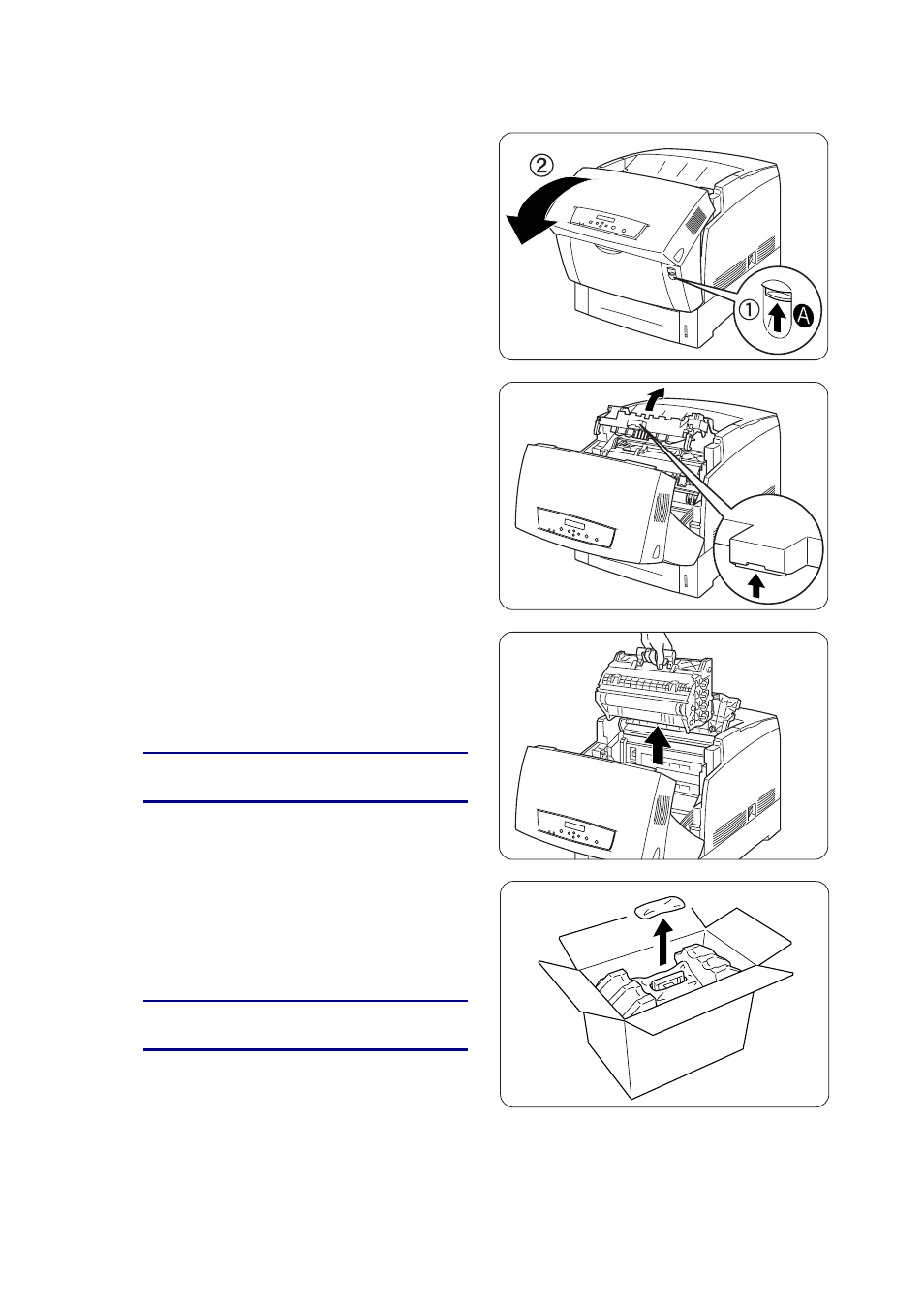
8-7
1.
Push up button ‘A’ (1) and fully open
the front cover (2).
2.
Push the button as shown and open
the paper outlet cover.
3.
Grip the handle on top of the print
head cartridge and gently lift it out of
the printer.
Look
1
Hold the print head cartridge by its
handle to prevent it from falling.
4.
Open the top of the new print head
cartridge box and pull of the top part of
the aluminum package.
✏ Note
Remove the sheet by working inward
from the two notches.
EDNord - Istedgade 37 A - 9000 Aalborg - telefon 96333500
