Brother HL-4000CN User Manual
Page 21
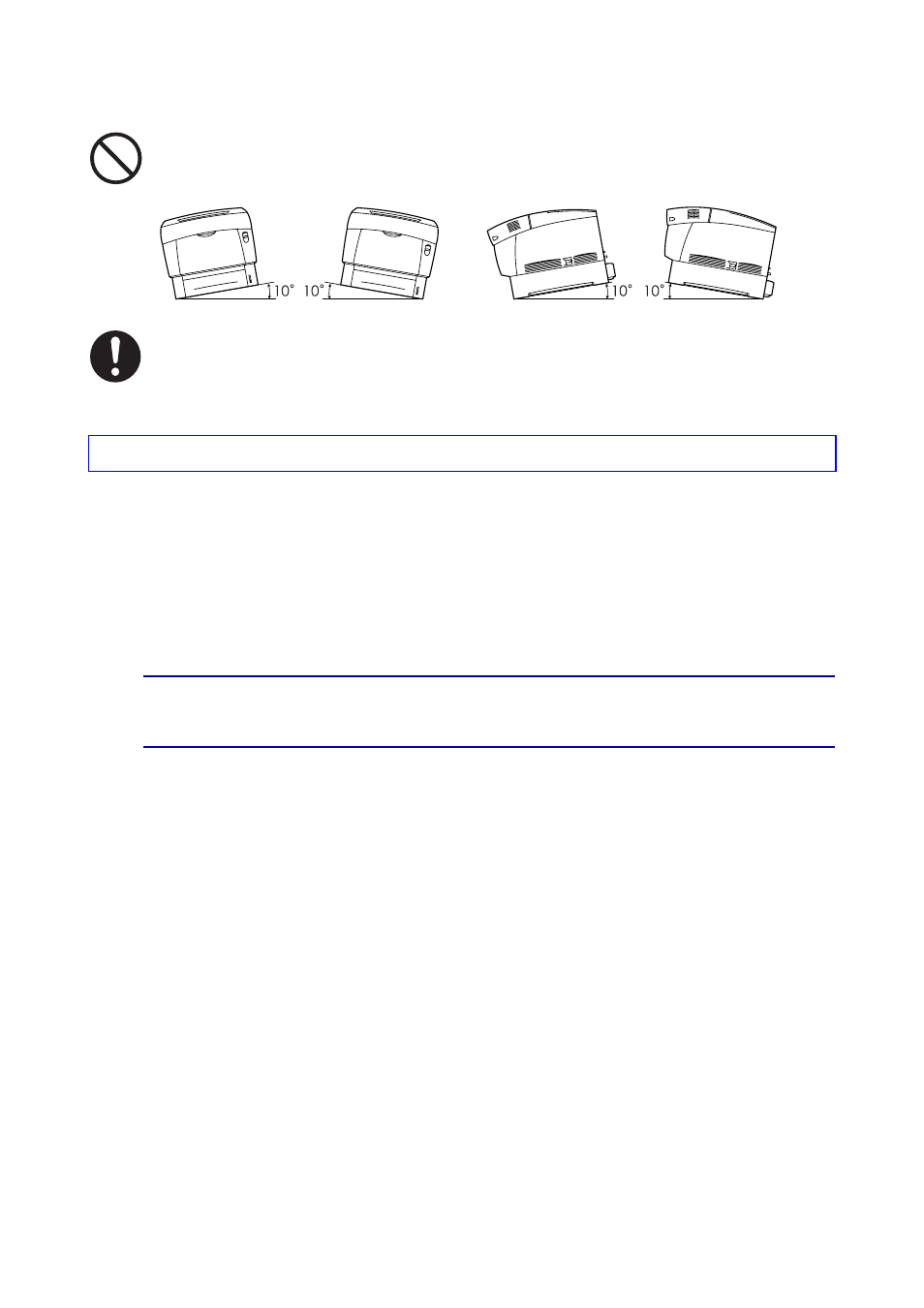
xxi
When moving the printer, do not tilt it at more than the angles shown in the
diagram below.
If tilted excessively, the printer may fall, resulting in injuries.
After installing the optional tray module, lock down the brakes of the casters at the
front of the tray module. Failure to lock down the brakes can cause the printer to
move unexpectedly, resulting in injuries.
Operating Environment
•
Use the printer in a place that meets the following requirements:
Ambient temperature range of 10 to 32°C (50.0 to 89.6°F), relative humidity of
15 to 85% (no condensation)
When using the printer at an ambient temperature of 32°C (89.6°F), the relative
humidity should not exceed 65%. When the relative humidity reaches 85%, the
ambient temperature should not exceed 28°C (82.4°F).
✏ Note
Do not place the printer in a room where there are sudden fluctuations in
temperature and do not move the printer from a cold place to a warm humid place.
If you do, condensation may occur inside the printer and deteriorate print quality.
•
Do not place the printer in direct sunlight, as this may damage the printer.
•
When moving the printer, remove the toner cartridges. Do not reuse toner
cartridges once you have removed them from the printer. Loose toner can spill
inside the printer and deteriorate print quality.
•
Do not place the printer directly next to an air conditioner or heater, as this
affects the temperature inside the printer and can cause damage.
•
Do not use the printer when it is tilted at an angle of more than 5 degrees, as
this may result in damage.
EDNord - Istedgade 37 A - 9000 Aalborg - telefon 96333500
