Brother HL-4000CN User Manual
Page 141
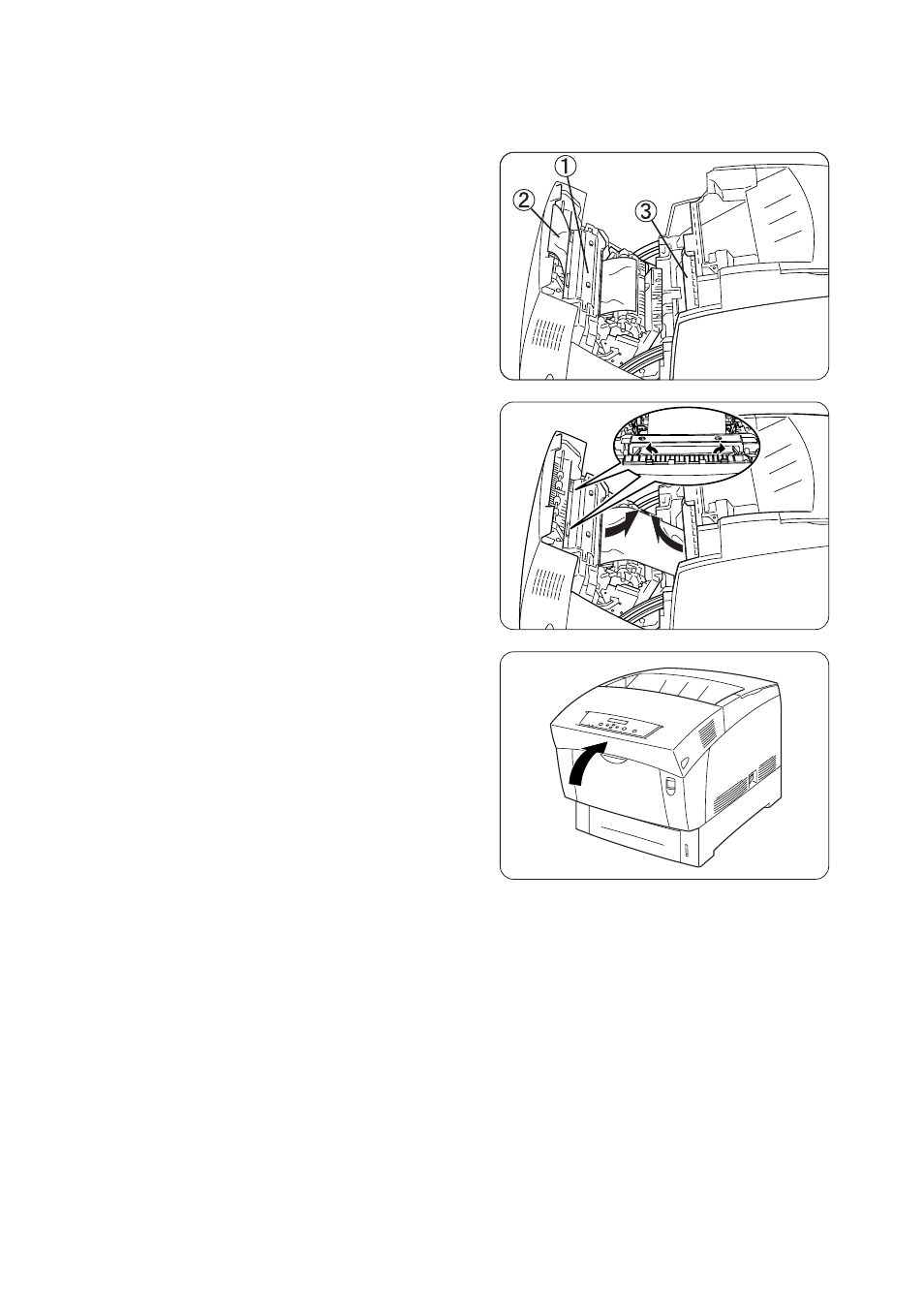
7-7
1. Fuser
Cartridge
2. Paper
3. Print Head Cartridge
B> 3. Open the fuser cartridge levers and 4. Be sure to close the fuser cartridge 5. Close the front cover. EDNord - Istedgade 37 A - 9000 Aalborg - telefon 96333500
remove the jammed paper.
If the paper is torn, remove any scraps
of paper remaining inside the printer.
levers after removing the jammed
paper.
