Windows settings, Macintosh settings – Brother HL-4000CN User Manual
Page 68
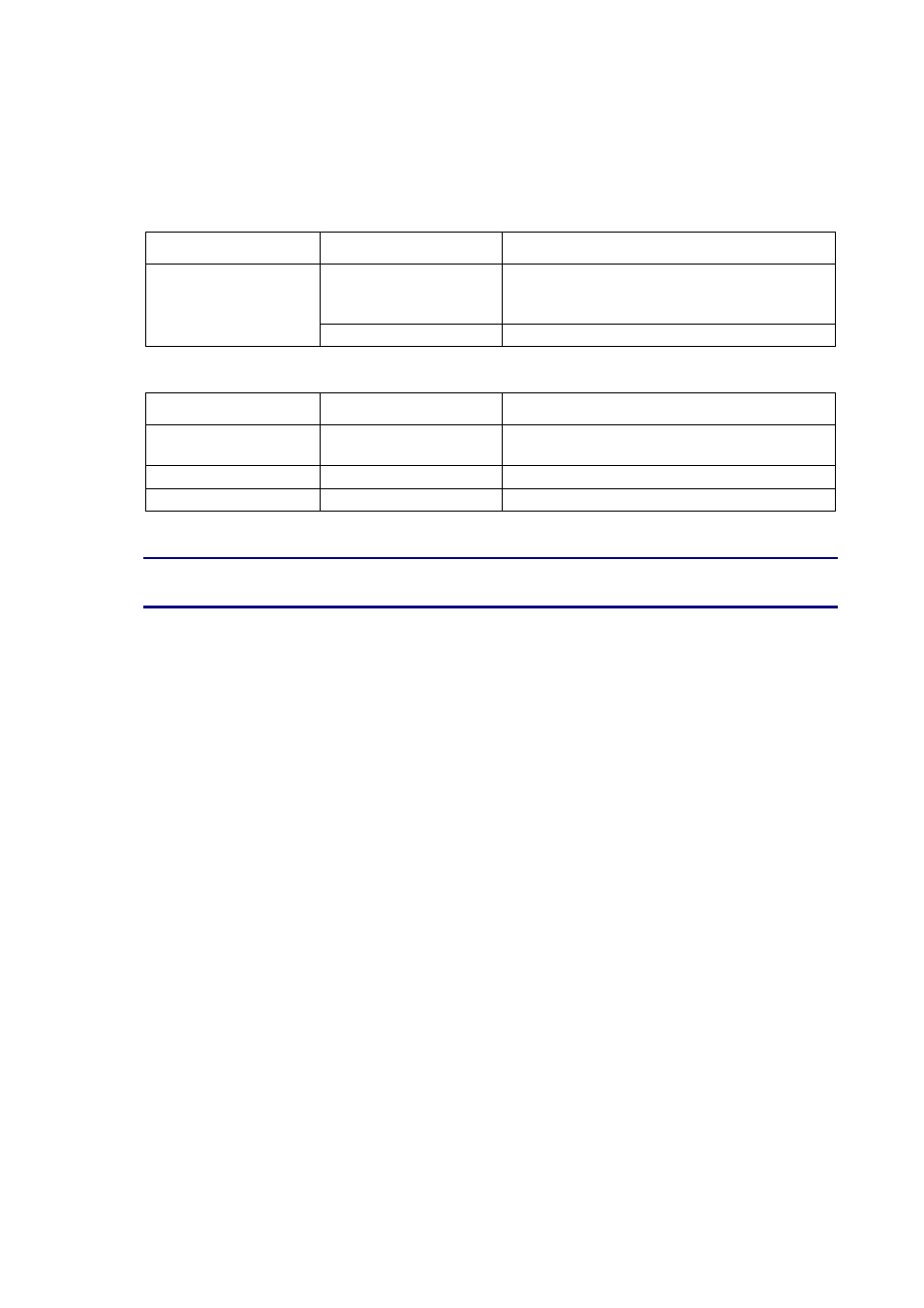
3-26
Printer Driver Settings
(for Custom-size (Long) Paper)
Windows settings
Tab Item
Setting
Paper/Output
Paper Size
A paper size selected from Custom Size 1
-Custom Size 5 in the Default Settings tab in
the printer driver dialog box.
Paper
Tray
MP
Tray
Macintosh settings
Dialog Box
Item
Setting
Paper Settings
Paper/Output
Set the paper size in the Custom Paper Size
dialog box in [Page Sizes].
Custom Paper Size
long, short
Set the paper size that you want to use.
Printer Settings
Paper Tray
MP Tray
✏ Note
For details about individual printer driver items, refer to Help.
For details about how to use Help, refer to 3.4 “Using Help”.
EDNord - Istedgade 37 A - 9000 Aalborg - telefon 96333500
