Brother HL-2150N User Manual
User’s guide, Brother laser printer
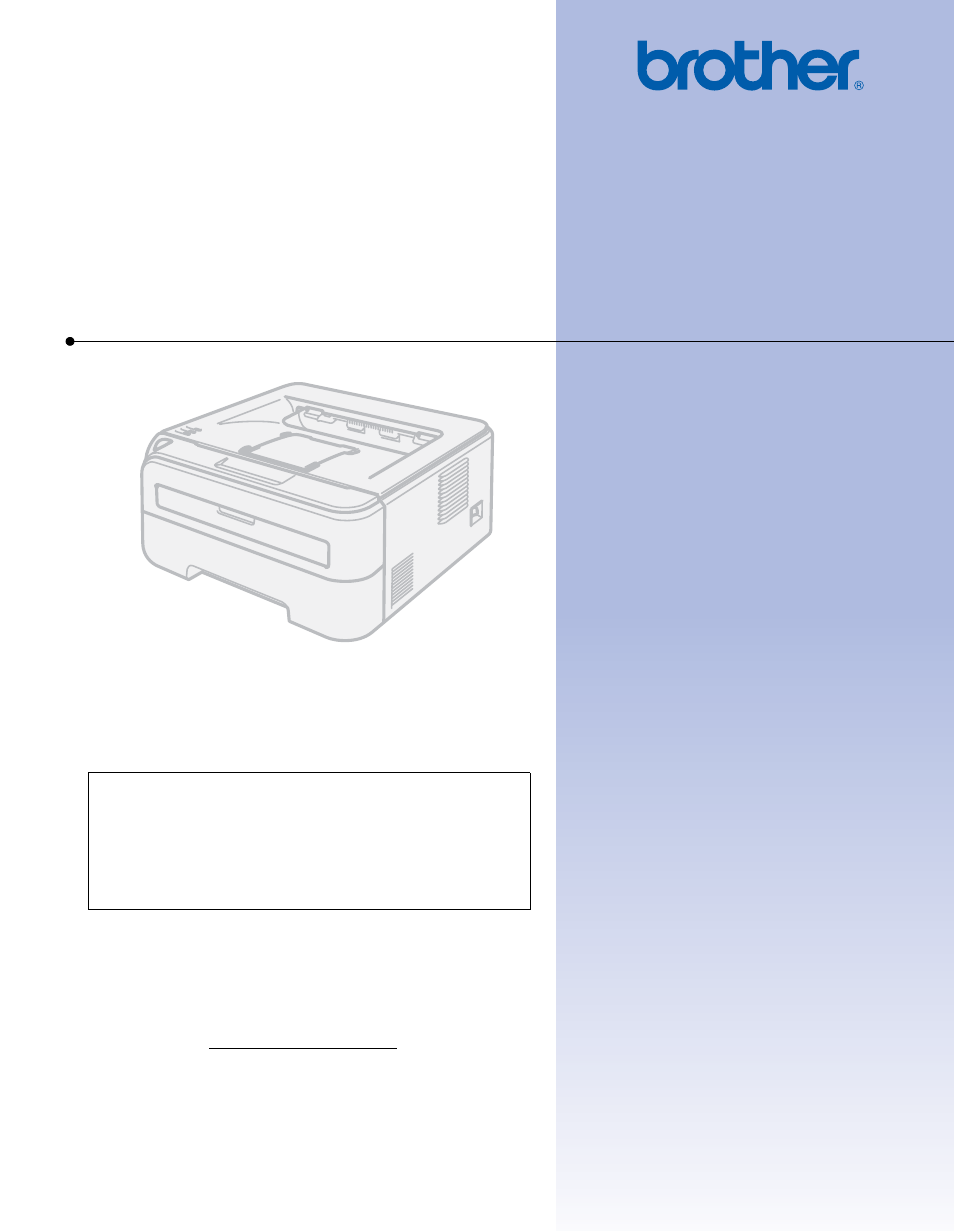
USER’S GUIDE
Brother Laser Printer
HL-2140
HL-2150N
HL-2170W
For visually-impaired users
You can read this manual with Screen
Reader ‘text-to-speech’ software.
You must set up the hardware and install the driver before you can use the printer.
Please use the Quick Setup Guide to set up the printer. You can find a printed copy in the box.
Please read this User’s Guide thoroughly before you use the printer. Keep the CD-ROM in a convenient place so you
can use it quickly if you need to.
Please visit us at where you can get product support, the latest driver updates and
utilities, and answers to frequently asked questions (FAQs) and technical questions.
Note: Not all models are available in all countries.
Version B
EEU-ENG
Table of contents
Document Outline
- USER’S GUIDE HL-2140/HL-2150N/HL-2170W
- Using this guide
- Safety precautions
- Trademarks
- Compilation and Publication Notice
- Shipment of the Printer
- Table of Contents
- 1 About this Printer
- 2 Printing Methods
- 3 Driver and Software
- 4 Control Panel
- 5 Routine Maintenance
- 6 Troubleshooting
- Appendix A
- Printer specifications
- Symbol and character sets (HL-2150N / HL-2170W only)
- Quick reference for bar code control commands (HL-2150N / HL-2170W only)
- Print bar codes or expanded characters
- Definition of parameters
- Bar code mode
- Bar code, expanded character, line block drawing and box drawing
- Bar code
- Bar code human readable line ON or OFF
- Quiet zone
- Bar code, expanded character unit, line block drawing and box drawing
- Bar code, expanded character, line block drawing and box drawing offset in X-axis
- Bar code & expanded character offset in Y-axis
- Bar code, expanded character, line block drawing and box drawing height
- Expanded character width, line block drawing and box drawing
- Expanded character rotation
- Bar code data start
- Box drawing
- Line block drawing
- Expanded character data start
- Print bar codes or expanded characters
- Appendix B (for Europe and Other Countries)
- Index
