Memmert HPP 108/749 Constant climate chamber (Generation 2003) User Manual
Page 46
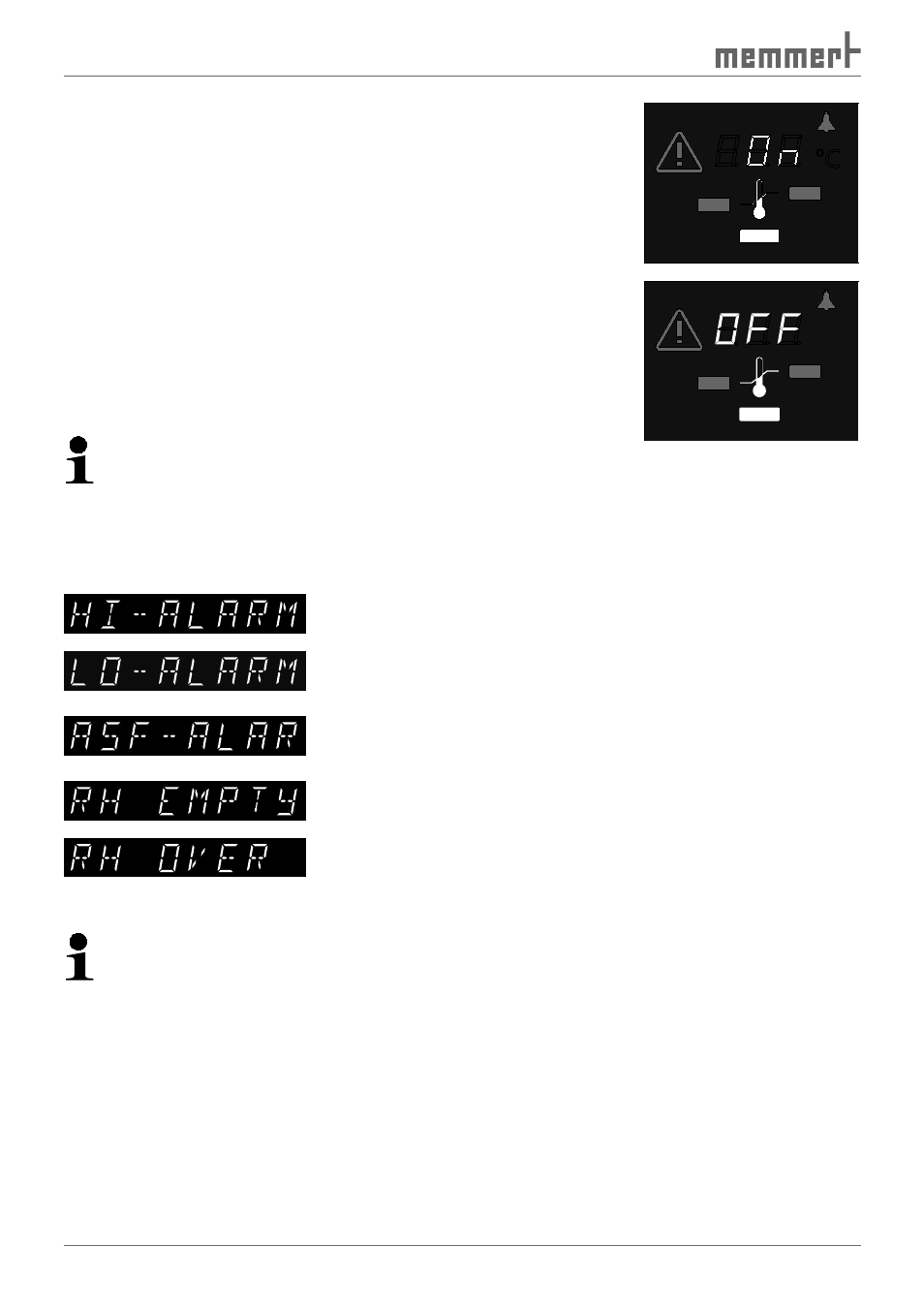
46
Advanced functions
Switching on the automatic temperature monitor:
Select the AUTO icon with the push/turn control.
Hold down the SET key and set to on with the push-turn control.
MIN
MAX
AUTO
°C
Switching off the automatic temperature monitor:
Select the AUTO icon with the push/turn control.
Hold down the SET key and set to off with the push/turn control.
MIN
MAX
AUTO
°C
The tolerance band for the ASF can be adjusted in the SETUP (see page 42 ).
7.3.3 Warning messages
A repeated acoustic signal indicates an error in the temperature control system or in the hu-
midification system. It is set off in the following cases:
Overtemperature protection is triggered. Check the MAX set-
ting and increase if necessary (see Chapter 7.3.1 ).
Undertemperature protection is triggered. Check the MIN set-
ting and reduce if necessary (see Chapter 7.3.1 ).
Automatic monitoring function is triggered. Check the toler-
ance value ASF-Set set in the SETUP menu (see page 42 ).
Water tank empty. Fill up with water (see page 20 ).
Humidity exceeds the preset setpoint for longer than 30
minutes. Open door for 30 sec. and wait to see if the control-
ler steadily adjusts to the setpoint. If the error occurs again,
contact the customer service.
This monitoring function only begins to work after the humidity setpoint has been
reached.
The acoustic alarm can be temporarily switched off by pressing the SET key.
