Chapter 2 operation, 8 troubleshooting – INFICON SQC-122 Thin Film Deposition Controller Operating Manual User Manual
Page 31
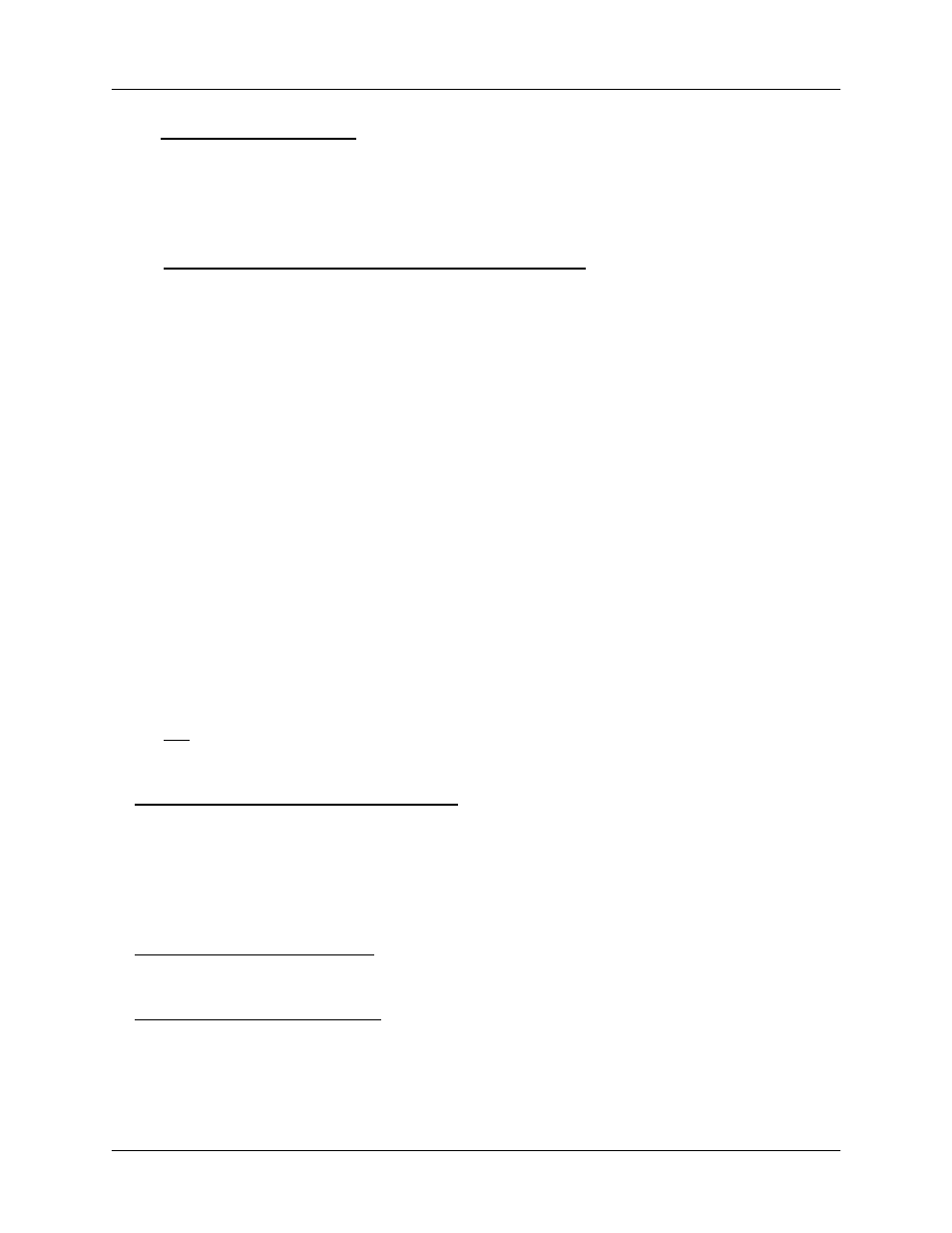
Chapter 2
Operation
2-19
2.8 Troubleshooting
Most SQC-122 problems are caused by defective crystals or improper film setup,
particularly incorrect PID settings for the control loop. Follow the procedures below to
identify and correct common problems.
2.8.1 No Readings, or Erratic Readings from Sensors:
Disconnect the deposition source supply. This eliminates the possibility that a noisy
source, or poor loop tuning, are causing an unstable PID loop.
Verify that the sensors, oscillator and cabling are connected as shown in Section 1.5.
Assure that a good ground connection has been made to the SQC-122 chassis.
Replace the quartz crystal. Crystals sometimes fail unexpectedly, or exhibit erratic
frequency shifts before total failure. Depending on the material, crystals may fail well
before the typical 5MHz value. If you find that crystals consistently fail early, you may
want to set Min Frequency in the System Menu to a value higher then 5 MHz.
In the System Menu, assure that Simulate Mode is OFF, and Frequency Min/Max are
set properly for your crystals (typically Freq Min=5.0 MHz, Freq Max=6.0 MHz). Some
manufacturer's crystals exceed 6MHz when new. Setting Frequency Max to 6.1 Hz will
correct that problem, with no bearing on instrument accuracy.
Press Film Menu, Edit, and assure that the proper sensors are enabled. Press Exit to
Main, then Next Menu until the Sensor Info SoftKey shows. Press Sensor Info to show
sensor frequency and % Life.
While not depositing, observe the % Life display for each active sensor. The value
should be stable, between 20% and 100%.
If the % Life reading is zero or unstable: Recheck the wiring from the sensor to the
SQC-122, and verify that the SQC-122 is properly grounded. Also check that the
crystal is seated properly in the sensor head.
Swap the sensor to the other SQC-122 input. If both SQM-122 inputs show zero or
unstable readings, the problem is almost certainly a wiring or sensor problem.
If the % Life is less than 50%: Replace the crystal and assure that % Life is near
100%, very stable. If % Life is not near 100%, check the Frequency Min/Max limits.
If the problem is not corrected: Referring to Section 1.5, disconnect the 6” M/F BNC
cable from the external oscillator module. A 5.5 MHz test crystal and BNC barrel
adapter is supplied with each oscillator. Attach the test crystal to the oscillator
Sensor connector. The display should read about 5.5 MHz, very stable. If not,
contact Sigma Instruments technical support.
