Install button legends, Station installation, N o t e – ETC Echo Inspire Station User Manual
Page 6
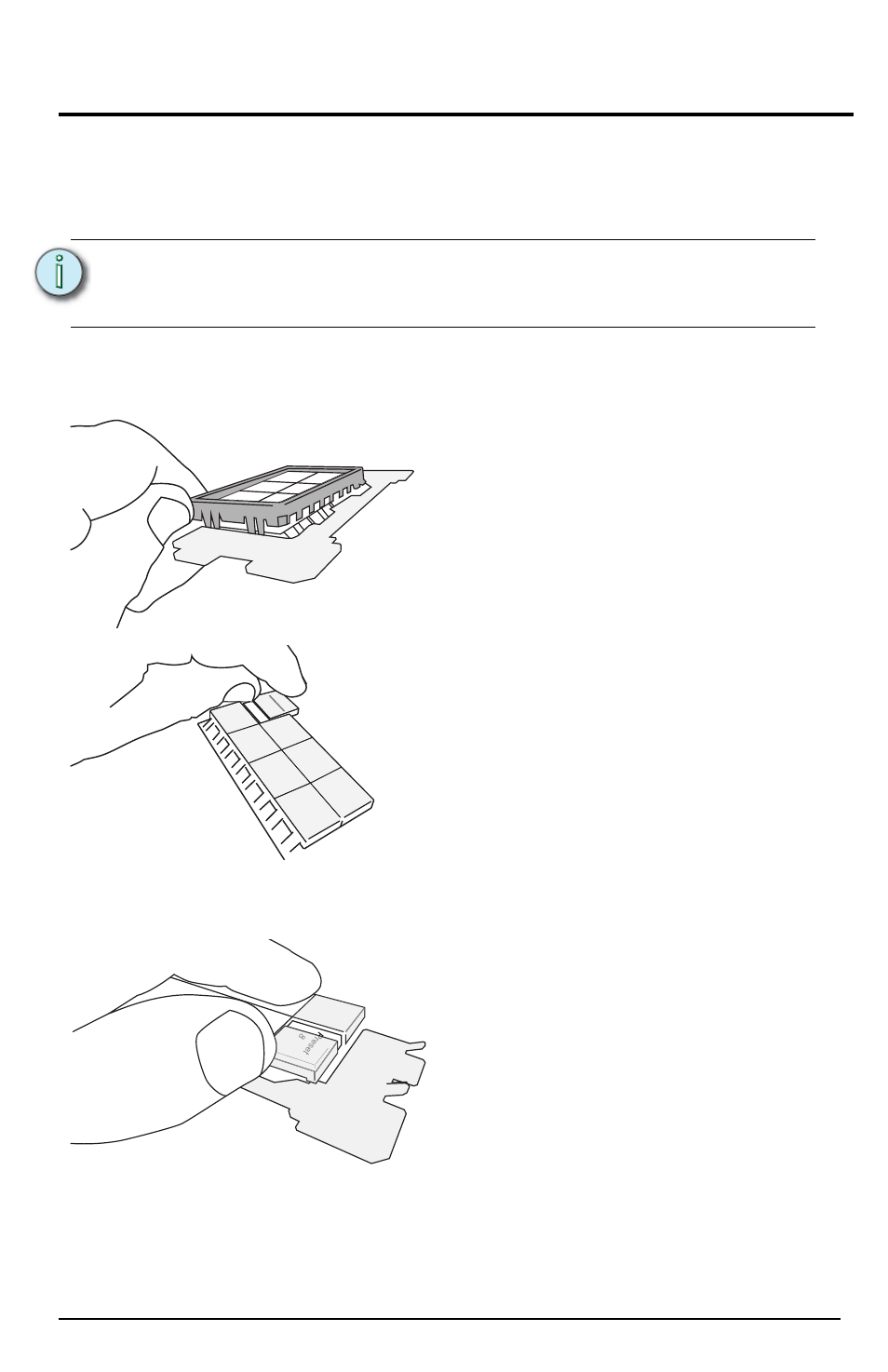
E T C I n s t a l l a t i o n G u i d e
Station Installation
Inspire Station Installation Guide
Page 6 of 8
Install Button Legends
Inspire stations ship with standard button legends installed beneath a clear
lens. An additional sheet of standard button legends are provided for field
installation as needed.
Each button can have a legend, installed beneath the button lens. To remove,
install, or replace a button legend you must first remove the bezel and button
lens from the station electronics.
Step 5: Replace the bezel to the station electronics when all legends and
lenses are in place.
N o t e :
Customize and print your own button legends on standard
transparency. Download the button legend template provided on
the ETC website www.etcconnect.com.
Step 1: Remove the bezel from the station
electronics.
• Each corner of the bezel is provided
with a notch to assist with bezel
removal. Use your thumbnail to lift a
corner free, then gently remove the
bezel from the station.
Step 2: Remove the button lens.
• Using the pads of your thumbs,
press on the lens and slide the lens
either left or right, toward the
button hinge points.
Step 3: Once the lens is removed, remove the
existing legend and replace it with
another standard legend, as provided
with this station, or insert a custom
legend.
Pre
se
t
7
Step 4: Replace the lens onto the button by
aligning the grooves of the lens to the
button, then sliding the lens in place
starting at the hinge. Slide the lens
until it covers the entire button and
clicks into place.
