Station installation, N o t e – ETC Echo Inspire Station User Manual
Page 5
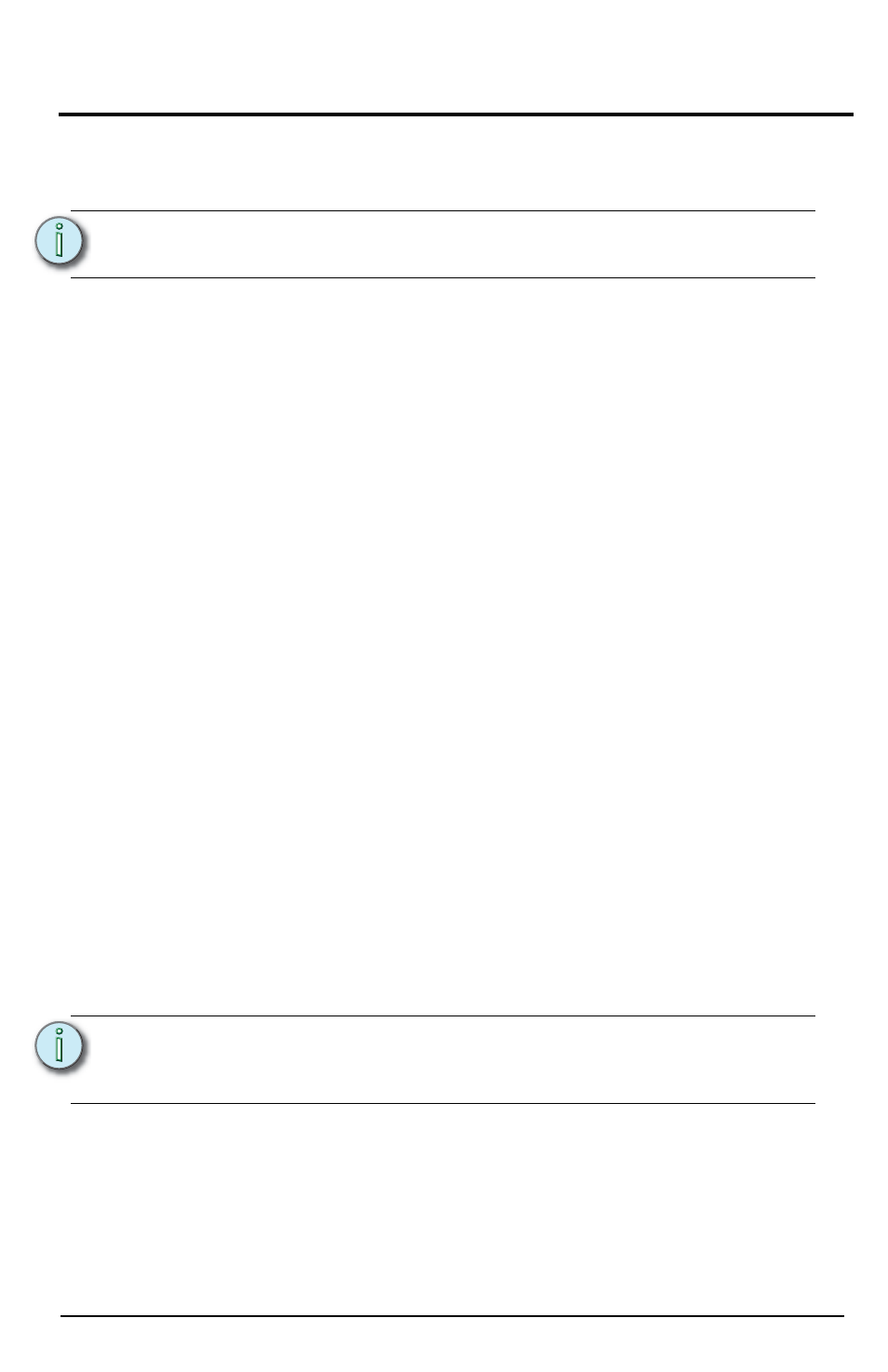
E T C I n s t a l l a t i o n G u i d e
Station Installation
Page 5 of 8
Inspire Station Installation Guide
For example, pressing the button three times assigns spaces 3 and 4 to the
first button, then spaces 4 and 5, spaces 5 and 6, and spaces 6 and 3 to the
remaining buttons respectively.
When the
position is set to “Zone”, the last button on
the station will combine control for spaces 6 and 7.
Rotary Switch Assignments
Two rotary switches on the rear panel of the station provide for space
assignment and station address assignment. Each station must be set to a
unique station address for the assigned space.
By default, these switches are set to Space 1, Station Address 1. Commands
are shared by all devices within a space.
Dip Switch Settings
Dip switches on the rear panel of the station provide for designation of “Off”
functionality, the ability to disable amber button LEDs, 4 button station space
combine controls, and the ability to restore the station to its factory defaults.
•
Dip switch number 1 provides “Use Off” functionality. When this is set to
Off, the “Off” function of the station is not provided.
•
Dip switch number 2 provides the ability to disable use of the amber
LEDs. When this switch is set to On, amber button LEDs on the station
will be disabled. The default setting is Off, enabling amber LEDs.
(Amber LEDs is provided as the default so the station glows in darkened
spaces, allowing it to be easily located.)
•
Dip switch number 3, 4-button station only, changes the station
personality, enabling space combine.
•
Dip switch number 4 enables switched mode with a 1/2 second fade
time for all connected power controllers that require non-dim switching
of their loads.
•
Dip switch number 8 provides a “Restore to Defaults at boot” function.
Setting this dip switch, then cycling power to the station restores the
station to factory defaults.
N o t e :
The last button combines the last space with the first when the
Function Selector Switch is set to Preset.
N o t e :
When the station
is set to Custom, only
dip switch number 8 applies. All other dip switch settings are
ignored.
