Dascom TallyCom III Installation & Operators Guide User Manual
Page 42
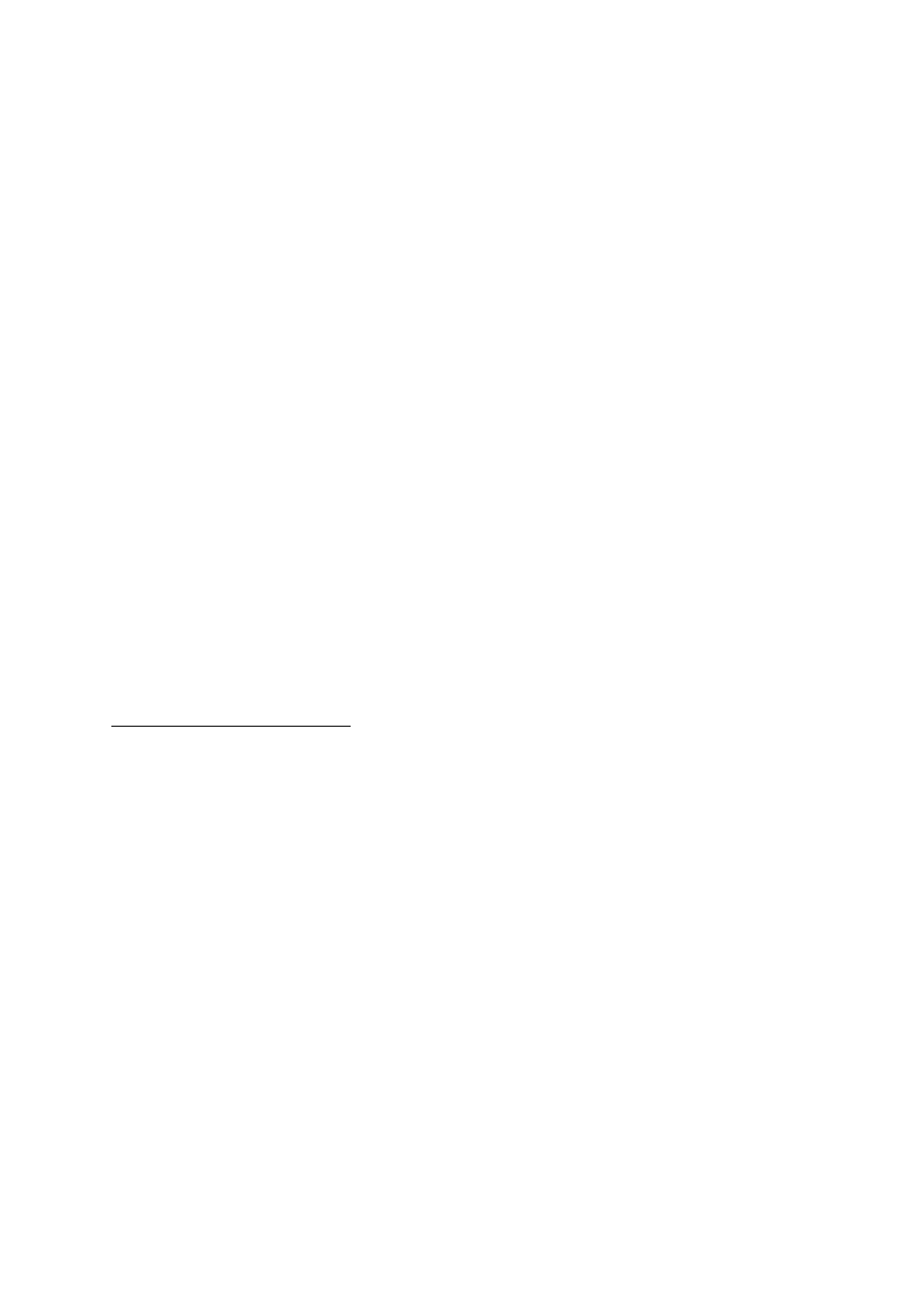
SYNTAX: %Y75,
OPTION DESCRIPTION
n1
HEX value
The position of the value to be translated
Valid hex values are 00-BF ( Coax )
Valid hex values are 41-FE ( Twinax )
n2
1-4
The
selected
translate
table
data
The
ASCII
value
RELATED:
Y73, Select Translate Table
NOTES:
1) Methods
available:
i)
modifies a single character conversion
ii) modifies a series of character conversions
iii) generates a multistrike character
2) “:” means that the next number in a series of numbers is an address in the LU3 table. (coax )
“:” means that the next number in a series of numbers is an address in the EBCDIC table. (Twinax)
3) “;” means that the next number is an ASCII HEX value that will be placed in the next consecutive
address in the LU3/EBCDIC table.
EXAMPLE: %Y75,BB,4F,08,2F%
defines the address BB to be a multistrike character made up of the ASCII values 4F
08 2F (0, backspace, /)
%Y75,A0,90:91;92#
defines the addresses A0 A1 A2 to be the ASCII values 90 91 92 respectively.
FUNCTION W: SEND BAR CODE
Printing bar codes is done with the W function.
SYNTAX: %W
OPTION DESCRIPTION
def.no
Bar code definition number as defined in Function 59
data
Numeric or alphanumeric data to be printed in bar code.
The maximum number of characters is 34.
NOTES:
1. The bar code definition has to be defined in Function 59 before the W function can be used.
2. To avoid that a bar code overlaps a subsequent bar code or text, the W function should be
followed by as many NLs as the height specified in Function 59.
3. The upper left corner of the bar code will be in the position of the first escape character. When
the bar code has been printed, the cursor will be located after the trailing escape character,
and printing will continue from this point.
EXAMPLE: %Y59,2,22,8,4%
Bar code definition 2, EAN with text below, 8 lines ( in 9 LPI ) high with horizontal
expansion factor 4.
42
