Dascom TallyCom III Installation & Operators Guide User Manual
Page 33
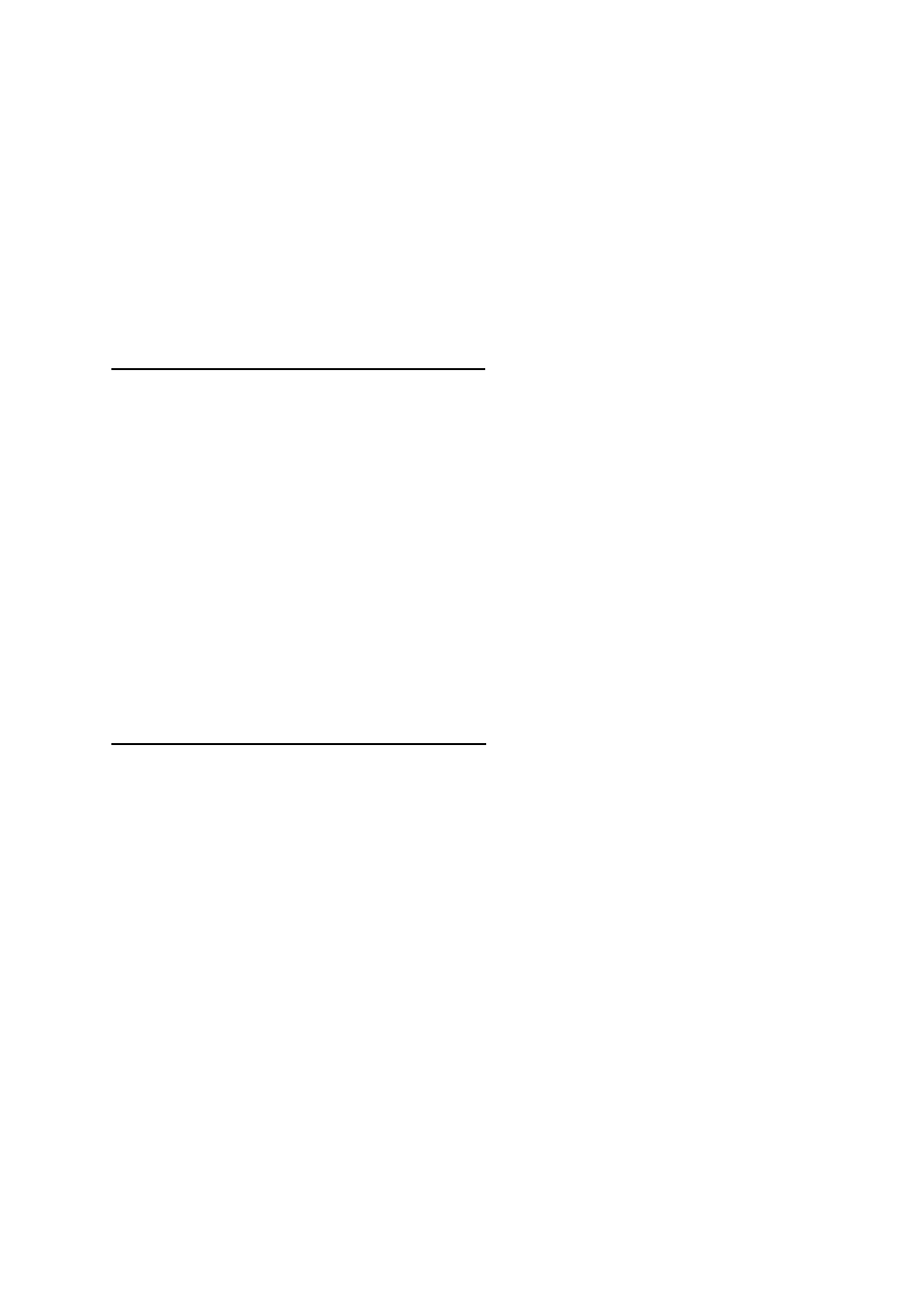
This function gives you control over the use of FF codes to maintain form boundaries.
SYNTAX:
%Y35,
OPTION
DESCRIPTION
n1
* 0
Pass FF from host
1
Count lines in FSL 5 and send FF
EXAMPLE: %Y35,1%
will insert formfeeds at the formlength specified by FSL 5.
FUNCTION 36: SUPPRESS IBM CONTROL CODES
This function allows you to suppress all or some IBM control codes sent from the host system.
SYNTAX:
%Y36,
OPTION
DESCRIPTION
n1
*0
Respect all IBM control codes.
1
Suppress all IBM control codes.
NOTE:
1. If you decide to suppress IBM control codes, you will have to format documents by sending
transparent control codes.
EXAMPLE: %Y36,1%
will
suppress
all
IBM control codes
FUNCTION 37: IBM PRINTER EMULATION SELECT
This function is used to select IBM printer emulation, to take action when an SCS VCS command is
received, to take action when an SCS SVF command is received, to handle unprintable characters
and to handle characters within SCS TRN commands.
OPTION DESCRIPTION
0
IBM
3287/4214
emulation
The SCS VCS command is not supported.
Characters below 40 HEX not matching the valid SCS
code table below are printed as spaces.
Characters in SCS TRN commands: Printable characters (Chars >
39 HEX) are treated as characters outside SCS TRN commands.
Characters below 40 HEX including those matching the valid SCS
code table below are printed as spaces.
*1
IBM
3268
emulation
The SCS VCS command is supported.
Characters below 40 HEX not matching the valid SCS code table
below are printed as hyphens.
Characters in SCS TRN commands: Printable characters (Chars >
39 HEX) are treated as characters outside SCS TRN commands.
Characters below 40 HEX including those matching the valid SCS
code table below are printed as hyphens.
2
Emulating
another
Printserver
33
