Dascom TallyCom III Installation & Operators Guide User Manual
Page 40
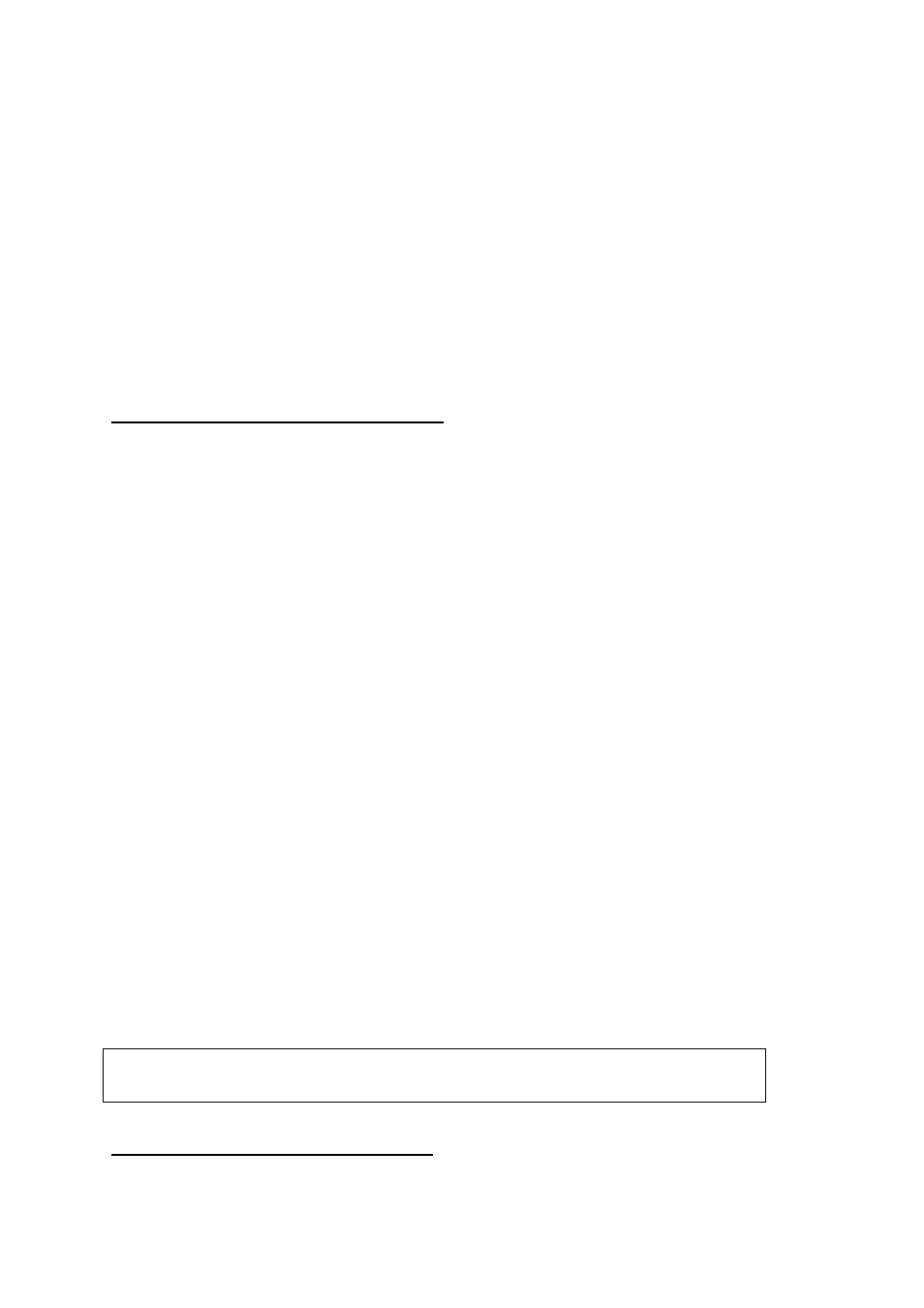
RELATED:
Y61, Setup for User-Defined Strings
NOTES:
1. The user strings will have to be defined in function Y61 before they can be sent.
2. This function only affects operator initiated local copy, and not host initiated copy.
3. This function only affects local copy from CUT screen terminals, and NOT from DFT
terminals.
4. The strings will be sent in ascending order.
EXAMPLE: %Y57,3,5%
This will send user strings 3 and 5 to the printer before local copy.
FUNCTION 59: BAR CODE TYPE DEFINITION
This function defines the bar code used by Function W(n).
SYNTAX: %Y59,
OPTION DESCRIPTION
n1
def.no.
Bar code definition, 1 to 8
n2
type
Bar code type, 22 to 39
n3
height
Height of the bar code defined in number of lines in 9 LPI,
1
to
255
decimal
n4
expansion
Horizontal expansion factor, 1 to 32 decimal
Default is 1. Increments are half the length
obtained by setting the expansion factor to 1.
RELATED:
Function W, Send Bar Code
NOTES:
1. If function Y22 is set to 9, IBM Proprinter XL24, a 24-pin Proprinter emulation has to be used
when printing bar codes.
2. The bar code definition must be sent before the W function can be used.
3. Many bar codes include check digits.
4. The text underneath the bar code will be printed with the resident font.
5. As soon as the bar code has been defined, it can be activated.
6. Start, stop and center codes are generated automatically.
For detailed information on bar code printing please refer to function W and the appendix on
Bar Code Printing.
FUNCTION 61: SETUP FOR USER STRINGS
This function allows you to define up to 8 user strings.
40
