Dascom TallyCom III Installation & Operators Guide User Manual
Page 21
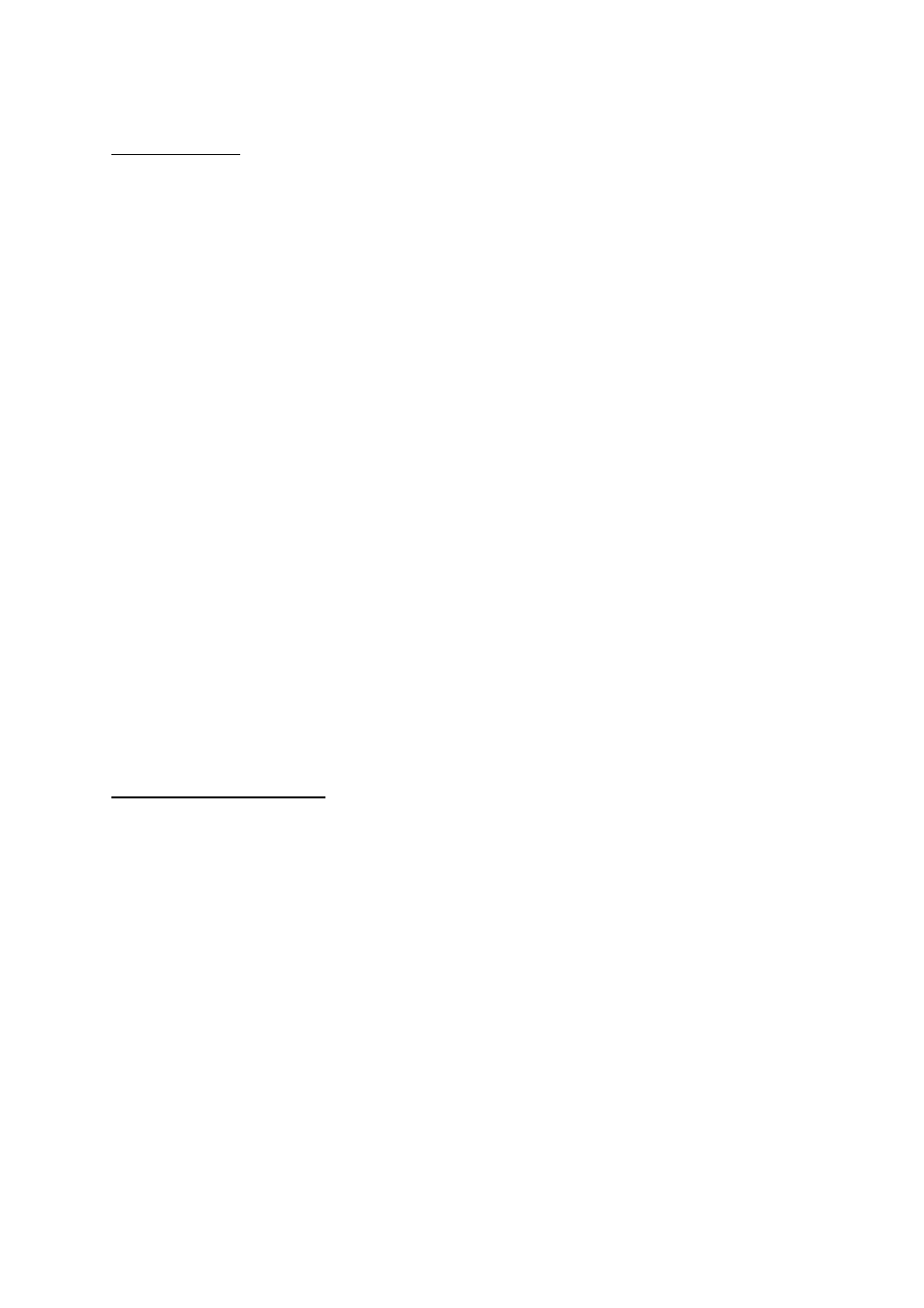
will set the printer to 8 LPI default.
FUNCTION 3: CPI
This function is used for selecting default CPI.
SYNTAX: %Y3,
OPTION DESCRIPTION
0
CPI controlled by the printer front panel
10
10
CPI
12
12
CPI
15
15
CPI
16
16.7
CPI
RELATED:
Y6, Maximum Print Position
NOTES:
1. At power up the CPI value is loaded from the front panel setup of the printer. Function X1 has
no effect.
2. The system can request different values of CPI. If the system requires default CPI, the value
stored here will be used.
3. This function has immediate effect on the printer.
4. If this function is set to 0 (zero), no CPI is sent to the printer and the SCS command SPD (set
print density) for CPI select will be ignored.
5. 15 CPI is not supported when FSL Y22 =1, i.e. the selecting of printer driver IBM Proprinter.
EXAMPLE: %Y3,15%
will set the printer to 15 CPI default.
FUNCTION 4: LINE SPACING
This function is used for selecting default Line Spacing.
SYNTAX: %Y4,
OPTION DESCRIPTION
*1
Single
space
2
Double space
RELATED: Y2,
LPI
Y5,
Form
Length
NOTES:
1. At power up the Line Spacing depends on the LPI value loaded from the front panel setup of
the printer. 3 LPI and 4 LPI result in Double space. Function X1 has no effect.
2. Changing the Line Spacing will not affect the physical page length.
3. This function has immediate effect on the printer.
21
