Dascom TallyCom III Installation & Operators Guide User Manual
Page 38
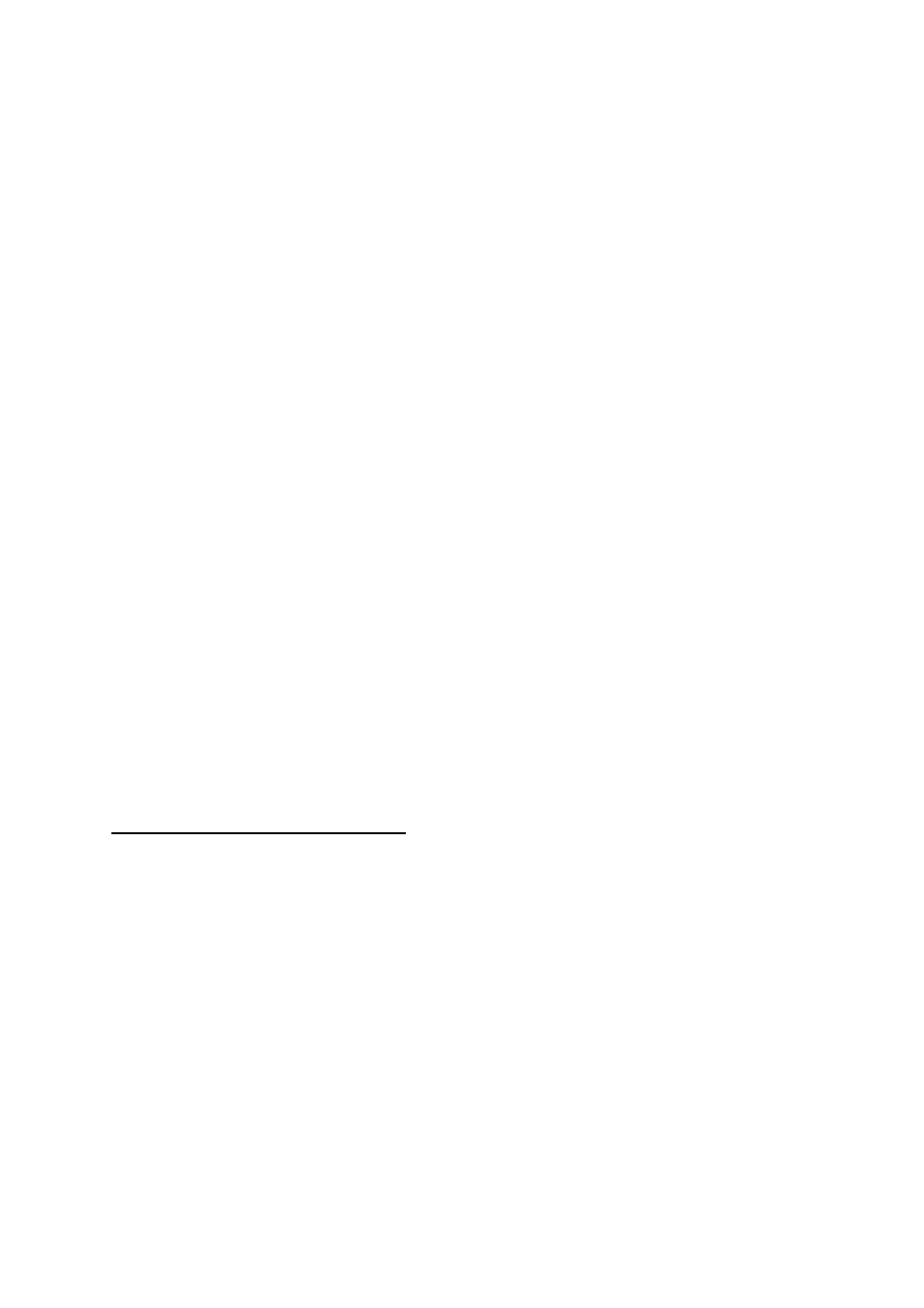
NOTES:
1. The settings must be saved using the commands "% X1" in order to make the escape
character permanent.
2. The permanent escape character may be temporarily overwritten by the "&&??" sequence.
3. When you remove the permanent escape character by defining it to "00", the settings must be
saved using the command "%X1" after having defined a temporary escape character.
Otherwise the permanent escape character will still be in effect the next time the printer is
turned on.
4. Remember that when defining a permanent escape character, function 48 must start and end
with the "old" escape character.
n2/n3
1. If parameter n3 is ommitted, n2 will be scanned for in the data-stream and substituted with
ASCII-Escape (1B HEX).
2. Filtered mode is activated the following way:
and is deactivated in the following way:
NOTE:
Avoid using your national characters as ESC characters.
The following EBCDIC HEX codes have been defined as national language characters and must not
be used as ESC characters.
4A 4C 4F 5A 5B 5F 6A 79 7B 7C 7F A1 C0 D0 E0
EXAMPLE:
%Y48,09%
will set the character "<" as permanent escape character. All further FSL
escape strings will then require < as escape character.
%Y48,00%
will remove the permanent ESC character
FUNCTION 50: FF AFTER TIME ELAPSE
This function is used to send a Form Feed, if un-printed data remains in the print buffer for a specified
elapsed time.
SYNTAX:
%Y50,
OPTION DESCRIPTION
*0
Never
send
Form
Feed
to
255
Send FF after x seconds.
RELATED:
Y100, Port Share Option
NOTES:
1. Make sure that this value is not lower than the number of seconds necessary to fill the printer
buffer.
2. Normally the host application will generate a termination form feed (FF). Then there will be no
reason to use this function.
38
