Display codes and definitions, Start-up operation verification error 1 2 4 3 – CHAMPION DH5000T Single Source Gas Manual User Manual
Page 86
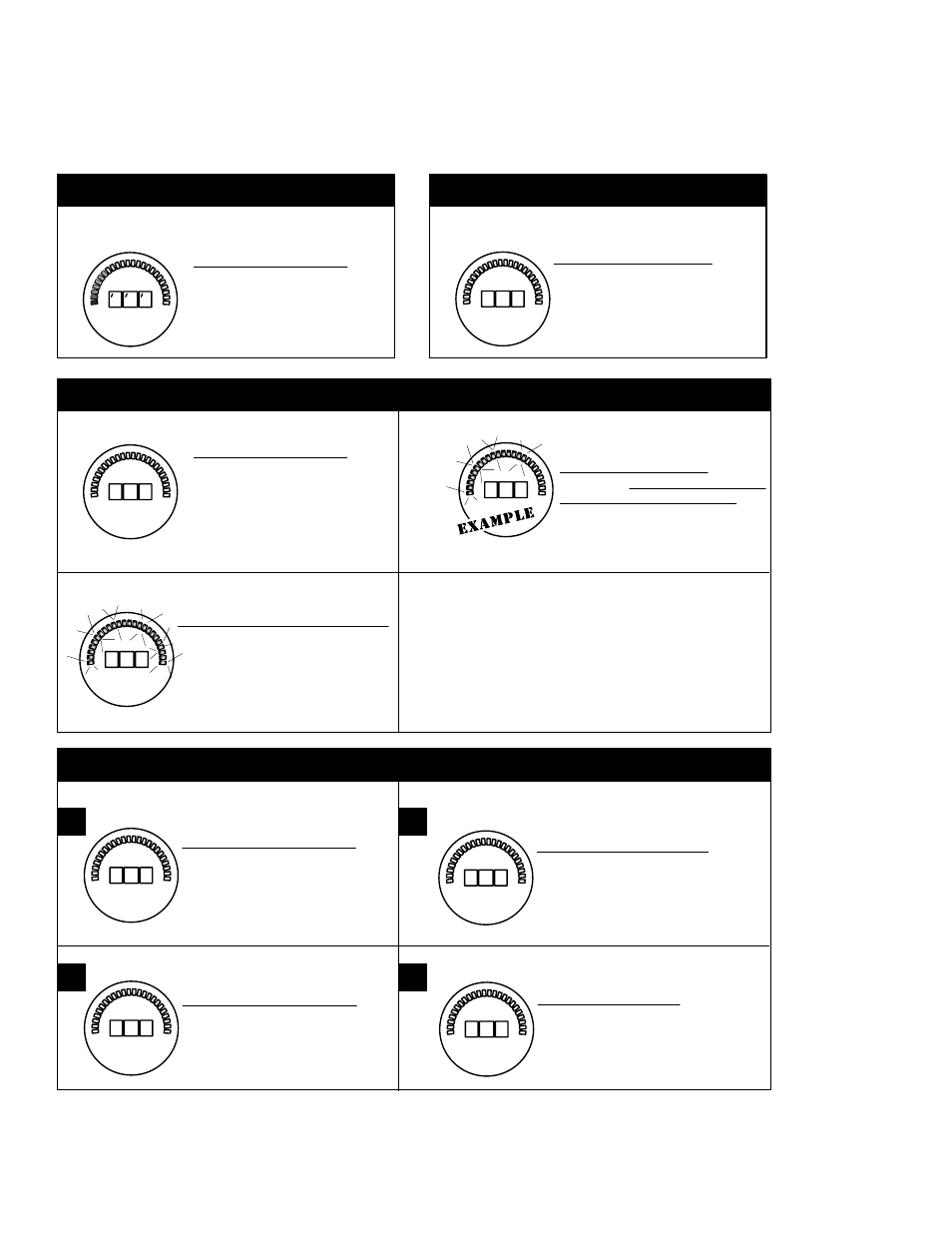
78
Display Codes and Definitions
Temperature Display Adjustment - (For Service Technicians Only)
The illustrations below show the codes that may appear on the temperature displays.
START-UP
OPERATION
VERIFICATION
ERROR
1
2
4
3
E
E flashes and bar is blank.
1. Verification operation is complete
for the display.
Press the RESET button
on the display board to exit mode.
C A L
CAL displayed and bar is blank:
1. Display is in the verification
mode.
Press the RESET button
on the display board to exit mode.
E E E
EEE displayed and bar is blank:
1. Display is in the verification
mode but the thermister
was not unplugged
prior to verification.
1 6 0
160 displayed and bar is blank:
1. Display verification in process.
The meter should flash “E”
when the TEST button
is released.
Numbers and bar are blank:
1. Main power or dishwasher OFF.
2. Tank temp. below 70°F/21°C.
Turn power OFF, then ON to check
display segments.
E
E displayed and bar is blank:
1. Thermister is open or shorted.
Troubleshoot the thermister
circuit connected to the display.
Number and bar LEDs cycle:
1. This is the Display segment test
when the dishwasher power
is turned ON.
Check for defective LED
segments during the test.
H H H
HHH displayed and entire the bar is lit:
1. The temperature in the tank has
exceeded 210°F/99°C.
Reset the hi-limit thermostat, then
adjust or replace the temperature
control thermostat.
2
1 5
ALL Digital Displays
Numbers indicate between 70-209°F
or 21-99°C; and the bar is illuminated
left-to-right, from yellow to green:
1. Normal display operation.
2. Displaying temperature.
NOTE:
The final rinse display may indicate a temperature
less than a minimum of 180
°
F/82
°
C during
the wash cycle. This is normal, but during the
final rinse cycle (when the pressure gauge indicates
a flowing pressure of 20-22 PSI), the final rinse
temperature display will read between
180-195
°
F/82-91
°
C.
