CHAMPION DH5000T Single Source Gas Manual User Manual
Page 83
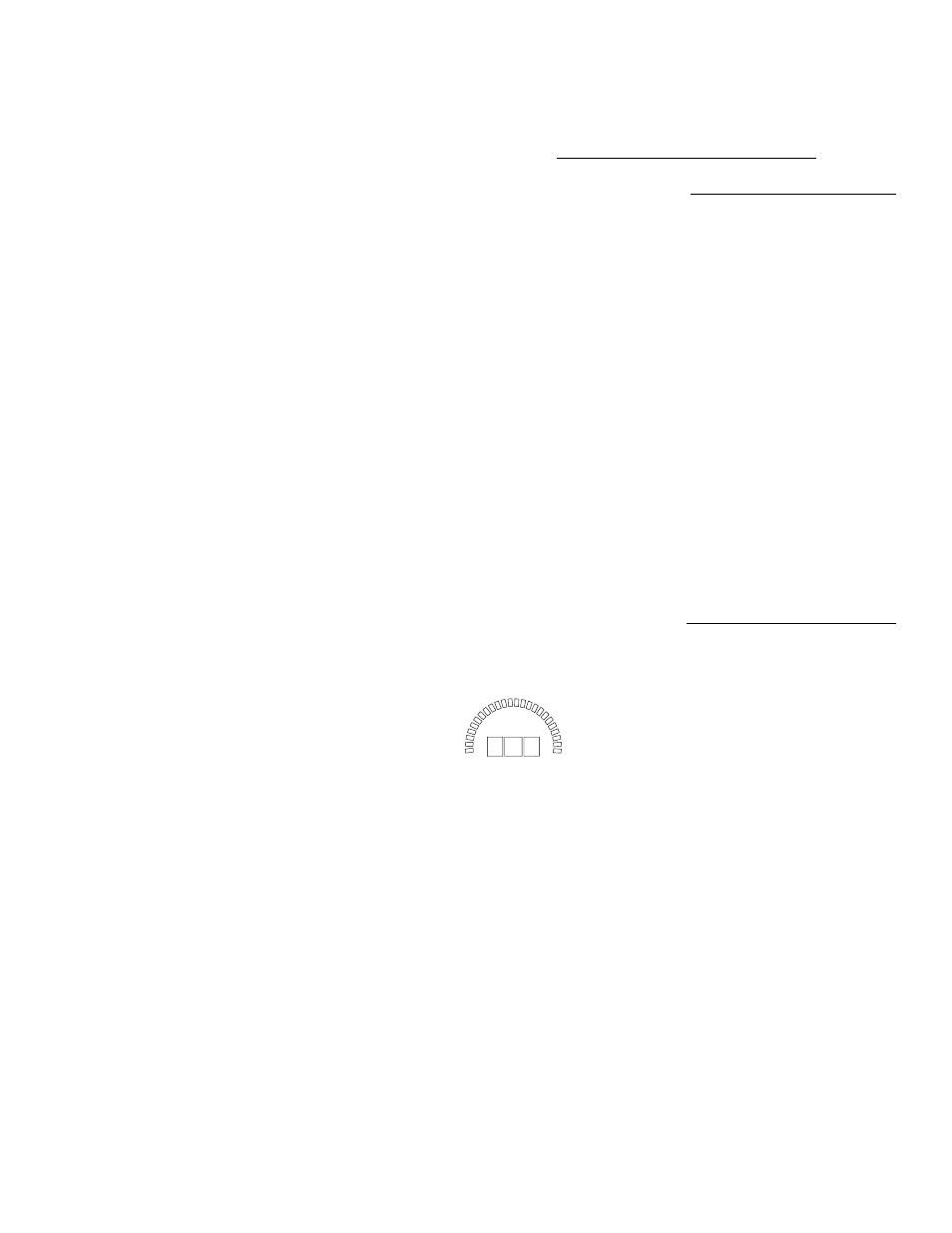
75
Temperature Display Adjustment - (For Service Technicians Only)
Temperature Display Adjustment - For Service Technicians Only
(continued)
Adjusting the Temperature Displays
(continued)
1. The set-point determines the way the semi-circular bar displays temperature. For example,
if the set-point is 70ºF/21ºC, then the bar will indicate yellow beginning at zero up to 70
and change to green from 70 and beyond.
2. There are six set-point values: 70, 120, 150, 160, 165 and 180ºF or 21, 49, 65, 71, 74
and 82ºC depending on the position of the ºF/ºC unit selector switch.
3. Locate the CHECK button on the rear of the display board. It is located in the top center
of the board.
4. Push and hold the CHECK button while observing the front of the display board. The
wash display flashes its current set-point while the rinse display is blank.
5. Release the CHECK button and both displays indicate actual temperatures.
6. Push and Hold the CHECK button, the wash display flashes its set-point and the rinse is
blank. Continue to hold the CHECK button and the wash display blanks out and the rinse
display flashes its set-point.
7. Release the CHECK button and the displays indicate actual temperatures.
Checking Display Set-points
Changing Display Set-points
1. Push and hold the CHECK button while observing the front of the display board.
As soon as the wash display flashes its current set-point, (70 in the example below),
immediately release the CHECK button when 70 flashes; push the CHECK button
again— 120 is displayed.
2. Push and release the CHECK button again and 150 is displayed. Push and release
advances the set-point displayed from 70-180.
3. If the desired set-point is 150 and the current set-point is 70, then you would push and
release the CHECK button two times until 150 is displayed.
4. When 150 is displayed hold the CHECK button. 150 will flash indicating that the new
set-point value of 150 is set.
5. If you go past the desired set-point, then start over. There is a certain amount of timing
and coordination between pushing the CHECK button and observing the display for the
desired set-point. Repeat steps 1-5 until the desired set-point is entered.
Wash Display
7 0
