Chapter 4. configuring the display system, System configuration mode – Auto Meter 6013 User Manual
Page 23
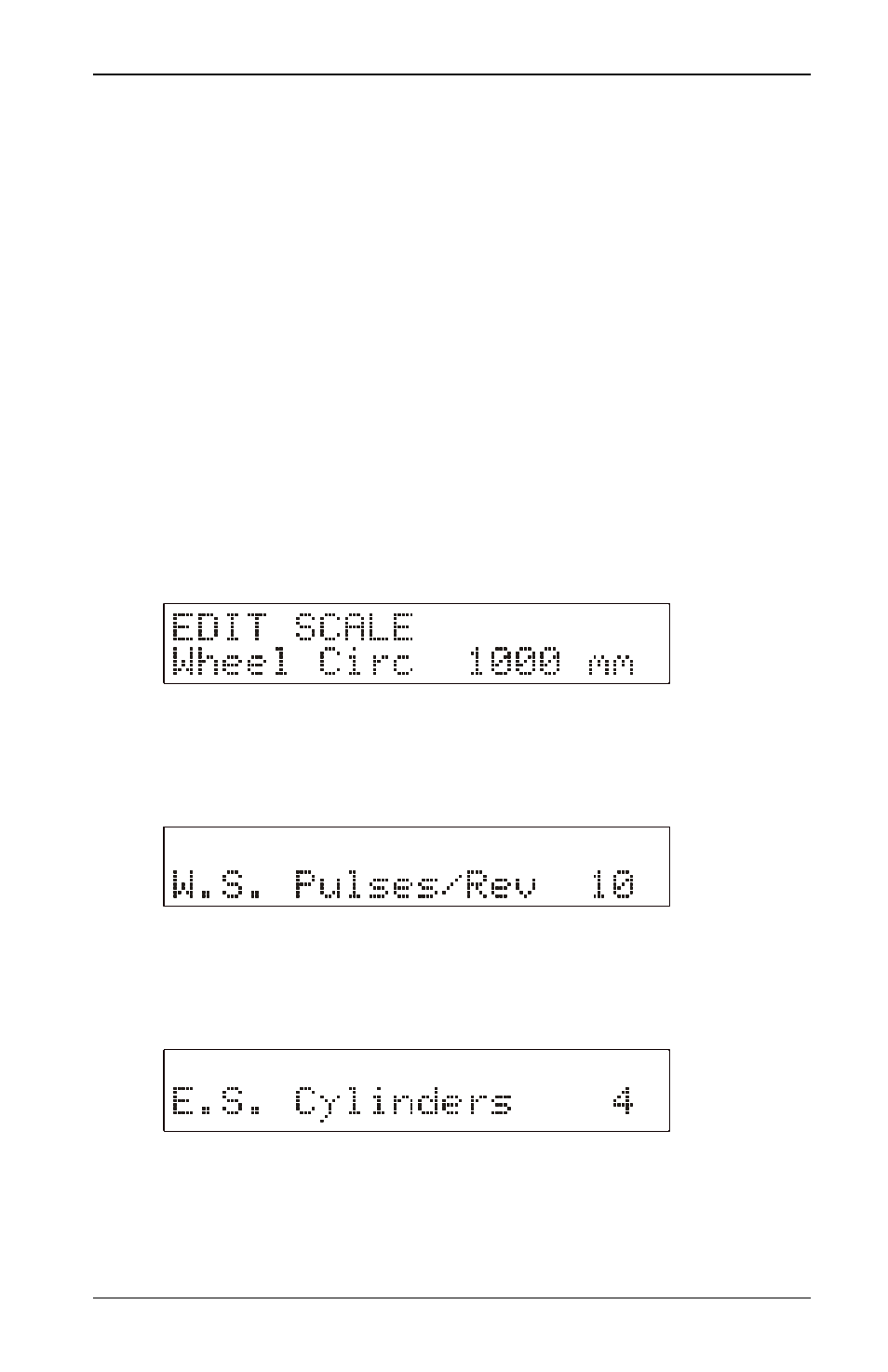
Chapter 4. Configuring the Display System
Race Dash Users Guide
17
Chapter 4. Configuring the Display
System
System Configuration Mode
You put the Display System into System Configuration Mode by
pressing Switches 1 and 2 together. You then work through the
configurable parameters in a preset sequence, pressing Switch 3
to display the next configurable parameter.
Setting or resetting configuration values
Use Switch 1 to decrease the value being configured and Switch
2 to increase it. The rate at which the value increases or
decreases accelerates while the switch is being held down.
Examples of the displays for each of the configuration items are
shown below.
Wheel circumference:
Set the value for the wheel circumference in the units of
measurement indicated.
Wheel speed pulses:
Set the value to the number of ferrous targets that the wheel
sensor is to count for each wheel revolution.
Engine speed cylinders:
Set the number of cylinders for the engine (for RPM).
