Atop Technology SE5001 Series User Manual
Page 78
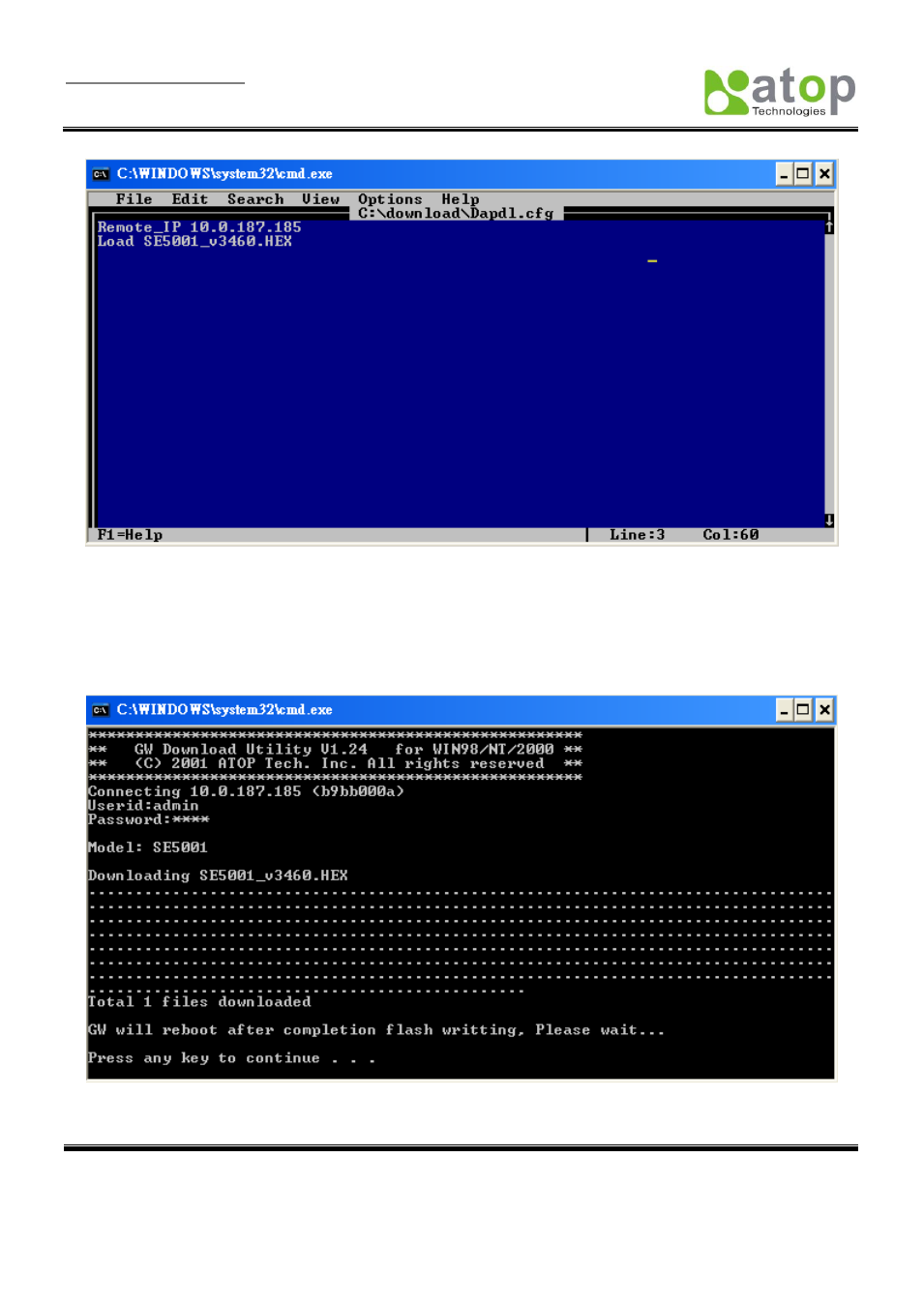
User Manual Version 1.6
SE5001 Serial Device Server
Copyright © 2011 Atop Technologies, Inc.
All rights reserved. Designed in Taiwan.
77
Figure B.2 Dapdl.cfg Opened with an Editor
7. File->Save and File->Exit the text editor.
8. Enter the admin as the userid and the password of SE5001. If a password is not set, press enter. The
batch file will upgrade the system firmware. SE5001 will restart automatically after the new firmware is
uploaded.
Figure B.3 System Firmware Upgraded
See also other documents in the category Atop Technology Computer hardware:
- EH2308-PR (2 pages)
- EH2006 (4 pages)
- EH2306 (2 pages)
- EHG2308 (2 pages)
- EHG6308 Series (2 pages)
- EH7310 Series (2 pages)
- EH7510 User manual (120 pages)
- EH7510 Installation Guide (2 pages)
- AW5500 User manual (104 pages)
- AW5500 Installation Guide (2 pages)
- SW550X User manual (125 pages)
- SW550X Installation Guide (2 pages)
- AW5500C User manual (104 pages)
- AW5500C Installation Guide (2 pages)
- SW550XC User manual (124 pages)
- SW550XC Installation Guide (2 pages)
- SE5002 User manual (60 pages)
- SE5002 Installation Guide (4 pages)
- GW51C-MAXI-WDT User manual (68 pages)
- GW51C-MAXI WDT Quick Start (4 pages)
- SE5001A User manual (72 pages)
- SE5001A Installation Guide (2 pages)
- SE5002D User manual (87 pages)
- SE5408A User manual (113 pages)
- SE5416A Quick Start (2 pages)
- SE5404D User manual (97 pages)
- SE5404D Quick Start (2 pages)
- SE8502-M12 User Manual (62 pages)
- SE8502-M12 Quick Start (2 pages)
- MB5001C User Manual (46 pages)
- MB5001C Quick Start (2 pages)
- MB5404D Series User manual (84 pages)
- MB5404D Quick Start (2 pages)
- MB5416A Quick Start (2 pages)
- EF23 (2 pages)
