Atop Technology SE5001 Series User Manual
Page 35
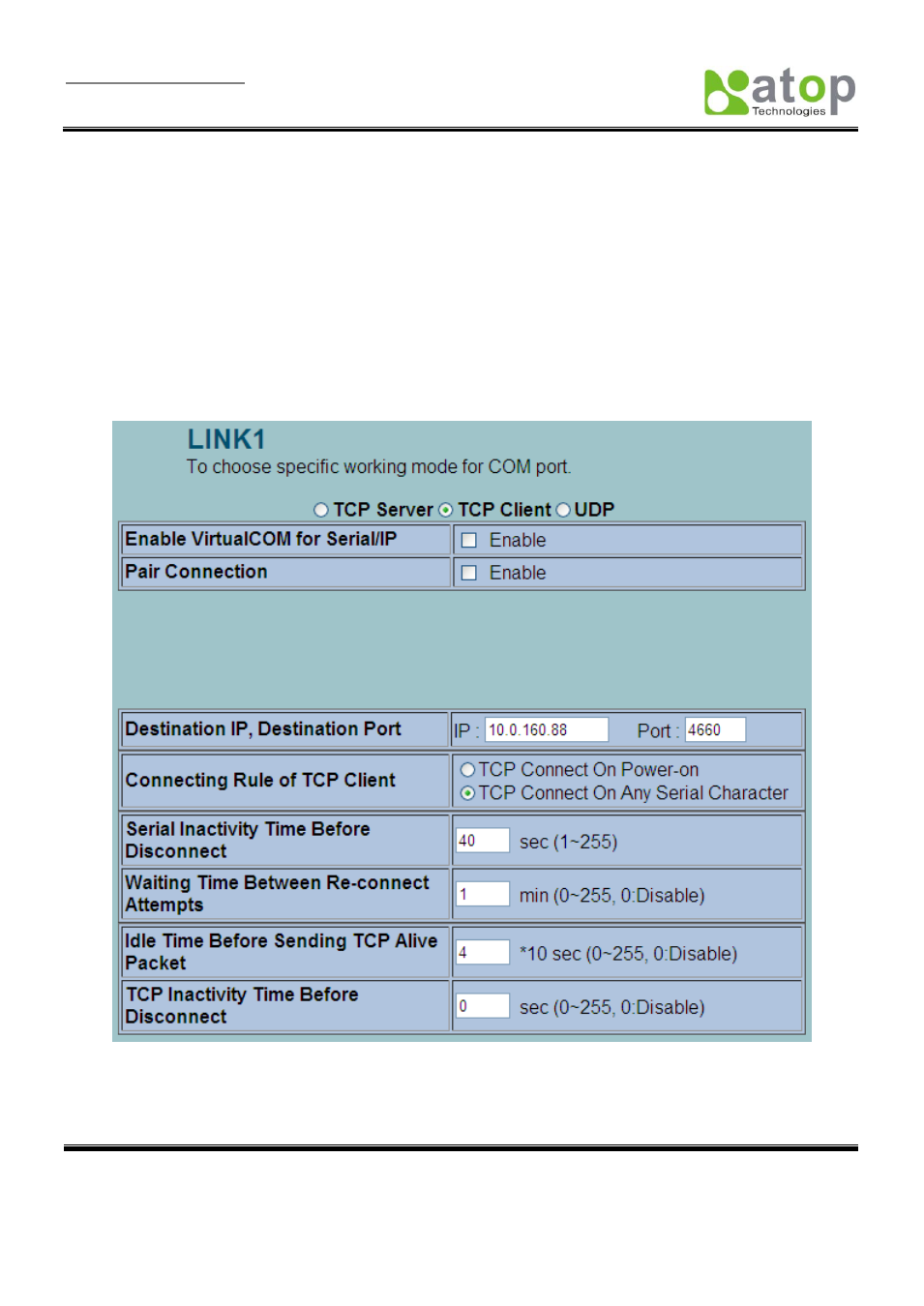
User Manual Version 1.6
SE5001 Serial Device Server
Copyright © 2011 Atop Technologies, Inc.
All rights reserved. Designed in Taiwan.
34
1 minute.
TCP Keep-Alive: Specify the interval in the
“Idle Time Before Sending TCP Alive Packet” to force
SE5001 to send TCP Keep-Alive packets in the set interval to prevent disconnection from the client. Note
that this field has a multiplier of 10, so the default value 4 means to send Keep-Alive packets every 40
seconds.
TCP Inactivity Timeout: Specify the value in
“TCP Inactivity Time Before Disconnect” to force SE5001
actively close a TCP connection after some specific inactivity time (no packets). The default value is 0,
which means the SE5001 would never close an established connection.
Scroll to the bottom of the page and c
lick on “Save Configuration” button to save the changes.
Go to the Application Configuration section starting from
to apply Virtual COM, Pair Connection,
or Reverse Telnet application if applicable. Otherwise go to the COM Configuration (section
) for
serial settings directly.
Figure 3.27 TCP Client Setup
