7-2 advanced wireless settings – AirLive WN-250R User Manual
Page 89
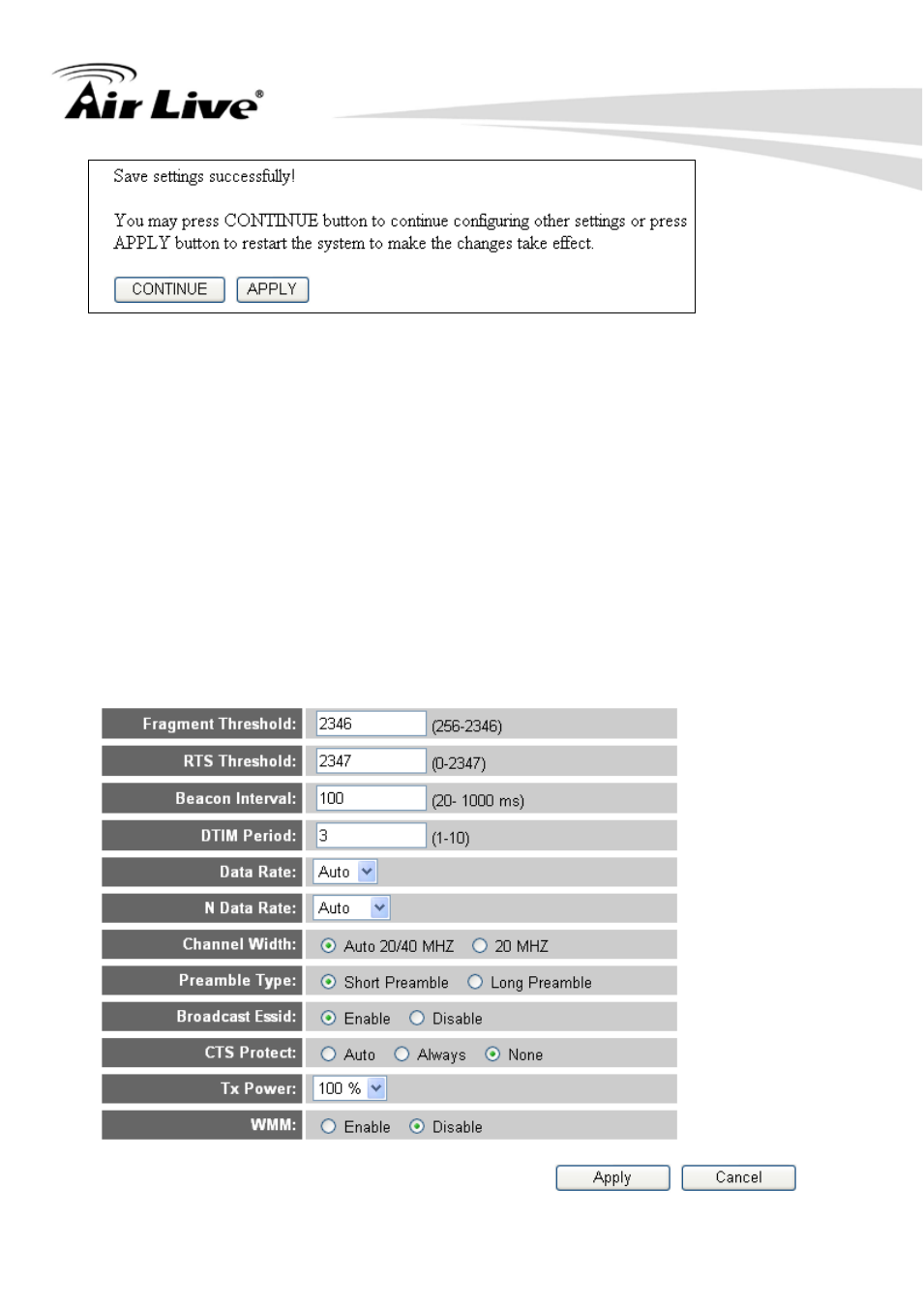
2. System and Network Setup
AirLive WN-250R User’s Manual 80
Please click ‘Continue’ to back to previous setup menu; to continue on router setup, or click
‘Apply’ to reboot the router so the settings will take effect (Please wait for about 30 seconds
while router is rebooting).
2-7-2 Advanced Wireless Settings
This router provides some advanced control of wireless parameters, if you want to
configure these settings, please click ‘Wireless’ menu on the left of web management
interface, then click ‘Advanced Settings’, and the following message will be displayed on
your web browser:
1
2
3
4
5
7
8
6
9
10
11
