AirLive WN-250R User Manual
Page 134
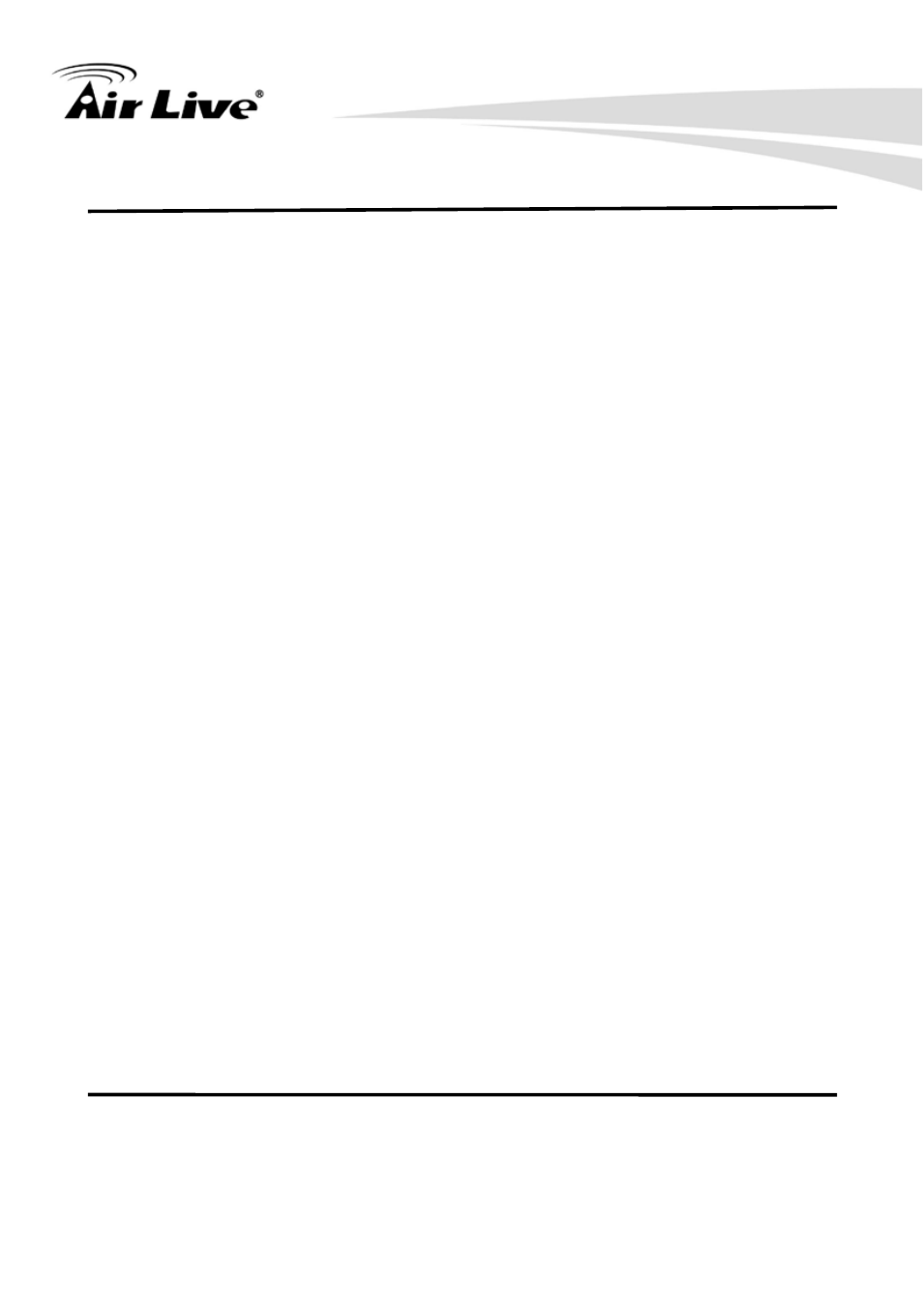
4. Appendix
125 AirLive WN-250R User’s Manual
Here are descriptions of every setup items:
Ping of Death (1):
Ping of Death is a special packet, and it will cause certain computer
to stop responding. Check this box and the router will filter this kind
of packet out.
Discard Ping
Ping is a common and useful tool to know the connection status
From WAN (2):
of a specified remote network device, but some malicious intruder
will try to fill your network bandwidth with a lot of PING request data
packet, to make your internet connection become very slow, even
unusable. Check this box and the router will ignore all inbound PING
request, but when you activate this function, you will not be able to
ping your own router from internet, too.
Port Scan (3):
Some malicious intruder will try to use a ‘port scanner’ to know how
many ports of your Internet IP address are open, and they can
collect a lot of valuable information by doing so. Check this box and
the router will block all traffics which are trying to scan your Internet
IP address.
Sync Flood (4):
This is another kind of attack, which uses a lot of fake connection
request to consume the memory of your server, and try to make your
server become unusable. Check this box and the router will filter this
kind of traffic out.
Advanced
Click this button and you can set advanced settings of the
Settings (5):
DoS prevention method listed above, please see section 3-3-3-1
‘DoS – Advanced Settings’ below.
