AirLive WN-250R User Manual
Page 79
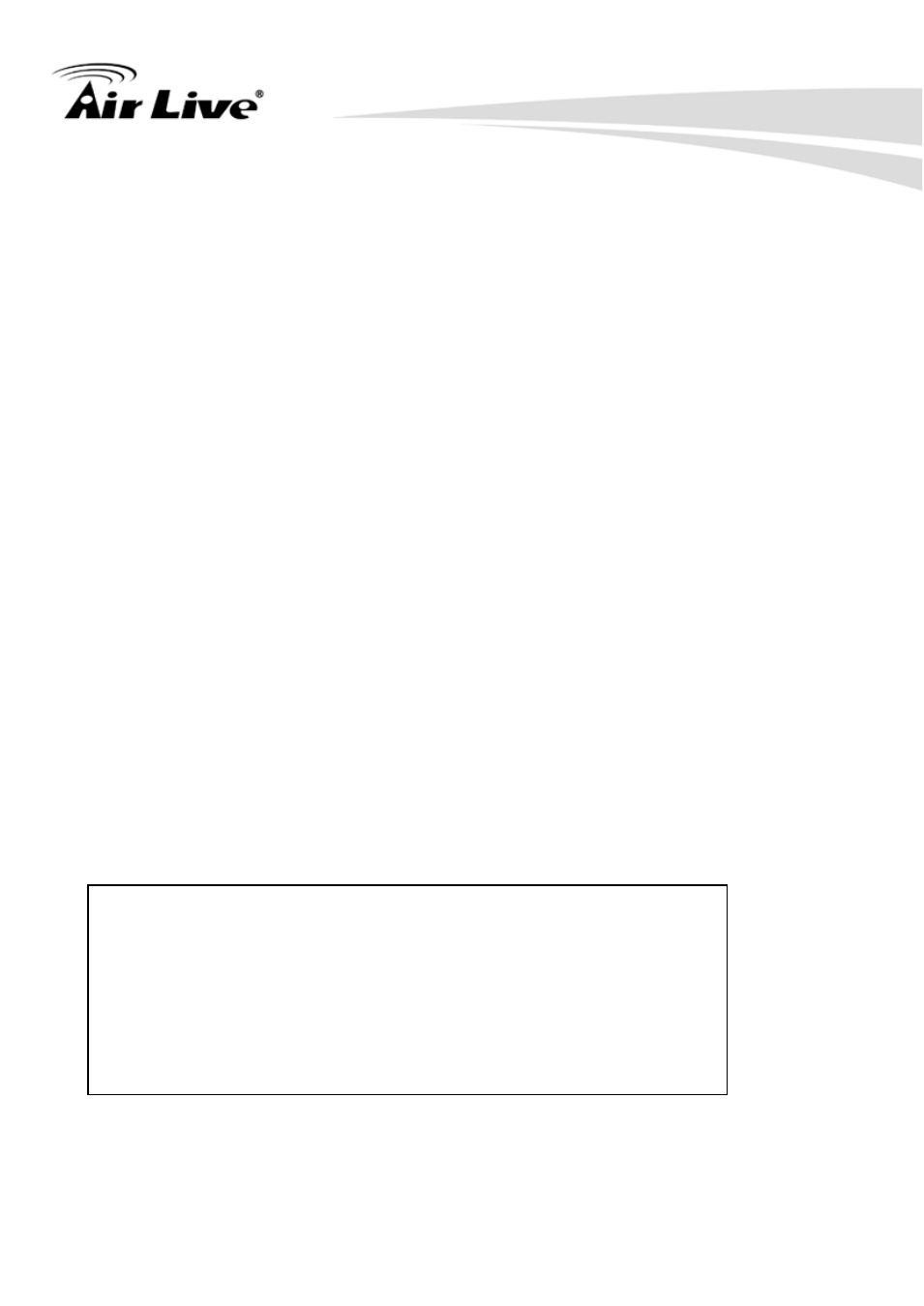
2. System and Network Setup
AirLive WN-250R User’s Manual 70
This wireless router can be work in 6 modes:
a. Access Point: Standard wireless AP .
b. Station-Infrastructure: Configure the router to Ethernet device such us TV, Game player,
HDD&DVD to enable the Ethernet device be a wireless station.
c. AP Bridge-Point to Point: Connect this router with another wireless router, to expand the
scope of network.
d. AP Bridge-Point to Multi-Point: Connect this router with up to four other wireless routers,
to expand the scope of network.
e. AP Bridge-WDS: Connect this router with up to four WDS-capable wireless routers, to
expand the scope of network.
f. Universal Repeater: The router can act as Station and AP at the same time. It can use
Station function to connect to a Root AP and use AP function to service all wireless stations
within its coverage.
NOTE: For ‘AP Bridge-Point to Point’ and ‘AP Bridge-Point to
Multi-Point’ mode, wireless router is operated in wireless bridge
dedicated mode – wireless router is only used to expand the scope of
network, and no wireless clients will be accepted. If you want to use
your wireless router to expand the scope of network, and also accept
wireless clients, please select ‘AP Bridge-WDS’ or ‘Universal
Repeater‘ mode.
