AirLive WN-250R User Manual
Page 119
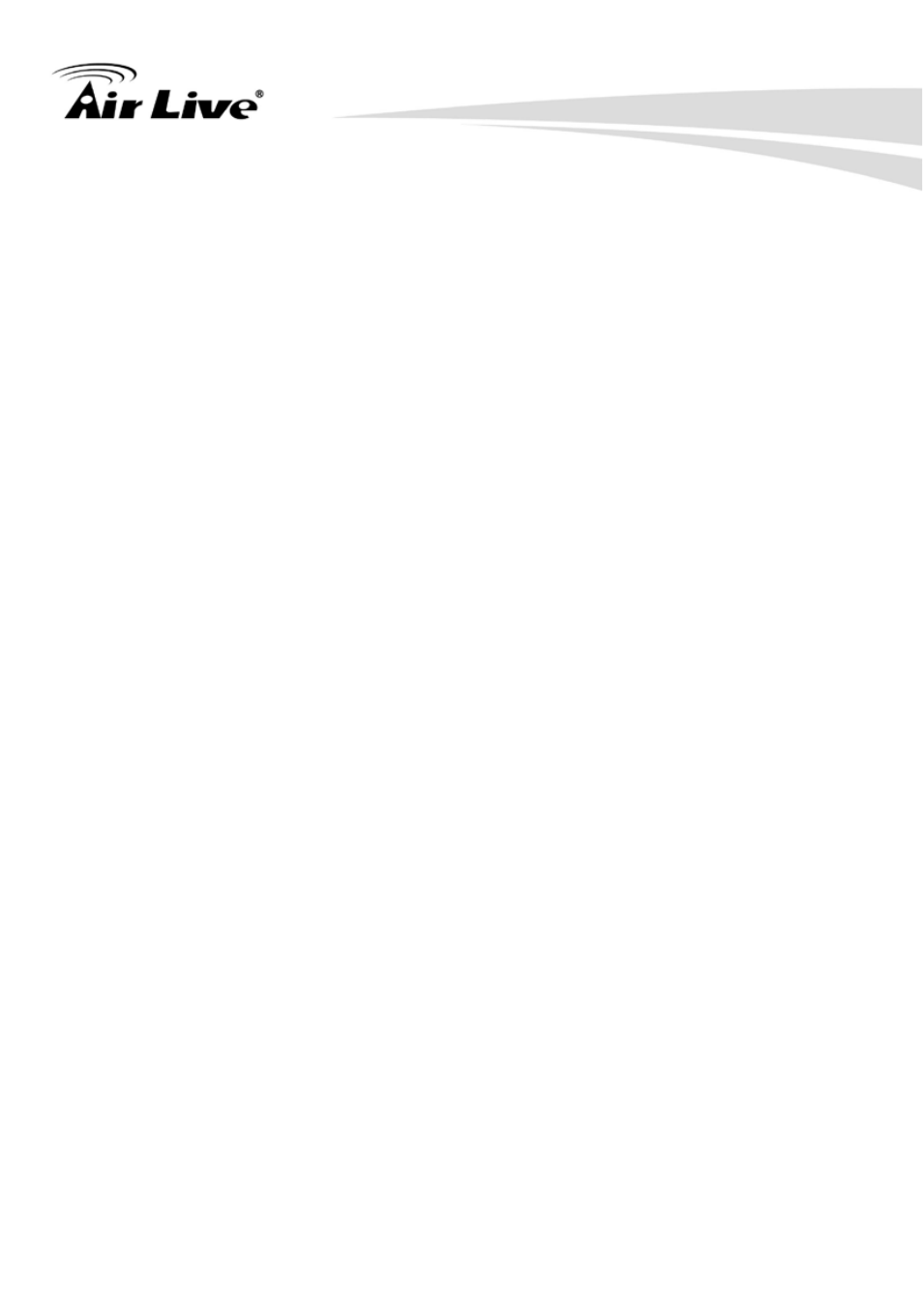
4. Appendix
AirLive WN-250R User’s Manual 110
Computer Name (3):
Pull down the menu and all the computers connected
to the router will be listed here. You can easily to select the
computer name without checking the IP address of the
computer.
TCP Port to Open (4):
This is the out going (Outbound) range of TCP port numbers
for this particular application.
UDP Port to Open (5):
This is the out going (Outbound) range of UDP port numbers
for this particular application.
Comment (6):
The description of this setting.
Popula Applications(7): This section lists the more popular applications that require
multiple connections. Select an application from the Popular
Applications selection and click ‘Add’ to save the setting to
‘Current Trigger-Port Table.’
Add (8):
Add the setting to the ‘Current Trigger-Port Table.’
Reset (9):
Click ‘Reset’ will clear all above setting and you can set
up again.
Current
All the settings for the special applications will be listed here.
Trigger-Port (10):
If you want to remove some Special Application settings from
the " Current Trigger-Port Table", select the Special Application
settings you want to remove in the table and then click "Delete
Selected". If you want remove all Special Appliacation settings
from the table, just click "Delete All" button. Click "Reset" will
clear your current selections.
Delete (11):
Please select a special application by clicking the ‘Select’ box of
the mapping, then click ‘Delete Selected’ button to remove the
setting. If there’s no setting here, this button will be grayed out.
