AirLive ARM-104 v3 User Manual
Page 37
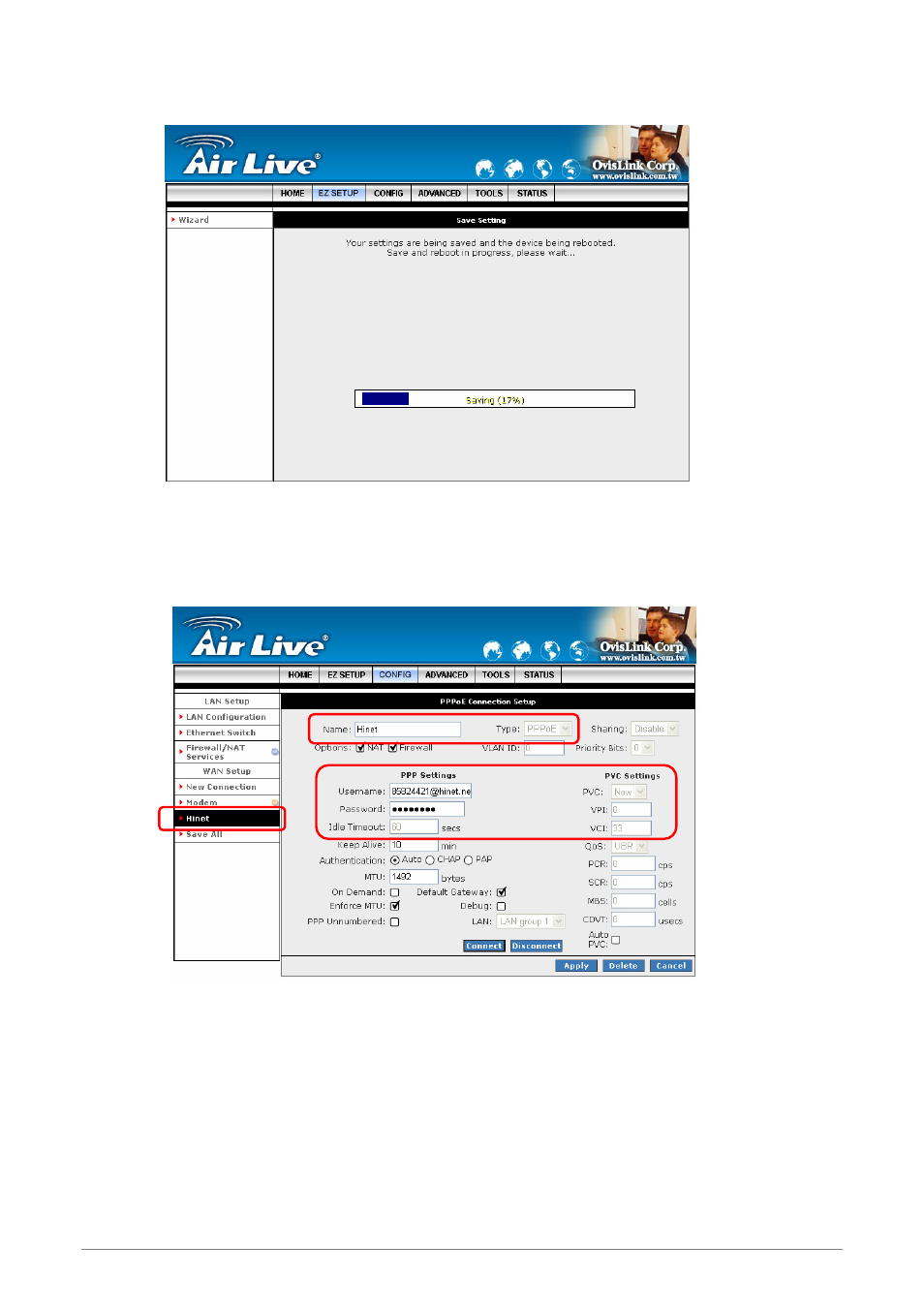
AirLive ARM-104_v3 ADSL2/2+ Router
31
STEP 2. Click “Apply” after setup. Following windows will pop-up.
The device’s system will save and activate your setting after clicking the “Apply” button. The following
windows will pop up after the reboot process.
Check the following items when the above window pop-up.
;
Name: Show the ISP name selected in STEP 1.
;
Type: Show the Encapsulation type selected in STEP 1.
;
Username: Show the Username manually entered in STEP 1.
;
Password: Show the Password manually entered in STEP 1.
;
VPI: Show the VPI setting as shown in STEP 1.
;
VCI: Show the VCI setting as shown in STEP 1.
See also other documents in the category AirLive Routers:
- A.DUO (189 pages)
- Air3G (111 pages)
- Air3GII (75 pages)
- Air4G (87 pages)
- ARM-201 (81 pages)
- ARM-204E (60 pages)
- ARM-204 (77 pages)
- ARM-204 v2 (77 pages)
- GW-300NAS (75 pages)
- GW-300R (94 pages)
- IP-1000R (63 pages)
- IP-1000R v2 (49 pages)
- IP-2000VPN (177 pages)
- N.Power (103 pages)
- N450R (108 pages)
- Traveler3G (124 pages)
- Traveler3G II (97 pages)
- Traveler3GM (121 pages)
- VoIP-400R Series (56 pages)
- WL-1500R (60 pages)
- WL-1600GL (115 pages)
- WL-5470AP (50 pages)
- WMM-3000R (97 pages)
- WN-151ARM (119 pages)
- WN-200R (95 pages)
- WN-200USB (56 pages)
- WN-220ARM (72 pages)
- WN-220R (81 pages)
- WN-250R (160 pages)
- WN-250USB (60 pages)
- WN-300ARM-VPN (131 pages)
- WN-300R (110 pages)
- WN-301R (110 pages)
- WN-350R (176 pages)
- WN-5000R v2 (107 pages)
- WT-2000ARM (65 pages)
- WT-2000R (99 pages)
