AirLive ARM-104 v3 User Manual
Page 100
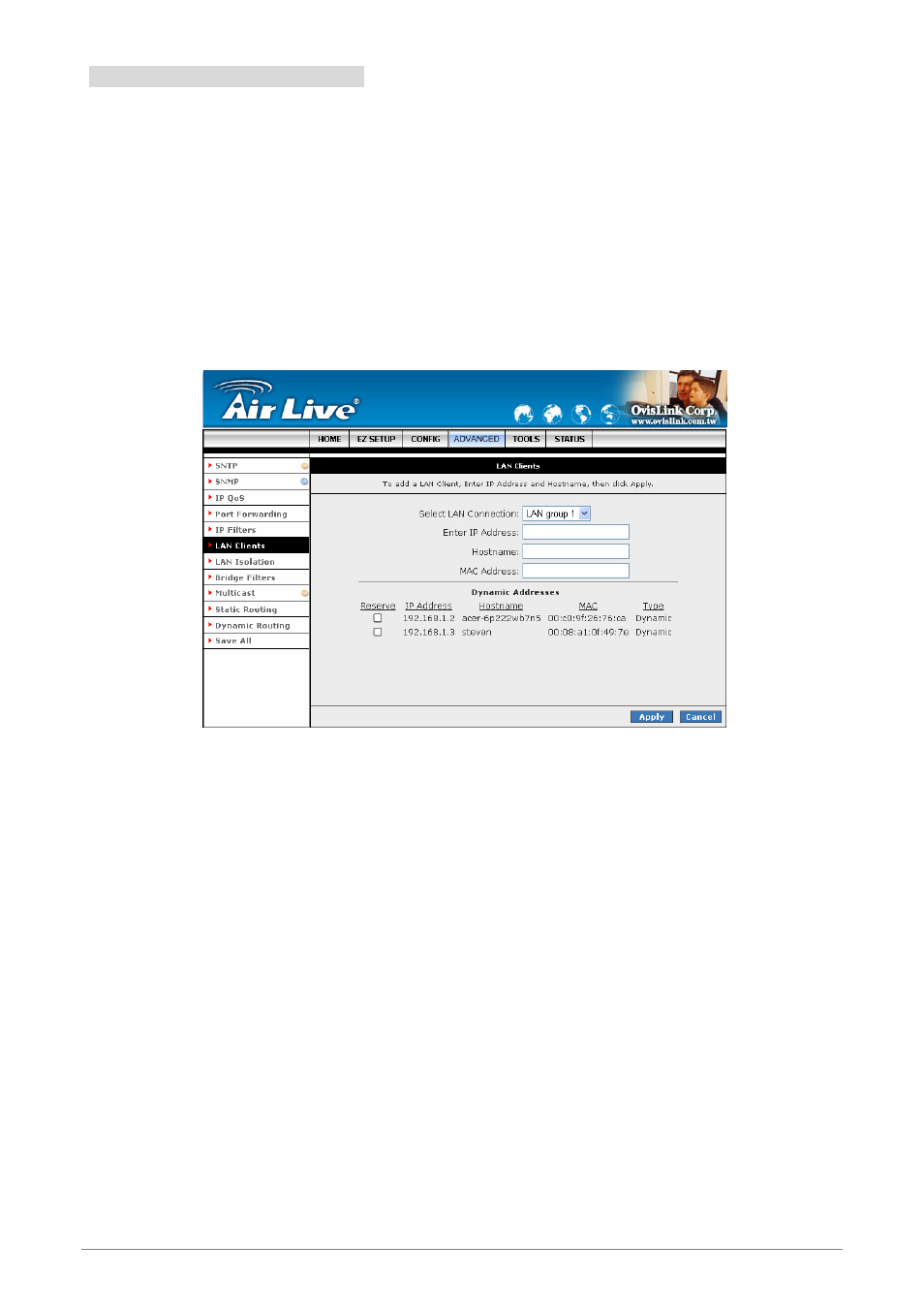
AirLive ARM-104_v3 ADSL2/2+ Router
94
4.4.6 ADVANCED - LAN Clients
The LAN Clients feature allows you to see all the PCs on the LAN segment. Each PC is qualified to be either
"dynamic" (PC obtained a lease from this router) or "static" (PC has a manually configured IP address).
You can add a "static" IP address( belonging to the network segment of the router LAN IP address ). Any
existing static entry falling within DHCP server's range can be deleted and the IP address would be made
available for future allocation.
Enter the IP Address, Hostname and MAC Address as shown. Click Apply to activate your setting.
Select LAN Connection: Select the LAN connection you want to add the client to.
Enter IP Address: Assign the dynamic IP address to the host here. This is a mandatory field.
Hostname: Hostname of the client. This field is optional.
MAC Address: MAC address of the PC. This field is optional.
