Table of programmable parameters 3.2 – 2N Wireless 3G router 2N EasyRoute_old design - User manual, 1571 v1.06 User Manual
Page 62
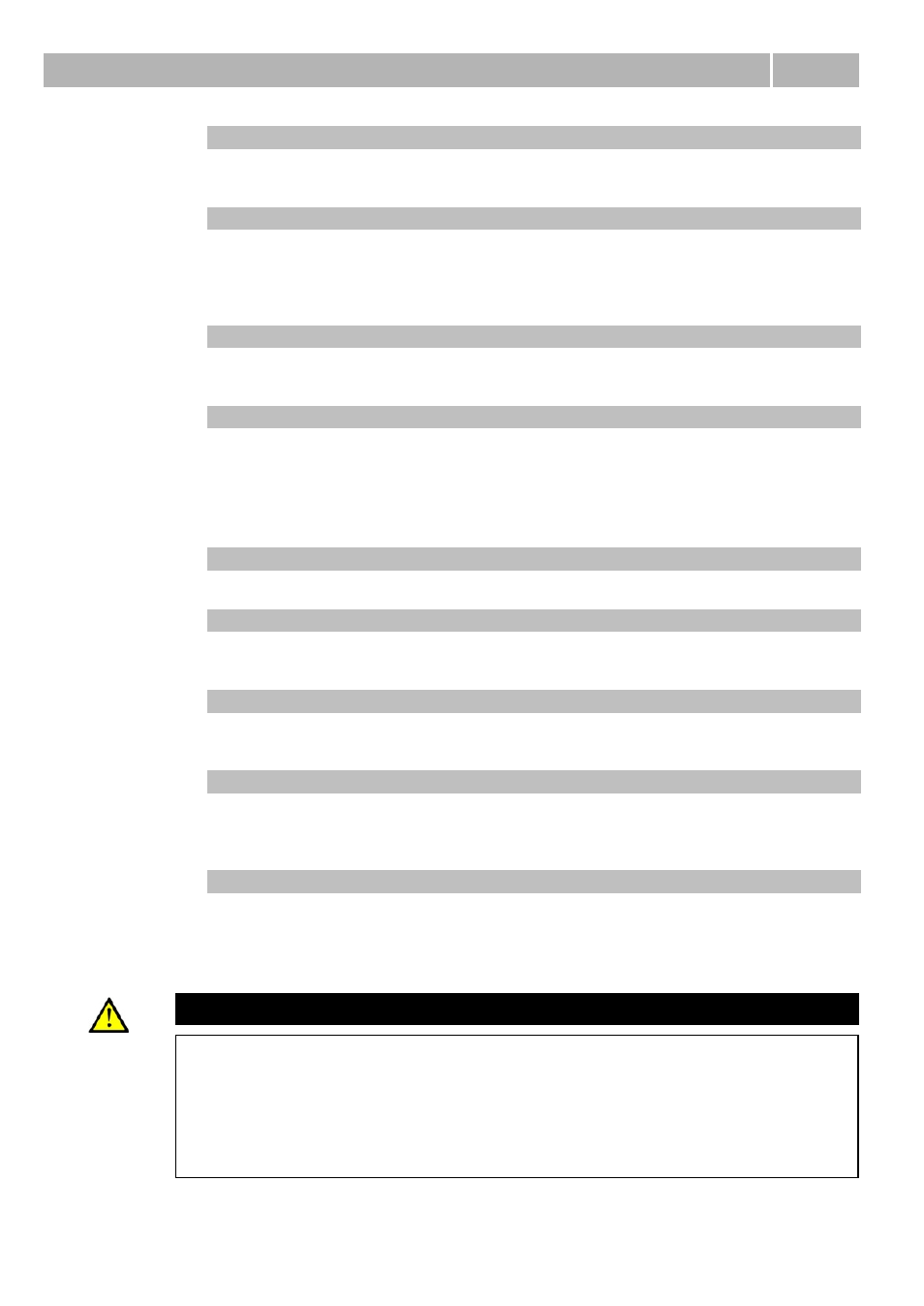
Table of Programmable Parameters
3.2
62
Backup routing
Set the parameter for routing outgoing traffic to the Internet if the main route is
unavailable. Options: WAN (PPPoE), WAN (Static), UMTS and None.
Fast backup
Set a faster switching to back-up connection. If you select this option, your
gateway will keep connected to the UMTS network although the main route will
not be via the WAN port. This accelerates switching to the back-up UMTS by a few
seconds as the module does not have to log in.
Backup status
Indicator of used routing path. Off means that 2N
®
EasyRoute is using main
routing. On means that 2N
®
EasyRoute is using Backup routing.
ICMP Echo server
Set the IP address of a reliable, almost continuously accessible server to be used
as a reference point. PING requests are sent to this server and responses are
evaluated. Having received the defined count of error responses in a sequence,
2N
®
EasyRoute switches to the back-up connection.
Setting options:
Valid public IP address
Interval
Set the PING sending interval.
Timeout
Set the ICMP server response timeout. If no response is received within this
timeout, an error is detected.
Failure limit
Set the limit for error responses to PING queries. When this limit is reached, the
back-up connection is enabled.
Errors/Totals
This parameter is for information only. It counts wrong and correct PINGs. The
counter is reset whenever the first correct PING is received after a sequence of
errors.
Manual connecting
Specify how the user should get connected to the Internet. If you select Manual
connection, 2N
®
EasyRoute will not connect to the Internet until you push the
Connect button in the STATUS menu.
Caution
To make the system work properly, make sure that:
n
The WAN port is set and connected properly.
n
The UMTS-registered SIM card is inserted.
n
The back-up route is set.
n
An available ICMP Echo server is set.
