Table of programmable parameters 3.2, Mobile network – 2N Wireless 3G router 2N EasyRoute_old design - User manual, 1571 v1.06 User Manual
Page 30
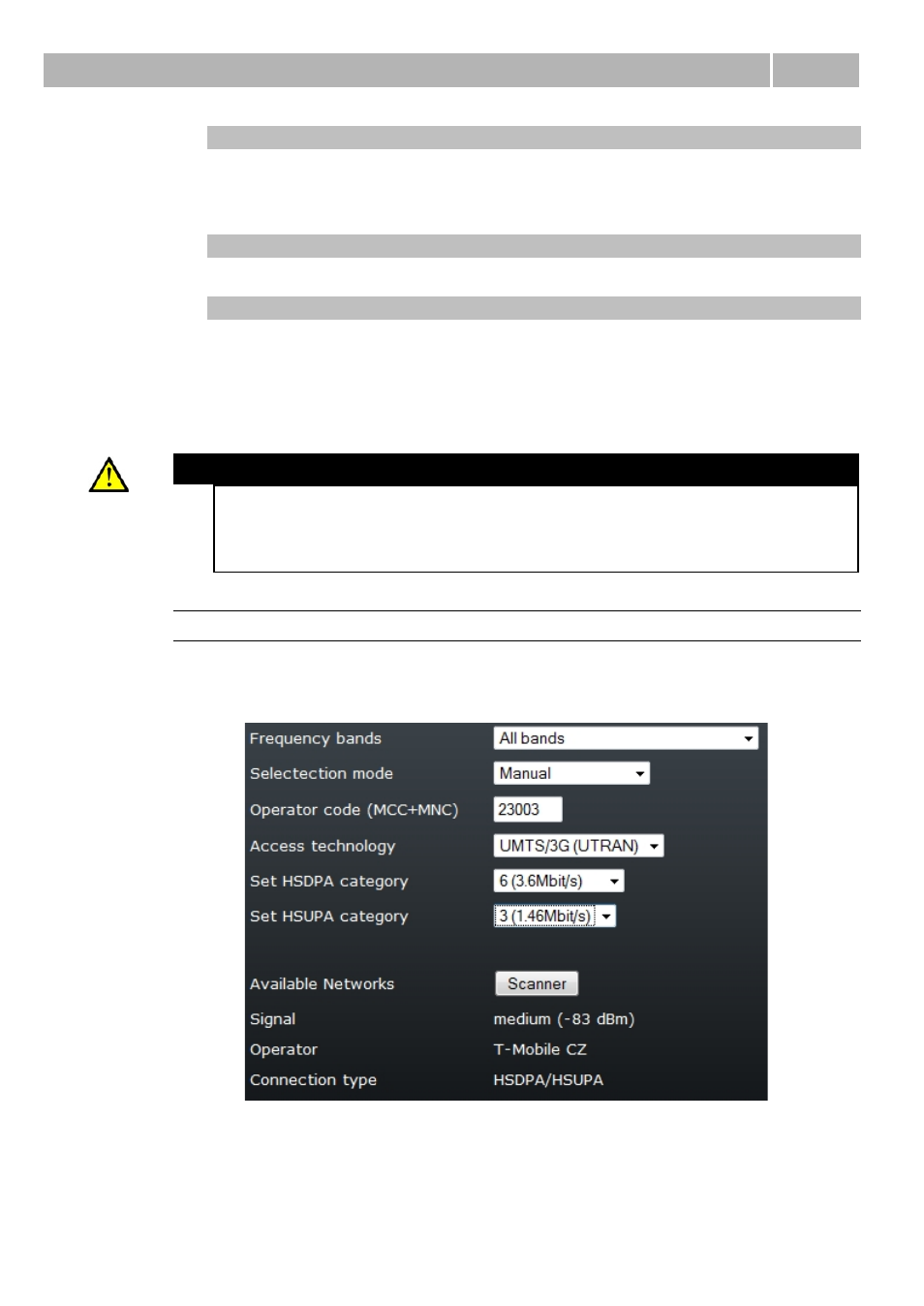
Table of Programmable Parameters
3.2
30
PIN
Fill in the PIN of the SIM card inserted.
Setting options:
0, 4–8 characters (0–9)
Default setting:
None
Hide
The PIN is displayed not in the text format but as a dot only.
Remember
Select Remember to make 2N® EasyRoute save the PIN after a successful SIM
login and enter the same automatically upon the next start. A wrong PIN is not
remembered. When the SIM card has been replaced, 2N® EasyRoute tries to
enter the saved PIN, thus wasting one PIN entering attempt. 2N® EasyRoute
deletes the wrong PIN from its memory after finding its invalidity. To avoid this,
configure the PIN correctly before inserting a new SIM card.
Caution
n
2N
®
EasyRoute remembers PINs for 10 last-inserted PIN-protected
SIM cards. These PINs are stored in the internal gateway memory. A
PIN that does not match the current SIM card PIN is deleted from the
memory.
Mobile network
Used for provider/network selection if, for example, 2N
®
EasyRoute with a SIM
card is used for roaming. Normally, there is no need to modify anything in the
menu as the gateway works autonomously. Consult the HOW TO manual in the
case of connection troubles.
