Changing the light bulb, Caution – Brother XL-6040 User Manual
Page 88
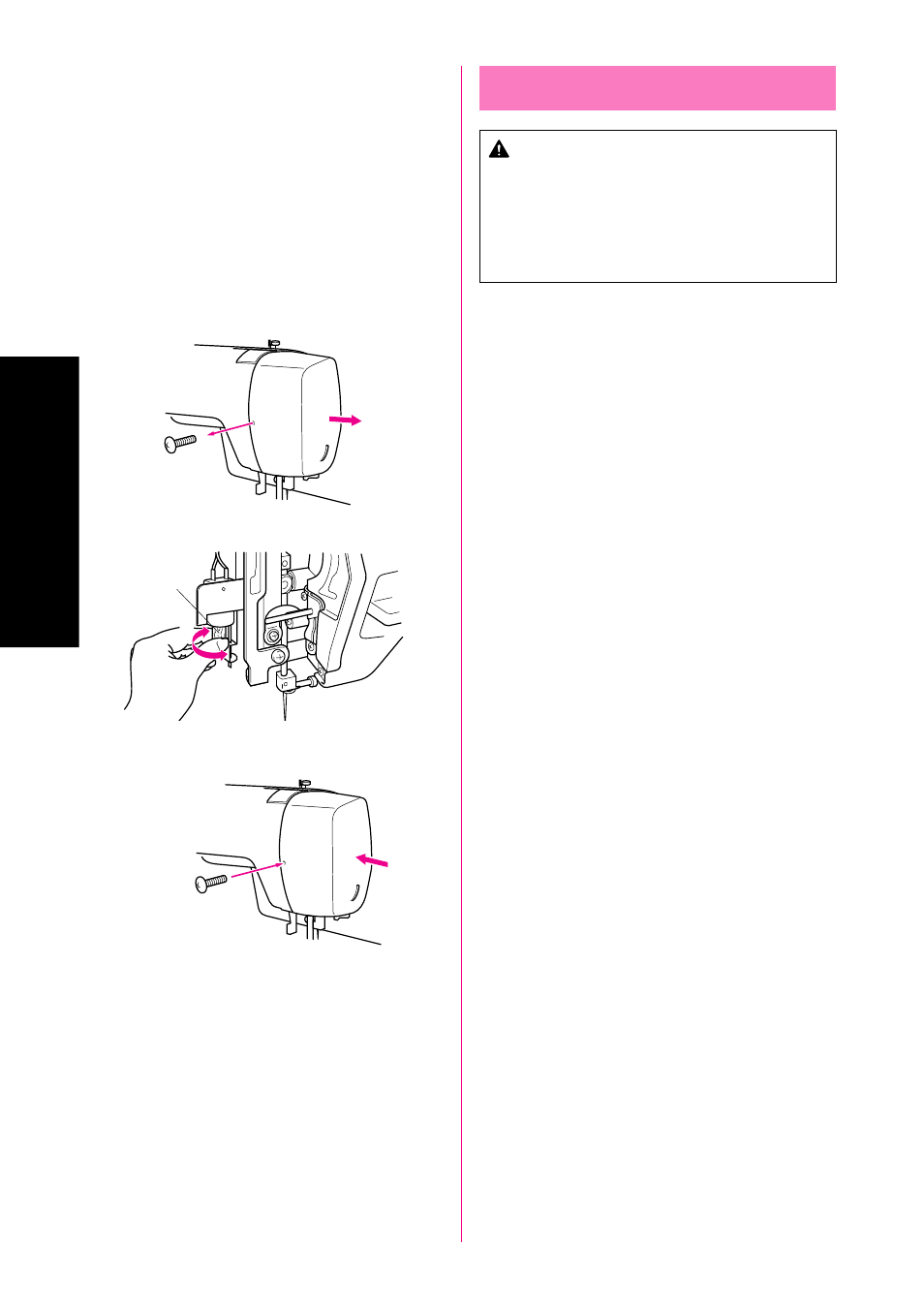
77
MAINTENANCE
WARTUNG
ТЕХНИЧЕСКОЕ ОБСЛУЖИВАНИЕ
Changing the Light Bulb
CAUTION
•
Turn off the main power switch and unplug the machine
before changing the light bulb. If the main power switch
is on when the light bulb is changed, an electric shock
may result. If the machine is on and foot controller is
stepped on, injuries may result.
•
To avoid burns, give the light bulb time to cool before
changing it.
1. Remove the power supply plug from the outlet.
2. Loosen the screw on the reverse side of sewing head as shown
in fig. A.
3. Remove the light cover from the machine as illustrated in fig. A.
4. Replace the sewing light bulb. (Se fig. B)
1 Bulb
1 Loosen
2 Tighten
5. Reattach the light cover and fasten the screw as shown in fig.
C.
A
1
1
2
B
C
See also other documents in the category Brother Sewing machines:
- XL 2600i (82 pages)
- PE-770 (88 pages)
- PE-770 (2 pages)
- PE-770 (40 pages)
- SE-400 (16 pages)
- LS-2125i (2 pages)
- LS-2125i (67 pages)
- CS-6000i (68 pages)
- CS-6000i (2 pages)
- CE-5000PRW (68 pages)
- LX-3125 (96 pages)
- SE-400 (24 pages)
- 3034D (76 pages)
- 3034D (2 pages)
- HE 120 (183 pages)
- Innov-IS 500D (12 pages)
- CS-8060 (116 pages)
- CS 80 (115 pages)
- PC-420 (153 pages)
- NX-400 (153 pages)
- NX-200 (111 pages)
- PC-210 210PRW (2 pages)
- PC-210 210PRW (111 pages)
- Innov-IS 4000D (8 pages)
- Boutique 27 37 (111 pages)
- 2340CV (21 pages)
- 2340CV (40 pages)
- DS-120 (100 pages)
- PE-700II 750DUSB (40 pages)
- Innov-is 2200 (48 pages)
- NX-2000 (40 pages)
- NX-2000 (88 pages)
- NX-2000 (2 pages)
- 885-X08 (104 pages)
- PR-600 600C (20 pages)
- INNOVIS 500 (8 pages)
- PS-21 (46 pages)
- PC 6500 (140 pages)
- PE-750D (40 pages)
- XL-6061 (101 pages)
- XL-5051 (45 pages)
- BAS-326F-0 (81 pages)
- CS 100T (67 pages)
- EX 660 (67 pages)
- XL-5010 5020 5030 (82 pages)
