Troubleshooting – Apple Macintosh System 7.5 User Manual
Page 97
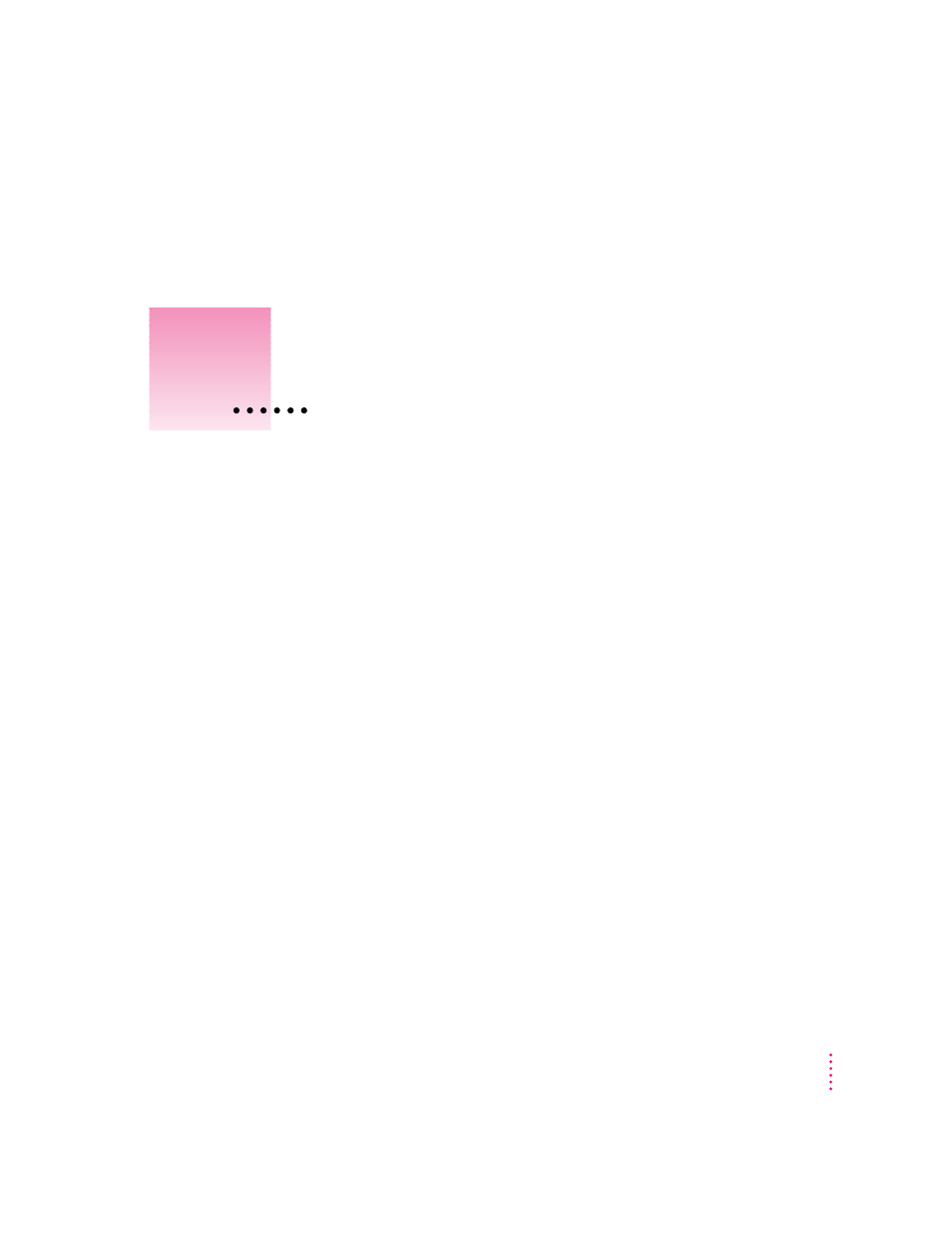
This chapter helps you solve some of the common problems you may
encounter when upgrading to System 7.5.
Problems during installation
This section helps you solve problems you might encounter while installing
your software.
You get a message on the desktop that you can’t use the
Disk Tools disk you inserted in
your floppy disk drive.
Problem: A dialog box appears when you insert the wrong Disk Tools disk.
Cause: There are two Disk Tools disk in your upgrade kit, and you inserted
the wrong one for your computer.
Solution: Insert the other Disk Tools disks that came with your upgrade kit.
Disk First Aid cannot repair your hard disk.
Problem: You started up the computer using the correct Disk Tools disk and
used Disk First Aid to test the hard disk, but Disk First Aid cannot repair the
hard disk.
Cause: You need to reformat the hard disk.
Solution: First, back up your hard disk because reformatting erases everything
on the disk. Then, use either HD SC Setup or Drive Setup to reformat the disk
(depending on what utility is on your Disk Tools disk).
89
7
Troubleshooting
