Typography – Apple Macintosh System 7.5 User Manual
Page 86
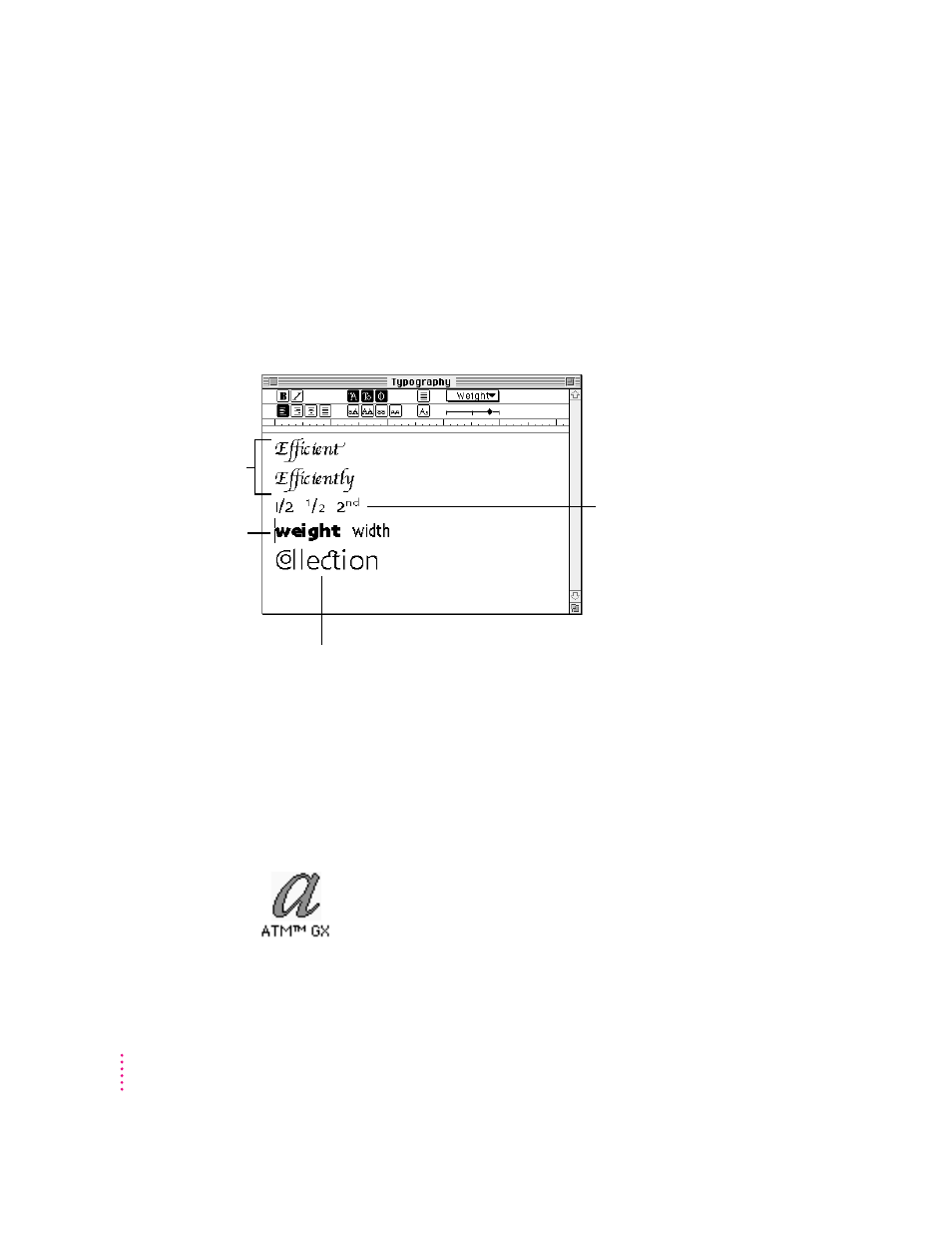
Typography
QuickDraw GX automates much of the typographic process. QuickDraw
GX-aware application programs allow you to create professional-looking
typography by simply typing.
Settings for kerning, justification, and special characters (such as ligatures)
are built into QuickDraw GX fonts and are handled automatically within
application programs that support QuickDraw GX.
With QuickDraw GX, all your fonts are stored in the Fonts folder inside your
System Folder. This includes bitmapped, TrueType, and PostScript fonts.
Support for Apple’s TrueType fonts is built into QuickDraw GX. QuickDraw
GX also supports Adobe’s Type 1 font standard using a new version of Adobe
Type Manager (ATM GX).
To set options for working with Type 1 fonts, open the Apple (K) menu and
choose Control Panels. Then open the ATM GX control panel.
78
Chapter 6
QuickDraw GX fonts can automate
complex typesetting tasks, such
as the formation of fractions
and ordinals.
QuickDraw GX
fonts can have the
ability to morph in
certain ways.
QuickDraw GX fonts
can use alternate
forms of a character
(for example, the
swash and standard
forms of the
lowercase ‘t’).
QuickDraw GX fonts can contain alternate character
combinations (for example, the ‘co’ and ‘ct’ combinations).
