Apple Macintosh System 7.5 User Manual
Page 124
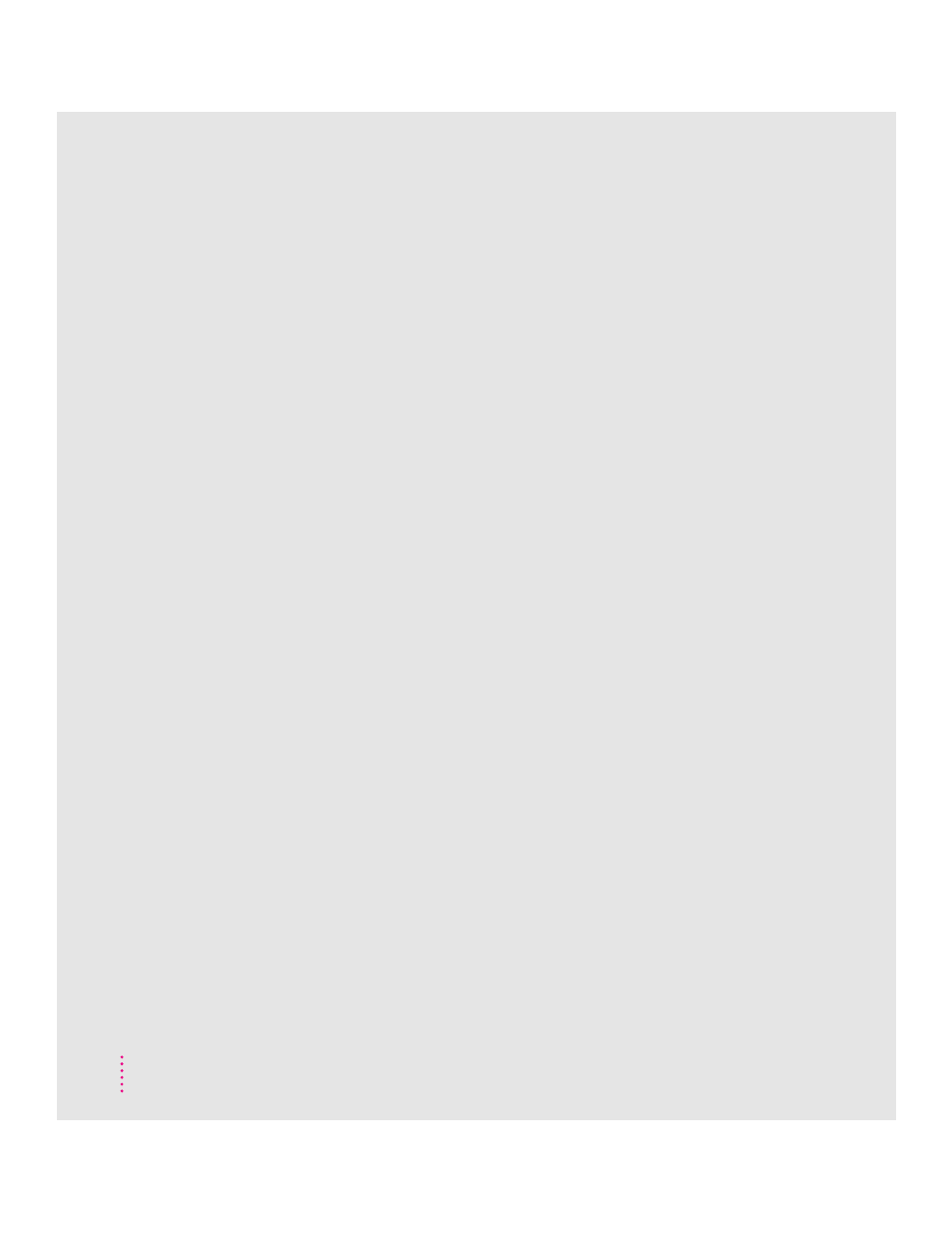
shrinking windows 88
SimpleText word processor 64, 80
software protection 85
Sound control panel 85
sounds
drag and drop and 64
settings for 85
SimpleText and 80
Sound Volume control panel, Control
Strip and 60
starting the computer, troubleshooting 92
startup programs
testing for compatibility 99–101
turning off/on 62–63, 99–100
Stickies 64, 86
System file, difficulty modifying during
installation 91
System Folder
in clean installation 103
locking 84
turning off incompatible items in
92, 93
System Folder Protection, turning off 91
system software, installing 1–16
T
TCP/IP control panel 69–71, 96
TCP/IP network
setting up 68, 69–71
troubleshooting 96–97
Telephone Manager 88
testing a hard disk 104
Text control panel 87
text, drag and drop and 64
time and date, displaying on menu
bar 61
Transmission Control Protocol/Internet
Protocol. See TCP/IP
troubleshooting
AppleTalk problems 95–96
“bomb” message on the screen 92
can’t connect to devices outside local
network 96
can’t connect to hosts by IP name 96
can’t remember Administration
password 96, 97
can’t start up the computer 92
can’t switch from serial to Ethernet
connection 96
can’t turn on AppleTalk 95
can’t use Disk Tools disk 89
computer doesn’t respond to
“ping” 97
difficulty modifying System file
during installation 91
Disk First Aid cannot repair hard
disk 89
electronic mail and faxes do not go to
mailbox 95
incompatible items in System Folder
92, 93, 99–101
installation disks not recognized 92
installation problems 89–92
Installer problems 90–91
network devices don’t appear in
Chooser 95
“not enough disk space” message 91
“not enough memory” message 90
Open Transport problems 95–96
PowerzTalk problems 95
printing in an application program
with QuickDraw GX
installed 94
printing on a non-Apple printer with
QuickDraw GX installed 93–94
problems using System 7.5 92–93
procedures for 89–97
QuickDraw GX problems 93–94
TCP/IP 96–97
116
Index
