Step 1: test your hard disk, Step 2: update the disk driver, Update the driver from the disk tools 1 disk – Apple Macintosh System 7.5 User Manual
Page 112
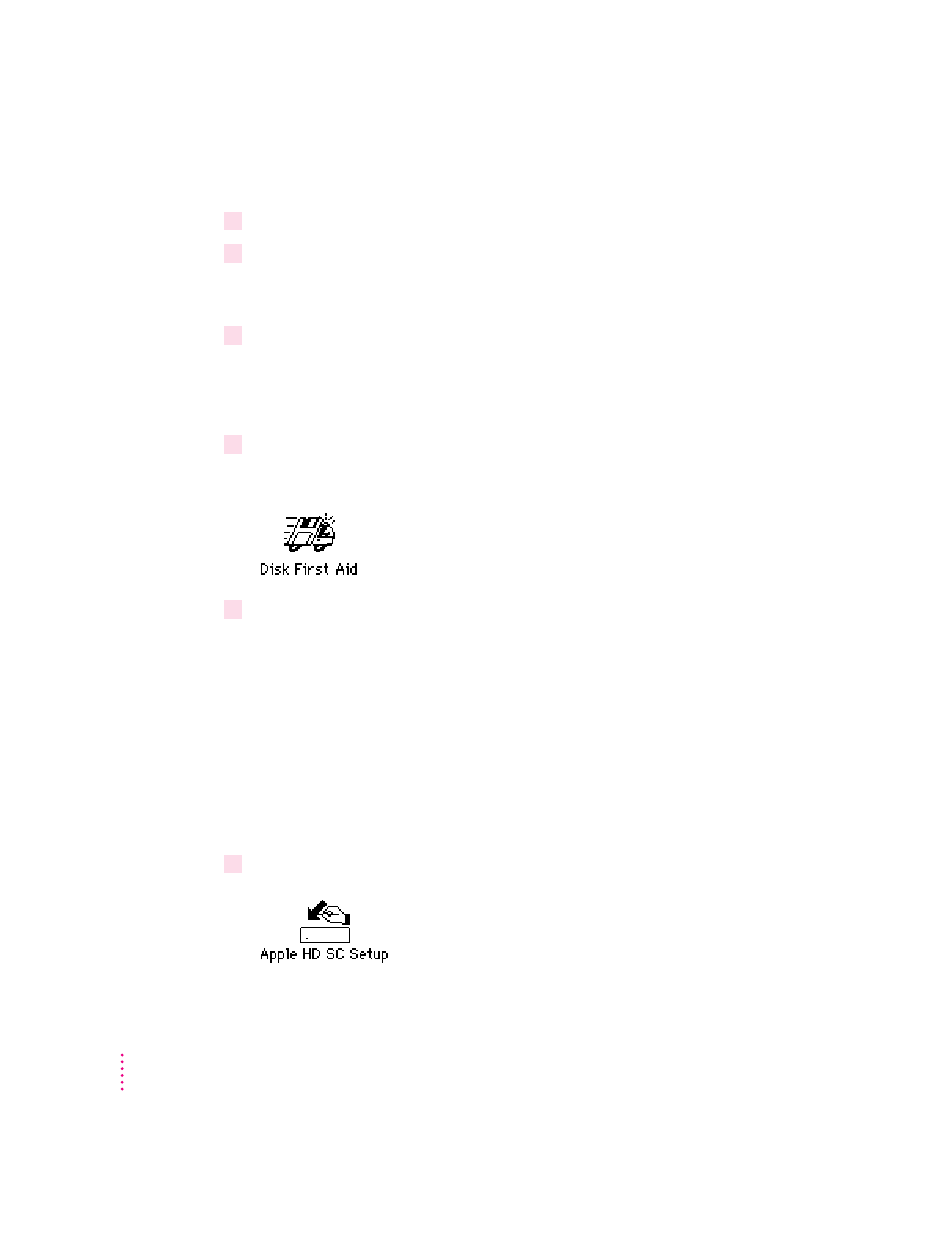
Step 1:
Test your hard disk
1
Shut down your computer.
2
Insert the
Disk Tools disk for your model of computer into the floppy disk drive.
If you’re installing from a CD: You can either use the appropriate floppy disk,
or open the Disk Tools folder on the CD.
3
Turn on your computer.
The Disk Tools icon appears on your screen. If you see an error message on
the screen telling you the wrong Disk Tools disk was inserted, look for the
other Disk Tools disk in your kit and insert it.
4
Double-click the Disk First Aid icon and follow the instructions on the screen.
Disk First Aid checks your hard disk for problems.
5
When you are finished, choose Quit from the File menu.
If Disk First Aid finds a problem on your hard disk, choose to repair the
problem. If Disk First Aid cannot fix the problems, see Chapter 7
(“Troubleshooting”) later in this manual.
Step 2:
Update the disk driver
Update the driver from the
Disk Tools 1 disk
If you are using the Disk Tools 1 disk, follow these steps:
1
Double-click the Apple HD SC Setup icon.
104
Appendix B
