Apple Macintosh System 7.5 User Manual
Page 123
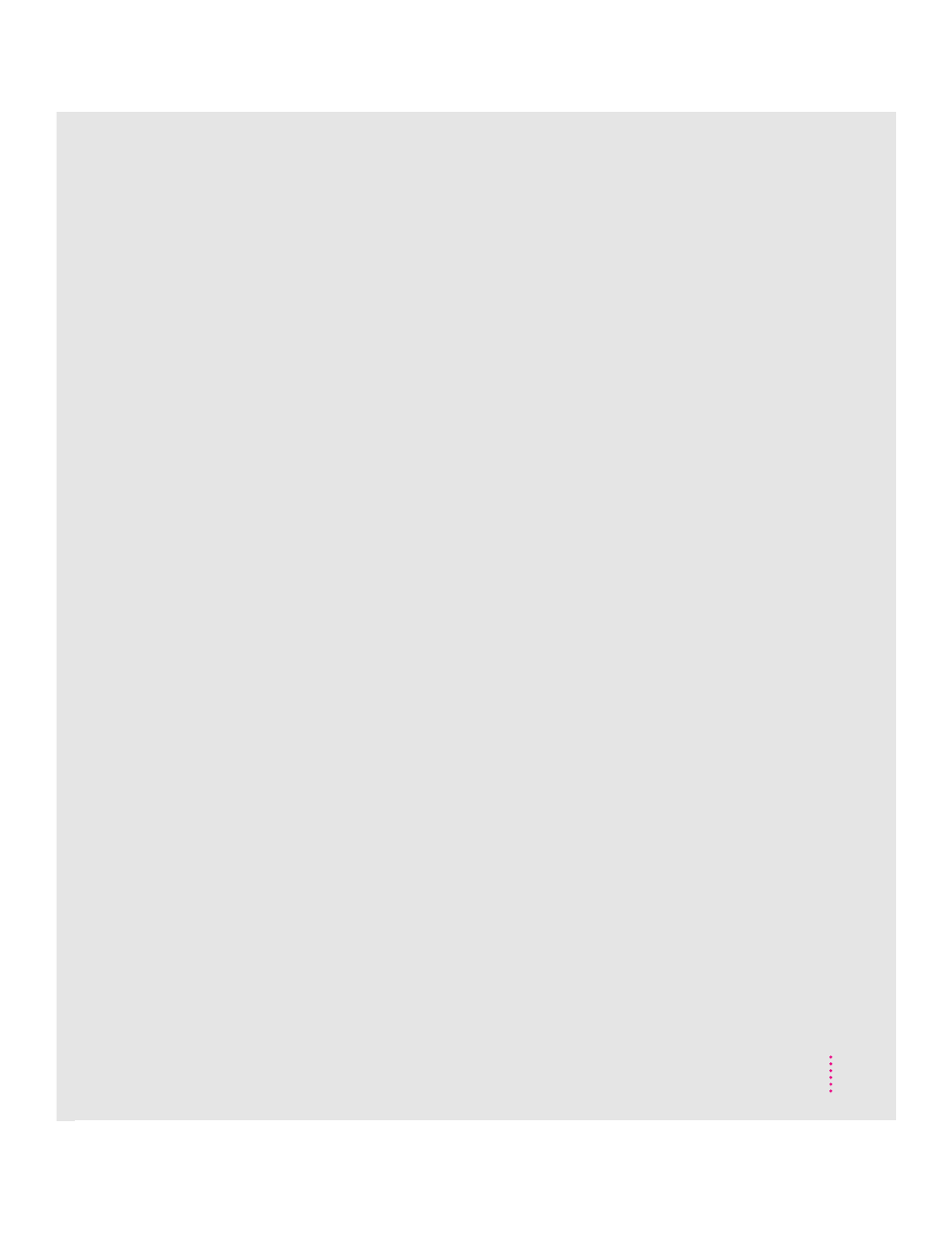
PowerShare server, setting up
with a PowerShare server account
33–36
without a PowerShare server account
30–33
PowerTalk
AppleMail application program 74
At Ease software and 27
Catalogs 29, 38, 73
DigiSign digital signature 74
installing 27–38
key chain access code 30–32, 35, 74
Mailbox 29, 33, 36, 38, 73
memory requirements for 6
overview 4, 72
troubleshooting 95
turning off/on 38
PowerTalk folder 74
PowerTalk Setup control panel 32,
35, 38
Previous System Folder, clean
installation and 103, 108
printer drivers
GX drivers for non-Apple printers 17
using previous 94
printers
creating icons for 20
sharing 77
printing
in an application program with
QuickDraw GX installed 94
on a non-Apple printer with
QuickDraw GX installed 17,
93–94
turning QuickDraw GX printing
off/on 22
using QuickDraw GX 75–77
print queue window 75
problems. See troubleshooting
processor requirements 6
protecting software programs 84
publishing software. See QuickDraw GX
Q
QuickDraw GX
At Ease software and 17
font support 78
installing 17–25
international text format support 78
memory requirements for 6
non-Apple printers and 17
overview 3, 22
Portable Digital Documents (PDDs)
and 20–21, 77
printing 17, 22, 75–77
SimpleText and 80
troubleshooting 93–94
turning printing off/on 22, 94
using a fax modem with 94
QuickDraw GX extension 94
QuickDraw GX Helper 22
QuickTime extension 79
QuickTime movies
drag and drop and 64
SimpleText and 80
R
RAM disk 90
random-access memory (RAM). See
memory
replacing special software 108
Roman language keyboard support 87
S
saving files in Documents folder 82–83
Scrapbook 64, 79
Script Editor 58
scripts, creating 58
searching for a file 63–64
serial connection 96
sharing printers 77
Sharing Setup control panel 37
Shortcuts 55–60
115
Index
