Macintosh system 7.5 – Apple Macintosh System 7.5 User Manual
Page 10
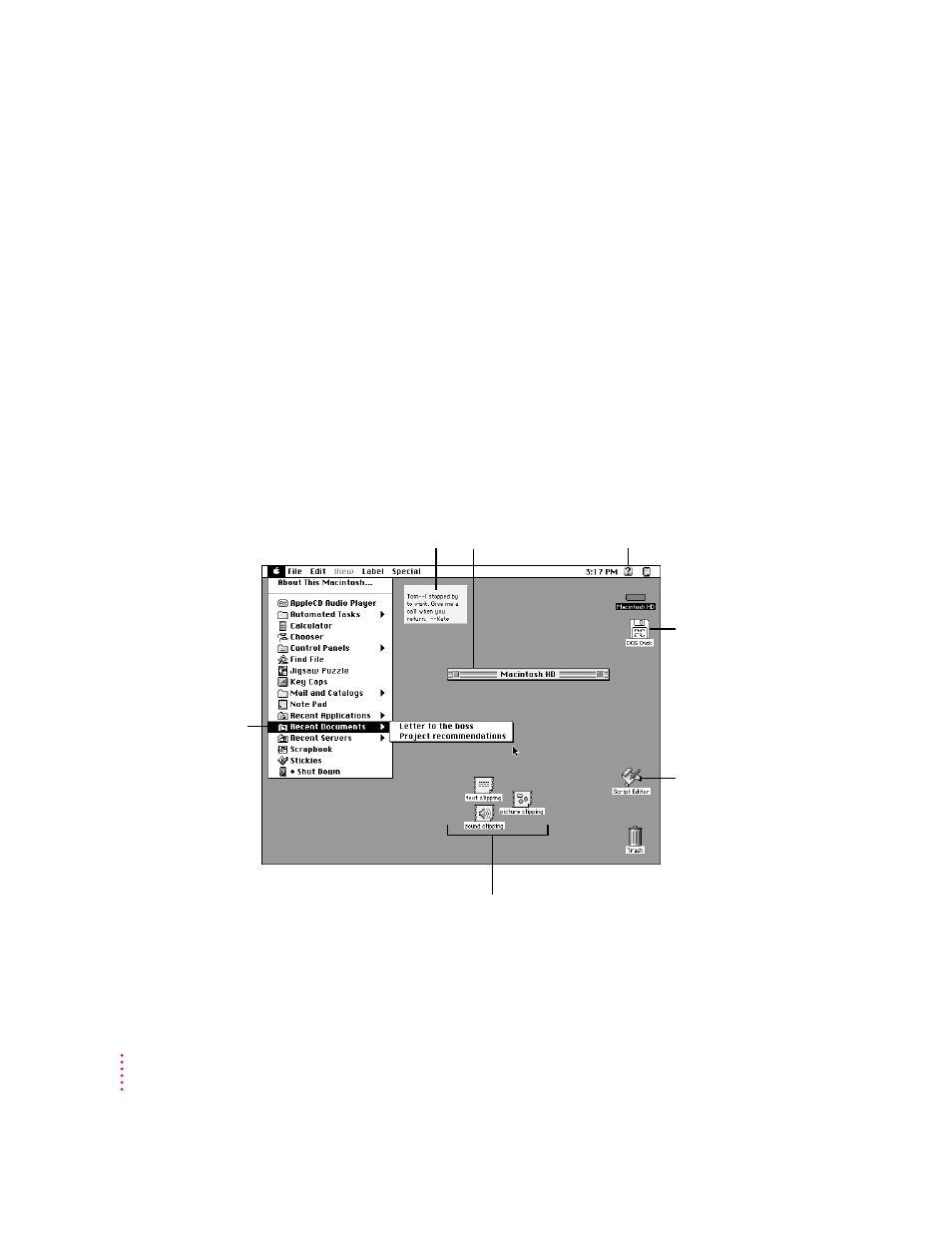
Macintosh System 7.5
Before you can install QuickDraw GX, PowerTalk or OpenDoc, you need to
upgrade your Macintosh system software to System 7.5. Make sure you do the
basic system software installation before you install any of the other software
in this kit.
System 7.5 includes new features that enhance productivity and make it easier
to work with other users. Features include Open Transport networking
software, enhanced compatibility with DOS and Windows files and disks, the
ability to move information by dragging and dropping, step-by-step guidance
for learning and completing tasks, and the ability to automate tasks. You also
get Finder enhancements, such as submenus for the Apple menu, a menu-bar
clock, more colorful screen patterns, an improved Find File command,
automatic tracking of recently used items, and on-screen notes.
2
Chapter 1
You can open and
work with DOS disks
and files.
The Apple menu
provides improved
access to recently
used documents,
applications, and
servers.
Stickies let you create
on-screen reminder
messages.
The Guide menu provides
interactive, step-by-step
guidance for tasks.
WindowShade reduces
screen clutter by letting
you collapse windows.
You can move information between documents or onto
the desktop by dragging and dropping it. The Scrapbook,
Note Pad, and SimpleText support the drag-and-drop
feature.
Script Editor lets
you automate tasks
by recording your
actions.
