Apple Macintosh System 7.5 User Manual
Page 77
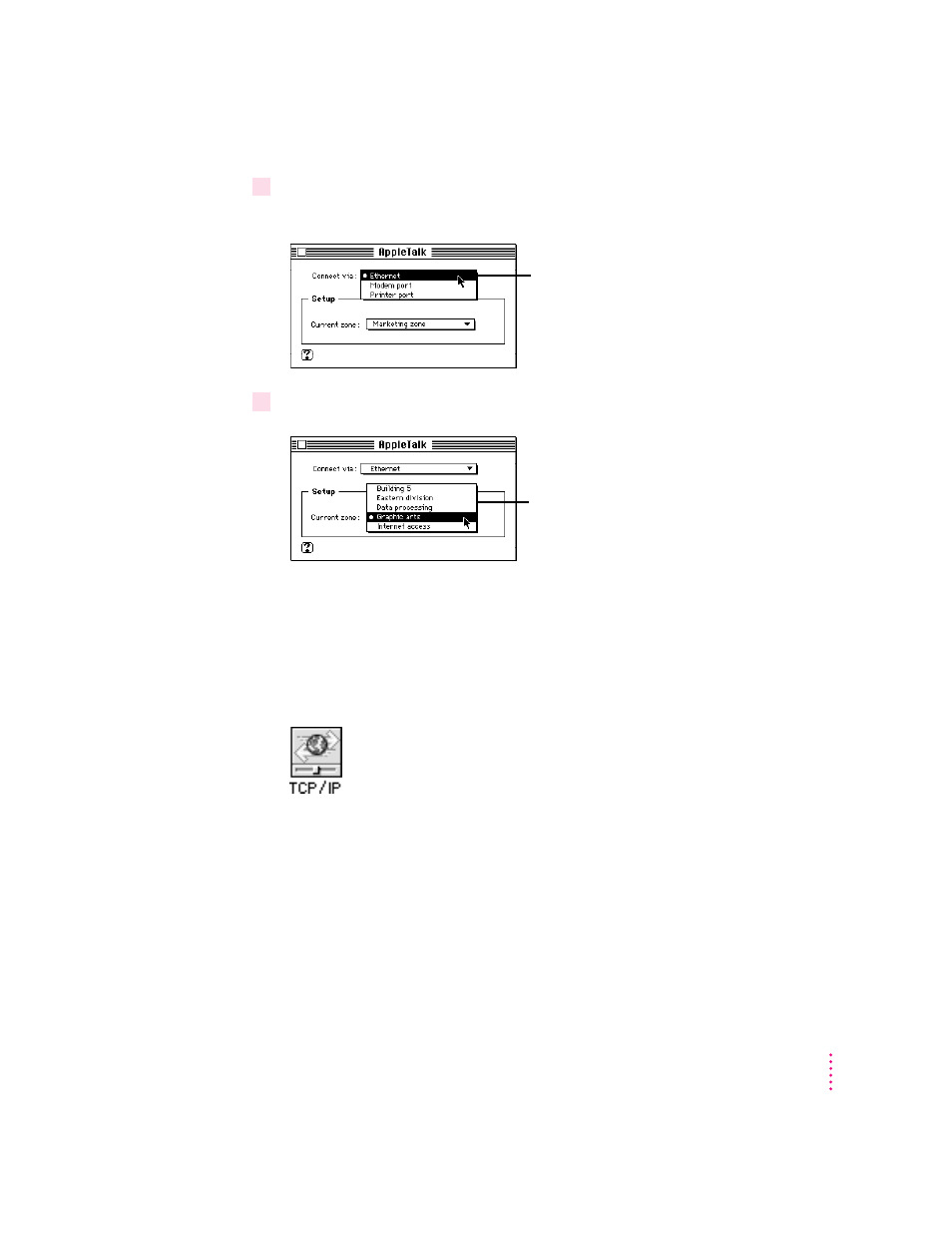
3
Use the “Connect via” pop-up menu (if available) to choose the port by which your
computer is connected to the network.
4
Use the Current Zone pop-up menu (if available) to choose the zone you want.
TCP/IP control panel
You use the TCP/IP control panel to set up your connection to the Internet, or
to a TCP/IP network. TCP/IP stands for Transmission Control
Protocol/Internet Protocol, an industry-standard system for connections
between computers of different types.
To set up your TCP/IP network connection, you must specify the port you use
to connect your computer to the network. TCP/IP networks also require
information about your computer’s network address. You must enter that
information in the control panel, or specify a server on which the information
can be found.
69
What’s New
If you don’t see a pop-up menu here, this setting
has been locked or your network is not set up
to allow you to choose a different zone. Zones
are set up by the network administrator.
With Open Transport, you can connect to an
AppleTalk network through the printer port, the
modem port, or any additional ports installed in
your computer. If you have more ports installed,
they appear automatically in this pop-up menu.
