Appendix b performing a clean installation – Apple Macintosh System 7.5 User Manual
Page 111
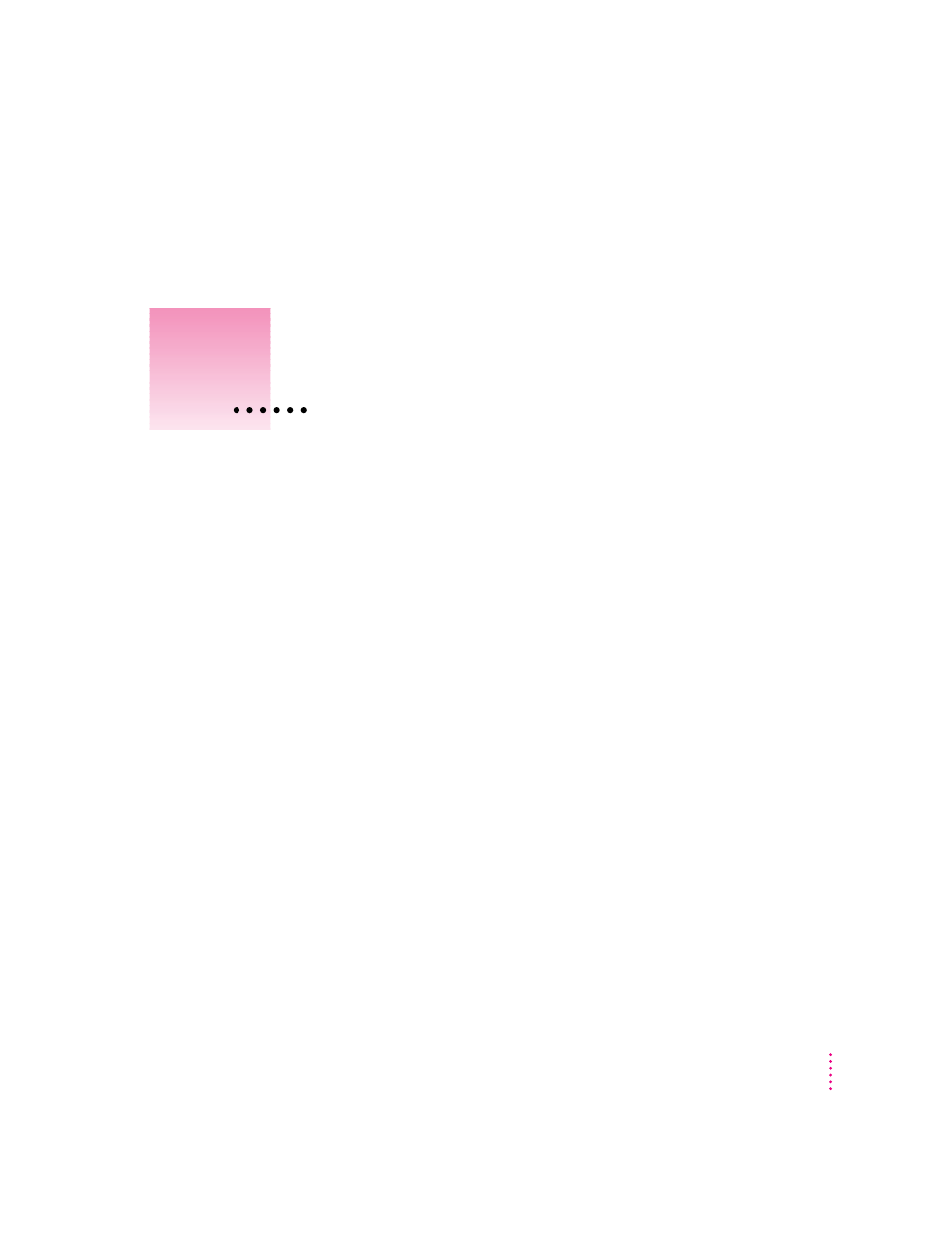
This appendix provides instructions for what is commonly called a “clean”
installation of system software onto Apple hard disks. (For instructions on
reinstalling system software on a non-Apple hard disk, see the manual that
came with the hard disk.)
What is a “Clean Install”?
A normal system software installation replaces changed system files and adds
new ones, but leaves unchanged files alone. When you install system software
using a “clean” install, the Installer creates a new System Folder on your hard
disk. The contents of the old System Folder are moved to a new folder, named
Previous System Folder. Since your computer has a new System Folder, you
must reinstall any third-party extensions and control panels after a clean
install. This can be a complicated procedure, but if you are experiencing
problems or your computer seems slow, performing a clean install may help.
Follow the steps in this appendix to begin your clean installation.
If you’re installing software over a network: Create the appropriate Disk Tools
disk from disk images. If you are not sure where the disk images are, or how
to create a disk, ask your network administrator.
103
Appendix B
Performing a Clean Installation
