Brocade Communications Systems Brocade MLX Series and Brocade Netlron XMR 53-1002373-02 User Manual
Page 390
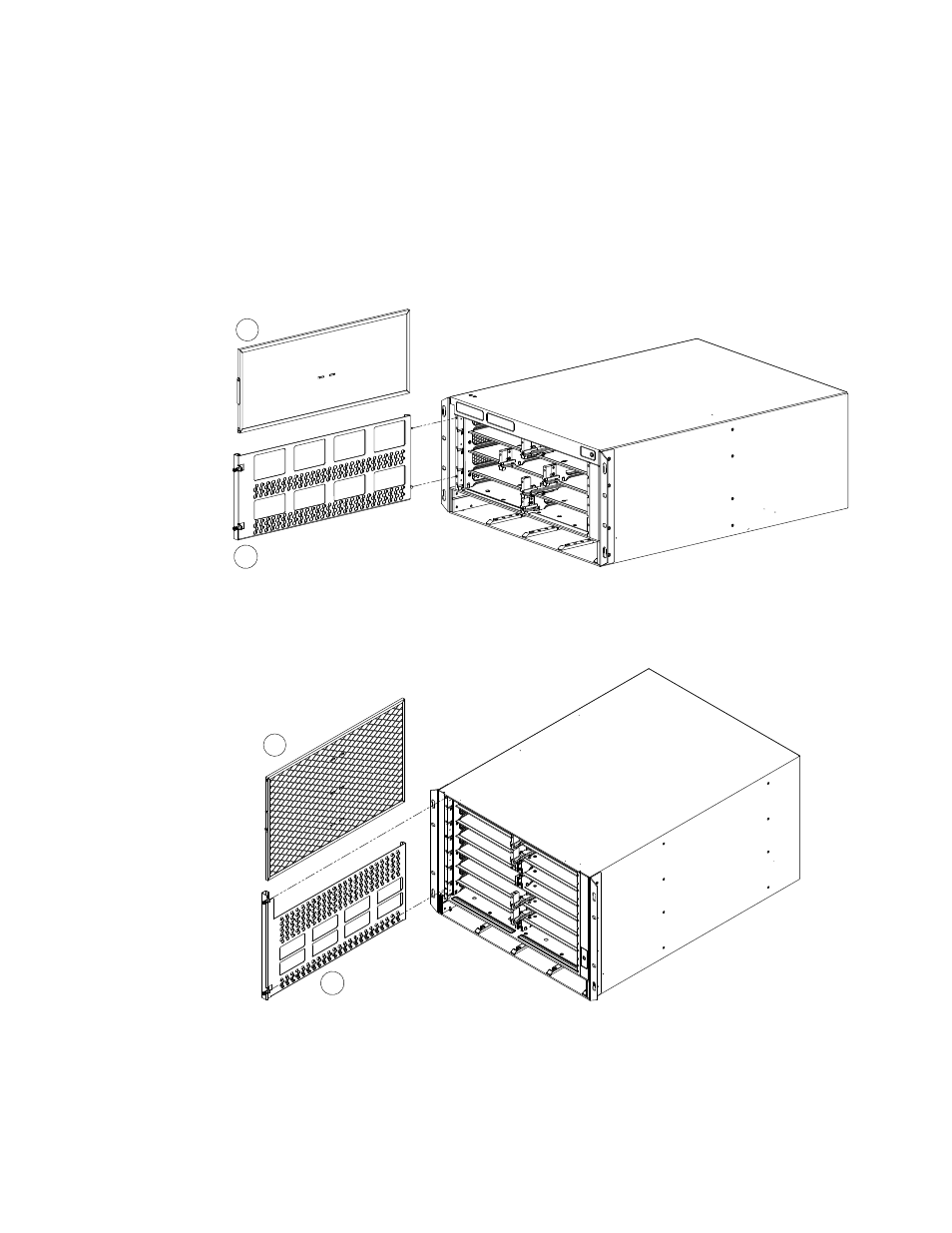
372
Brocade MLX Series and Brocade NetIron XMR Hardware Installation Guide
53-1002373-02
Replacing fan assemblies
8
Replacing the air filter in Brocade MLXe 4-slot and 8-slot routers
Follow these steps to replace the air filter in Brocade MLXe 4-slot and 8-slot routers.
1. Loosen the two screws in the front of the filter tray.
2. Pull the filter tray away from the router as shown in
.
FIGURE 244
Replacing an air filter in a Brocade MLXe 4-slot router.
FIGURE 245
Air filter removal and replacement for the Brocade MLXe 8-slot router.
3. Remove the old air filter from the tray and discard it.
4. Insert the replacement air filter into the air filter tray.
1 Air filter
2 Air filter tray
1 Air filter
2 Air filter tray
1
2
1
2
