Replacing the air filters in 32-slot routers – Brocade Communications Systems Brocade MLX Series and Brocade Netlron XMR 53-1002373-02 User Manual
Page 386
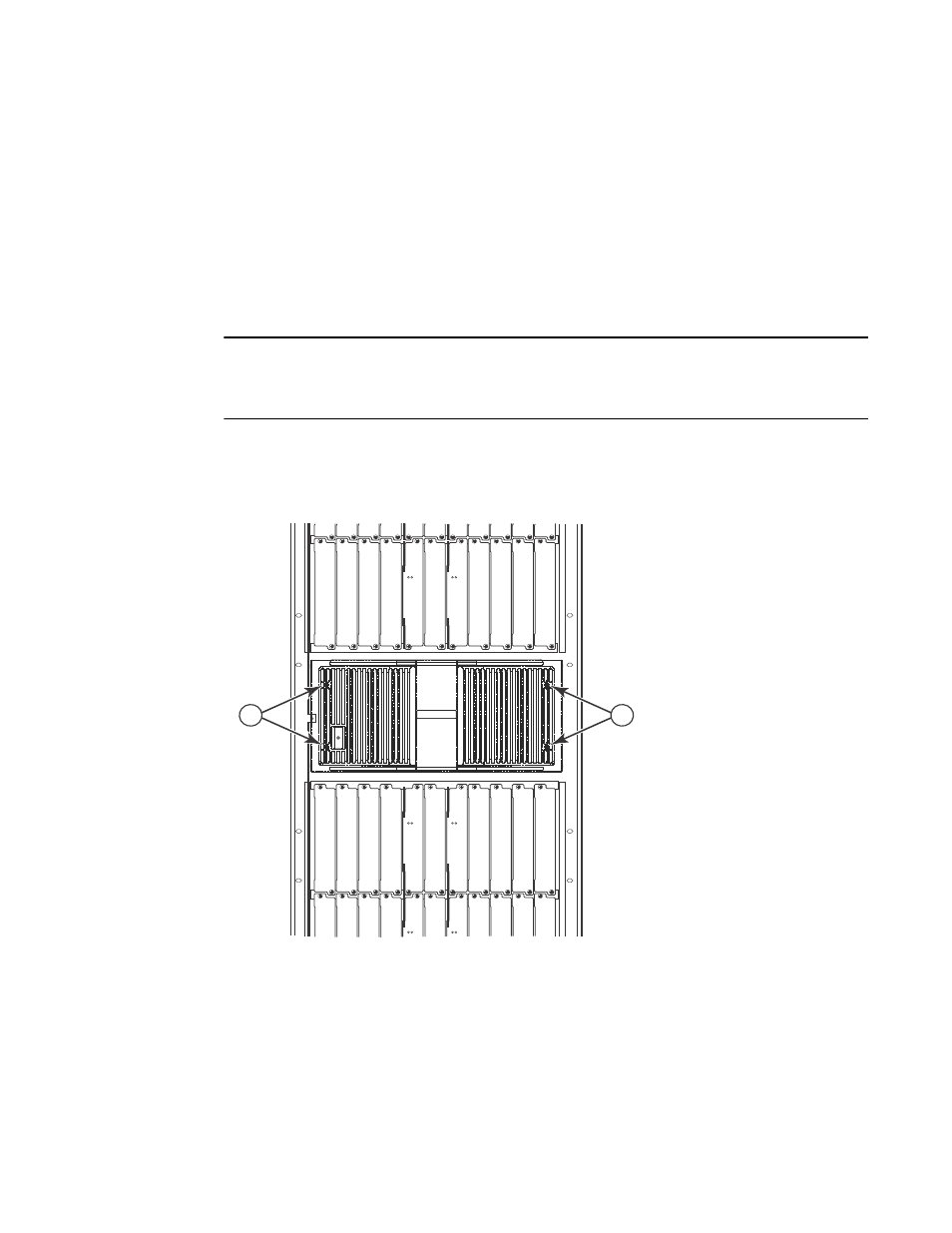
368
Brocade MLX Series and Brocade NetIron XMR Hardware Installation Guide
53-1002373-02
Replacing fan assemblies
8
You can replace the air filters while a router is powered on and running. Before performing this
task, have these items available:
•
A 7/64 inch hex head screwdriver
•
Replacement air filters, which you can order from Brocade
Replacing the air filters in 32-slot routers
The two air filters in 32-slot routers are located between the upper and lower card cages. To replace
an air filter, perform these steps.
NOTE
Air filters for 32-slot routers are marked with a directional arrow to indicate proper alignment for the
direction of airflow in the device. The upper filter should be inserted with the arrow pointing up, and
the lower filter should be inserted with the arrow pointing down.
1. From the front of the router, remove the air inlet cover by unscrewing the four captive screws
with a 7/64 inch hex head screwdriver, as shown in
.
FIGURE 239
32-slot router air inlet panel.
2. Remove the old air filter by pulling it straight out from the router, as shown in
3. Insert a new filter, being careful that it aligns within the narrow channel.
4. Repeat steps 2 and 3 to replace the second filter.
5. Replace the air inlet cover and tighten the four captive screws to secure the air filter to the
router.
1
Captive screws
Pwr
Active
Pwr
Active
Pwr
Active
Pwr
Active
1
1
