Brocade Communications Systems Brocade MLX Series and Brocade Netlron XMR 53-1002373-02 User Manual
Page 126
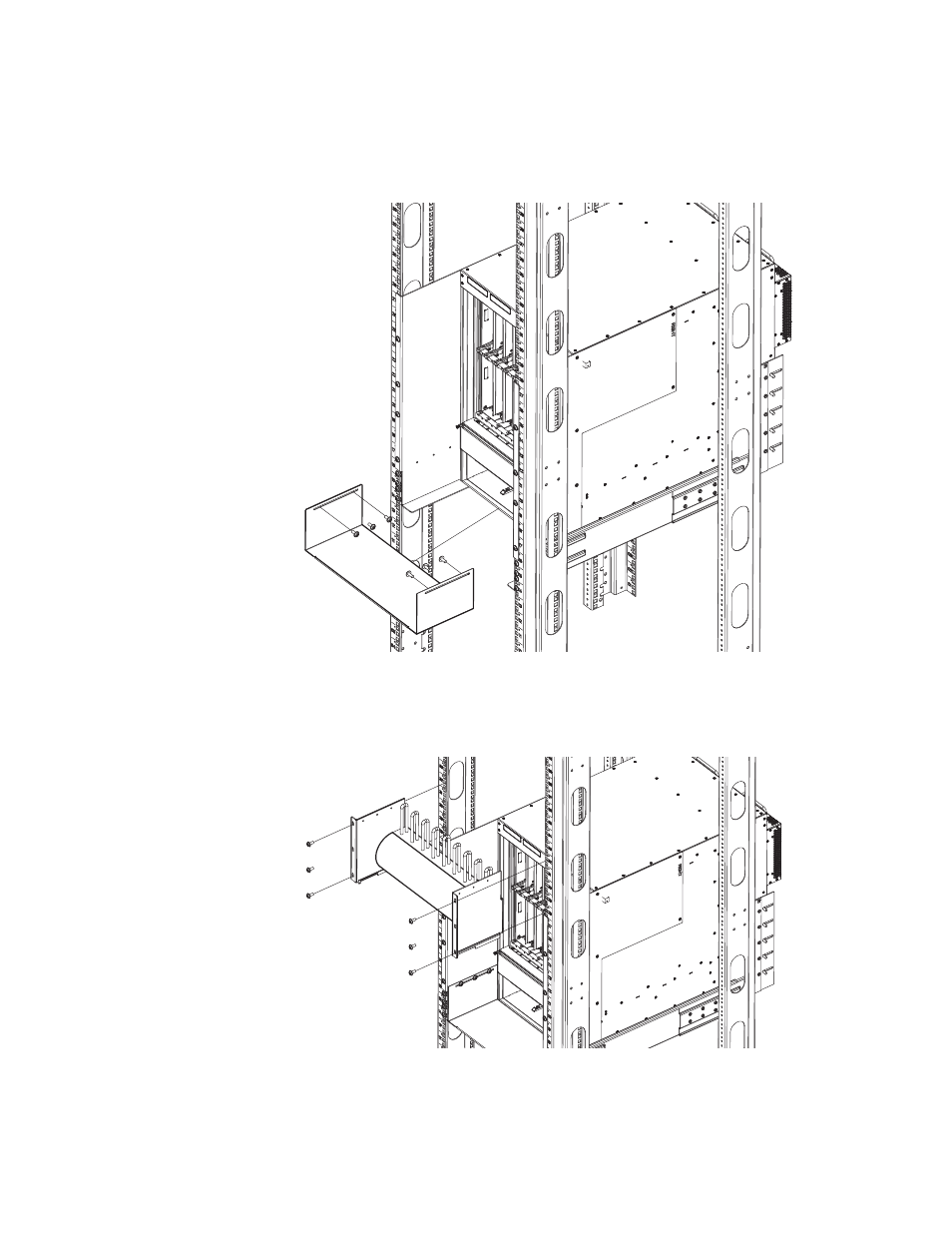
108
Brocade MLX Series and NetIron XMR Hardware Installation Guide
53-1002373-02
Mounting Brocade MLXe-4, -8, or -16 routers in a 4-post rack or cabinet
2
7. Attach the air block bracket to the front of the cabinet. Refer to
FIGURE 76
Install the air block bracket
8. Attach the cable management comb. Refer to
. For cable management instructions,
refer to
“Brocade MLXe-32 cable management”
FIGURE 77
Attach the cable management comb
•
Repeat steps 1 through 9 for each router you install in the cabinet.
