Using the panel buttons, Using the panel buttons 3-6 – Brother HL-3400CN Series User Manual
Page 60
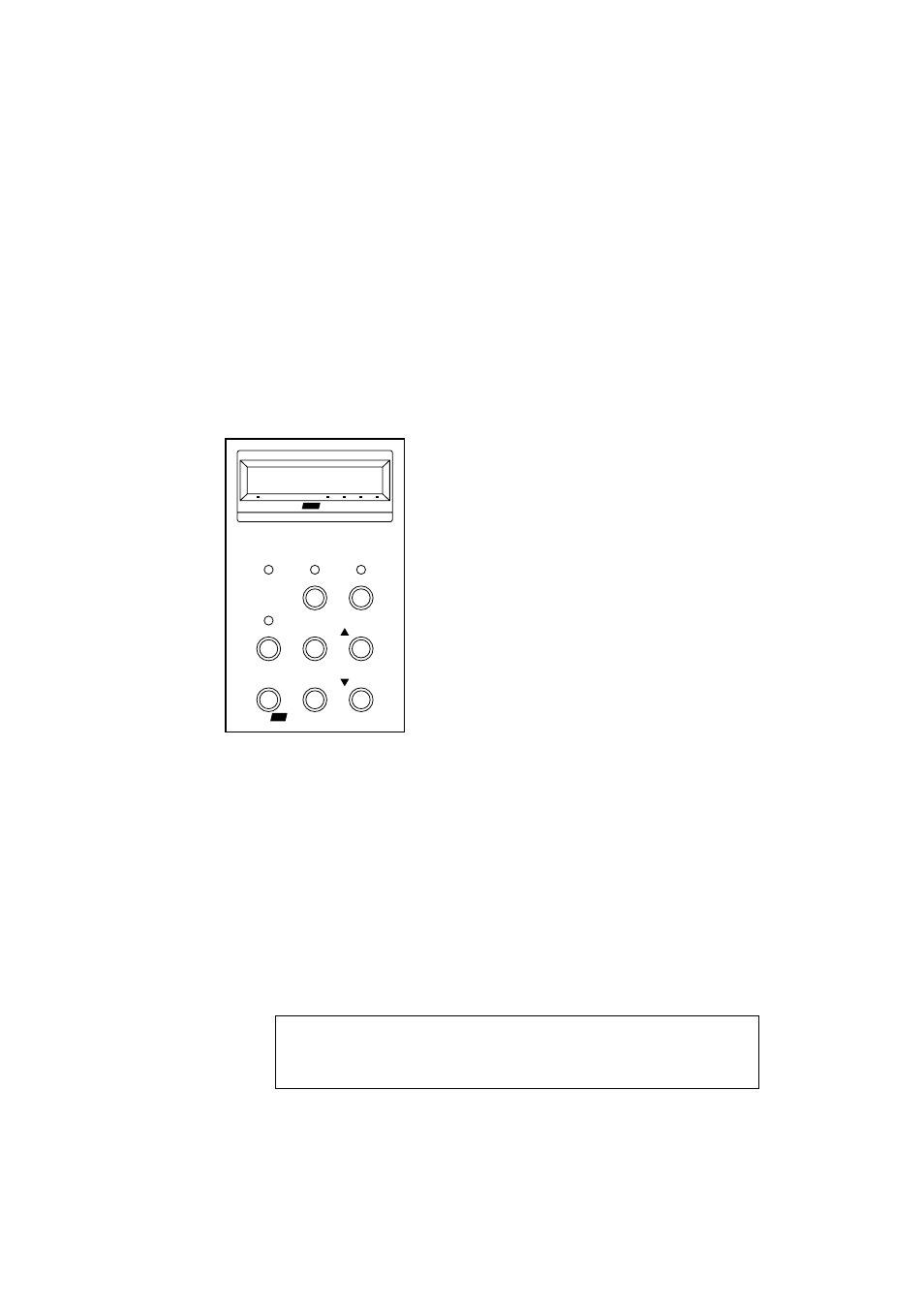
USER’S GUIDE
3–6
Using the Panel Buttons
The printer has a versatile control panel. It has two operation modes:
When you press the buttons, they work in the NORMAL mode indicated
by the function shown above the buttons. When you press the buttons
with the
Shift
button held down, they work in the SHIFT mode as
indicated by the function shown below the buttons. You can control the
basic printer operations and make various printer settings in the
NORMAL and SHIFT modes.
For more information, see
“BUTTONS IN SHIFT MODE” in Chapter 4
Copy Pages Orientation Feeder
Emulation Mode
K
Y
M
C
Toner
Ready
Alarm
Mode
Continue
Emulation
Economy
Test
Shift
Copy
Reset
Font
Set
On Line
Data
Feeder
Sel
Form Feed
Display – Shows various messages.
READY – Lights when the printer is ready to print.
ON LINE – Lights when the printer is in the on-
line state.
DATA – Blinks when data is being received and
lights when unprinted data remains in printer
memory.
SEL – Selects on-line or off-line mode.
FORM FEED – Prints remaining data or reprints
the same print job or page.
FEEDER – Selects paper source and media type
to be used.
ALARM – Lights if any errors occur.
MODE – Sets functions in various modes.
FONT – Selects font and character set.
▲
▲
▲
▲
(UP) – Scrolls forward through modes and
settings.
EMULATION – Selects printer emulation.
ECONOMY – Selects toner save or power save
mode.
TEST – Prints self-test pattern or fonts.
CONTINUE – Ignores the error and resumes
operation.
SET – Sets selected mode and functions.
▼
▼
▼
▼
(DOWN) – Reverse scroll through modes and
settings.
SHIFT – Shifts button operation.
COPY – Sets the number of copies to print.
RESET – Resets printer or restores to factory
settings.
Fig. 3-1 Button Operation in NORMAL and SHIFT Modes
✒ Note
When the printer is used in the BR-Script 2 mode, some buttons are not
used.
